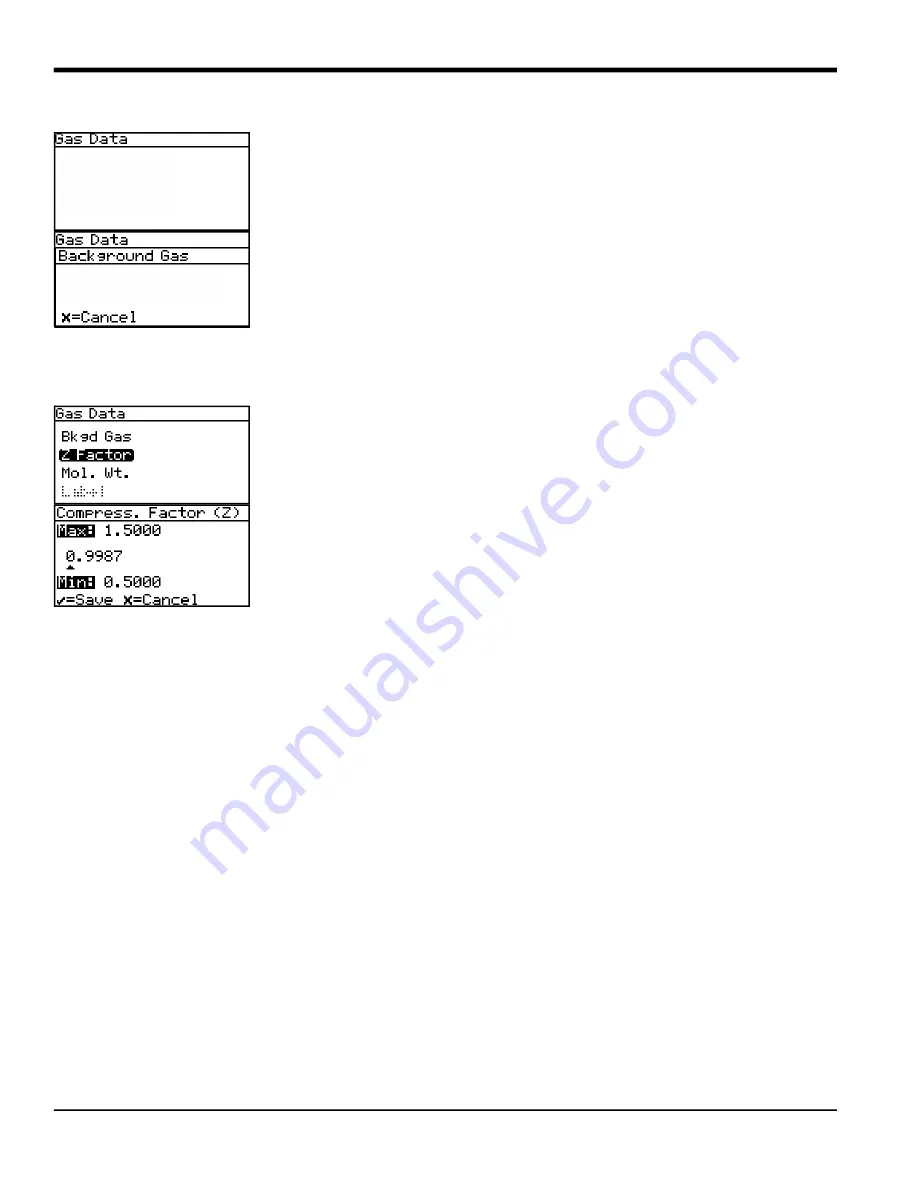
Chapter 4. Programming Advanced Features
12
Aurora H2O User’s Manual
4.4.1 Selecting the Type of Gas (cont.)
From the
Gas Data
menu, select
Background
and press
Enter
. The following screen
appears.
Use the arrow keys to select the desired background gas, and press
Enter
. The
background gas selection is now complete. Press
Cancel
to return to the display page.
Note:
Selecting either Gas1 or Gas2 enables the Label menu item. This menu opens a
keyboard display that allows the user to change the 'Gas1/2' label to one of their own
choosing. Entering the Label menu requires the User passcode (2719).
4.4.2Setting the Z Factor
The
Z factor
is a number that accounts for the non-ideal compressibility of natural gas, and is vital for accurate
calculation of mass/volume (lbs/MMSCF, mg/m
3
).
To set the
Z factor
, from the
Gas Data Menu
, select
Z Factor
and press enter. The following
screen appears.
Use the left and right arrow keys to select each digit to be changed. Use the up and
down arrow keys to change the value. When finished, press
Enter
. The screen returns
to the
Settings Menu
.
Label
Background Gas
Mol. Wt.
Z Factor
N
2
STD CH4
CO
2
Gas2
Summary of Contents for Aurora H2O
Page 1: ...panametrics com 910 317 B August 2022 Aurora H2O User s Manual...
Page 2: ......
Page 4: ...ii no content intended for this page...
Page 12: ...Chapter x Aurora H2O User s Manual no content intended for this page...
Page 24: ...Chapter 1 Features and Capabilities 12 Aurora H2O User s Manual...
Page 44: ...Chapter 2 Installation 20 Aurora H2O User s Manual...
Page 47: ...Aurora H2O User s Manual 28...
Page 65: ...Chapter 3 Operation and General Programming 18 Aurora H2O User s Manual...
Page 96: ...Aurora H2O User s Manual 36...
Page 120: ...Chapter 5 AuroraView Interface Software 24 Aurora H2O User s Manual...
Page 140: ...Chapter 7 Troubleshooting 6 Aurora H2O User s Manual...
Page 148: ...Appendix A MODBUS RTU TCP Communications 14 Aurora H2O User s Manual...
Page 166: ...4 Aurora H2O User s Manual...
Page 168: ...Warranty 6 Aurora H2O User s Manual no content intended for this page...
Page 169: ......
















































