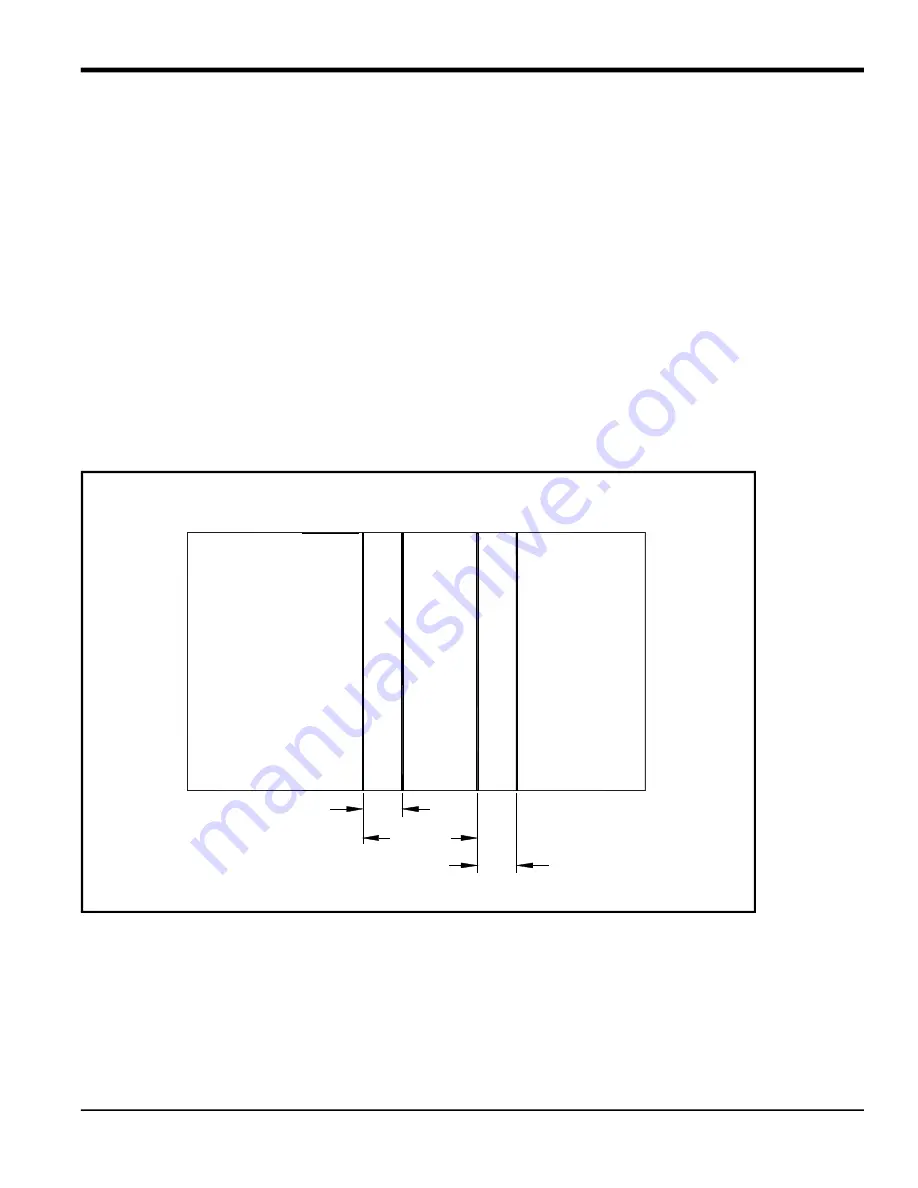
Model CTF878 Startup Guide
17
Chapter 2.
The flowmeter then calculates the transducer spacing
(
S
)
and suggests the
TAG path
. The user then goes to
Program /
Path
where these two parameters are available. The
TAG path
can be overwritten if the user wants to use a value
other than the one suggested by the flowmeter.
IMPORTANT:
The
TAG
path
used to set up the CFT-PI clamping fixture HAS to be the one displayed under
Program / Path
when the instrument is operating, otherwise the velocity output will be incorrect.
2.1.8.3
Mounting the CFT-PI Clamping Fixture
Refer to Figure 5 below and Figure 6 on page 18 and mount the CFT-PI fixture on the pipe.
IMPORTANT:
The measurement plane (the plane formed by the four transducers) should be horizontal (3 and 9
o’clock) or as close to horizontal as possible.
1.
Using a pipe wrap and a felt-tipped ink marker, draw a first line around the pipe at the desired clamping fixture
location.
2.
Draw a second line around the pipe at a distance equal to the
Transducer Spacing
away from the first line.
3.
Draw a third line around the pipe at a distance equal to the
TAG path
(which is 10 inches when using the CFT-PI
clamping fixture) away from the first line.
4.
Draw a fourth line around the pipe at a distance equal to the Transducer Spacing away from the third line.
The pipe should now look like Figure 5 below.
Figure 5: CFT-PI Clamping Fixture, Lines Drawn for Installation
Tag Path
Transducer
Spacing
Transducer
Spacing
1
2
3
4
(order of lines drawn)
Summary of Contents for CTF878
Page 1: ...panametrics com Flow 910 254U Rev A AUG 2021 Model CTF878 Clamp On Tag Flowmeter Startup Guide...
Page 2: ......
Page 4: ...ii no content intended for this page...
Page 6: ...Warranty iv Model CTF878 Startup Guide no content intended for this page...
Page 8: ...Contents vi Model CTF878 Startup Guide...
Page 76: ...Model CTF878 Startup Guide 68...
Page 96: ...Appendix A 88 Model CTF878 Startup Guide...
Page 99: ...Model CTF878 Startup Guide 91 Appendix B 9 21 10 22 11 23 12 24...
Page 100: ...Appendix B 92 Model CTF878 Startup Guide...
Page 104: ...Index 96 Doc Tittle Manual Type...
Page 106: ......
Page 107: ......
















































