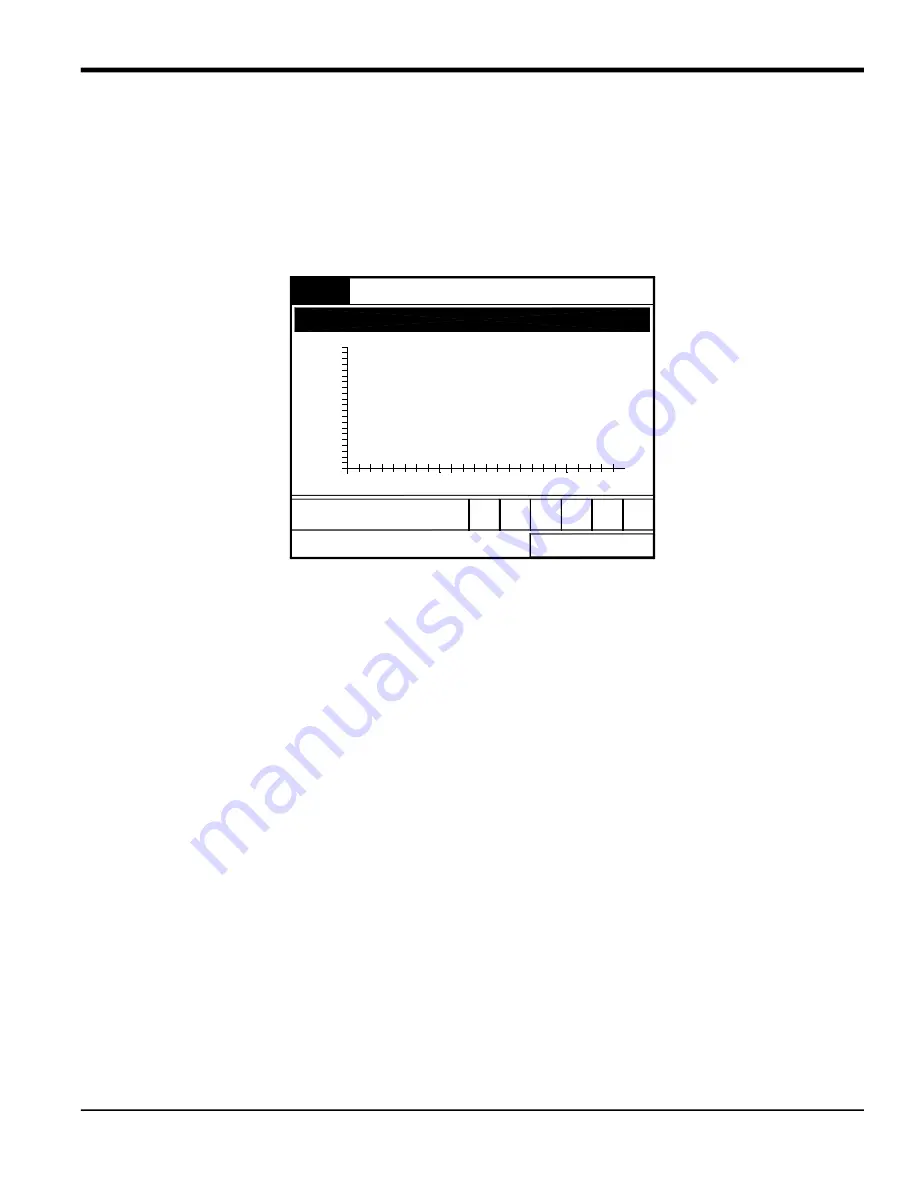
Model CTF878 Startup Guide
75
Chapter 4.
Specifying the Number of Displayed Parameters
As mentioned earlier, the CTF878 can display one to four different measurement parameters simultaneously.
However, sometimes you might wish to display only one or two parameters. To change the number of open display
windows from within the Site Menu (see Figure 54 on page 74), use the [
]or [
] arrow keys to move to the desired
number of views (1 View, 2 Views, etc.) Press
[ENTER]
.
The screen displays the designated number of windows. For
example, Figure 55 below shows the screen displayed in
Figure 51 on page 71, reconfigured for a single view.
Figure 55: Display Screen Configured for Single View
Note:
The CTF878 opens display windows from left to right and from top to bottom, starting from the upper left; that
is, if you press “1 View,” the parameter displayed in the upper left window appears. If you press “2 Views,” the
parameters shown in the two top windows appear. The view for “3 Views” adds the window in the lower left,
and that for “4 Views” adds the window in the lower right.
-10000
10 Minutes
10000
0
-5000
-2000
2000
5000
Save Now
Program Meter Logging Service
Volume, m/s
Site
Summary of Contents for CTF878
Page 1: ...panametrics com Flow 910 254U Rev A AUG 2021 Model CTF878 Clamp On Tag Flowmeter Startup Guide...
Page 2: ......
Page 4: ...ii no content intended for this page...
Page 6: ...Warranty iv Model CTF878 Startup Guide no content intended for this page...
Page 8: ...Contents vi Model CTF878 Startup Guide...
Page 76: ...Model CTF878 Startup Guide 68...
Page 96: ...Appendix A 88 Model CTF878 Startup Guide...
Page 99: ...Model CTF878 Startup Guide 91 Appendix B 9 21 10 22 11 23 12 24...
Page 100: ...Appendix B 92 Model CTF878 Startup Guide...
Page 104: ...Index 96 Doc Tittle Manual Type...
Page 106: ......
Page 107: ......
















































