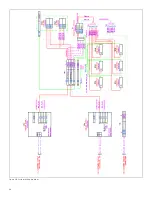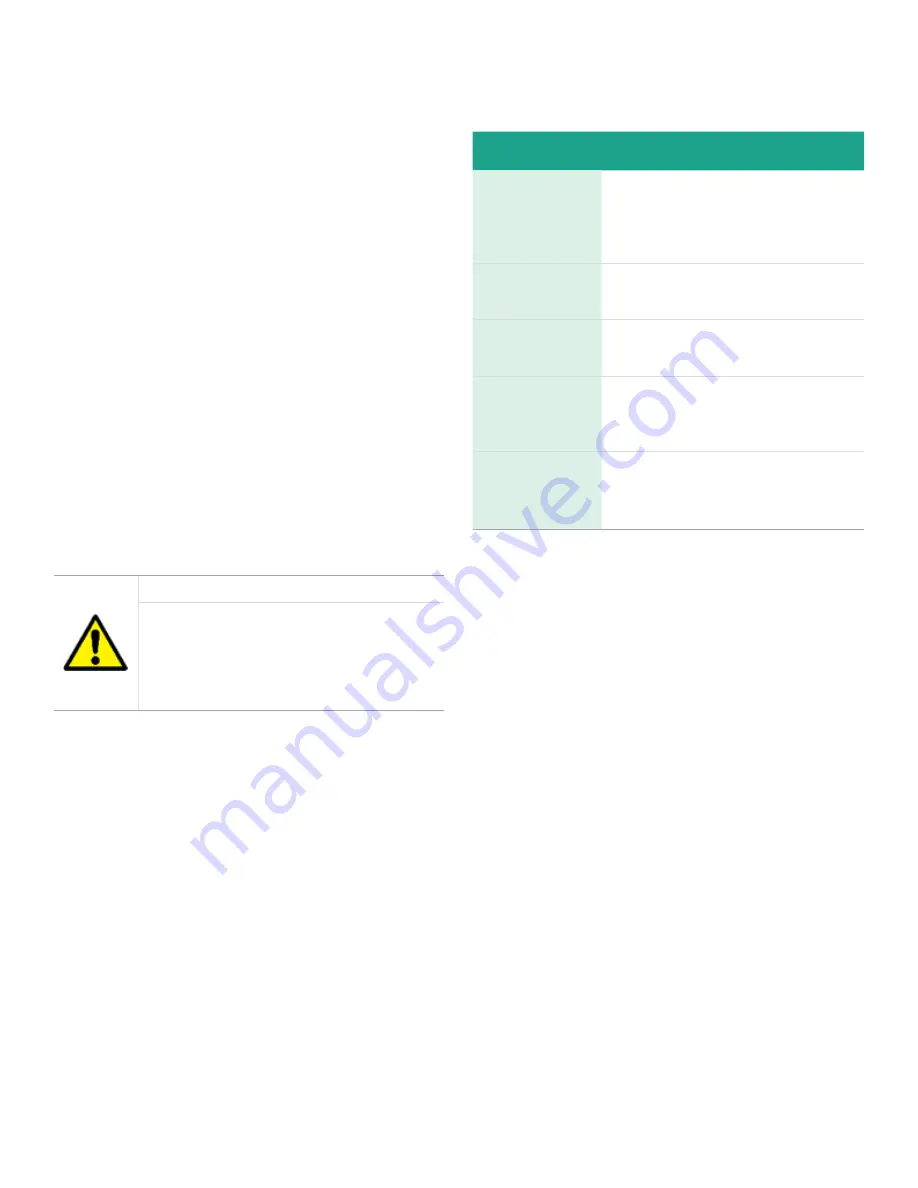
4.4 Replacing a DPU
4.4.1 Installation
The Advantech DPU mounts directly to the panel
sheet metal.
To remove the controller
1. Unplug the 24V dc power cable from DPU.
2. Remove the ethernet cables from the controller.
3. Loosen the upper and lower setscrews mounted
on the controller. Slightly lift the module and
take out the controller.
To install the controller
1. Mount an upper screw on the panel. Hang the
controller on the screw and align it with the panel’s
lower screw hole.
2. Mount a lower screw and tighten both screws to
secure the controller.
3. Connect the corresponding communication
interface cables.
4. Plug the system network cables into the Ethernet
ports (LAN A and LAN B) of the controller.
5. Plug the dual-24V dc power cable into the power
input socket on the top of the controller.
CAUTION!
Electronic controls contain static-sensitive
parts. Observe the following precautions
to prevent damage to these parts.
Discharge body static before handling
the control equipment.
Do not touch the components or connectors on electronic
equipment with your hands.
4.5 Environment
4.5.1 Mounting location
Consider these requirements when selecting the
mounting location:
• adequate ventilation for cooling;
• space for servicing and repair;
• protection from direct exposure to water or to a
condensation-prone environment; a cabinet with
at least an IP52 rating;
• protection from high-voltage or high-current devices,
or devices which produce electromagnetic interference;
• avoidance of vibration;
• selection of a location that will provide an operating
temperature range of 0°C to 40°C (32°F to 104°F) with
less than 95% humidity (non-condensing).
4.6 Spare parts list
The following is the recommended spare parts list for
flare.IQ Gen 2 hardware.
Part number
Part name
Part description
FLARE.IQ_KT_DPU
flare.IQ
Gen 2 DPU and
accessories kit
Advantech
UNO 2271G DPU with
mounting hardware
and cables
144M2082
Power
supply
Phoenix contact
24VDC power supply
144M2722
Ethernet
switch
8 port
ethernet switch
144M5276
Power
harness
Wiring harness
(top module to
red module)
144M5852,
144M5850
Ethernet
cable
Ethernet cables
CAT5E shielded
(blue, yellow)
Table 9: Spare parts list
4.7 Reliability
The failure rates of the 4 major hardware components
(Advantech UNO 2271G DPU, GEAE ESWx Network switch,
Phoenix Contact MINI-PS-100 power supply, Puls MLY10.241
Dual redundancy module) are specified at an ambient
temperature of 30°C or 40°C. Based on these specifications,
the calculated mean time between failures (MTBF) for the
flare.IQ Gen 2 system at 30°C ambient is 386,650 hours
or 44.14 years.
4.8 Technical regulations
and standards
The flare.IQ Gen 2 complies with IEC 61010-1:2010, AMD1:2016
and additional national differences. It also bears the CE
mark in compliance with the 2014/30/EU EMC and the
2014/35/EU LVD directives. Please refer to the DoC at the
end of this manual.
41
Summary of Contents for flare.IQ Generation 2
Page 1: ...flare IQ Generation 2 Operation and maintenance manual...
Page 2: ...2...
Page 3: ...flare IQ Generation 2 Operation and maintenance manual 910 350 rev A June 2020 3...
Page 4: ...no content intended for this page 4...
Page 38: ...Figure 30 System wiring diagram 38...
Page 48: ...48...