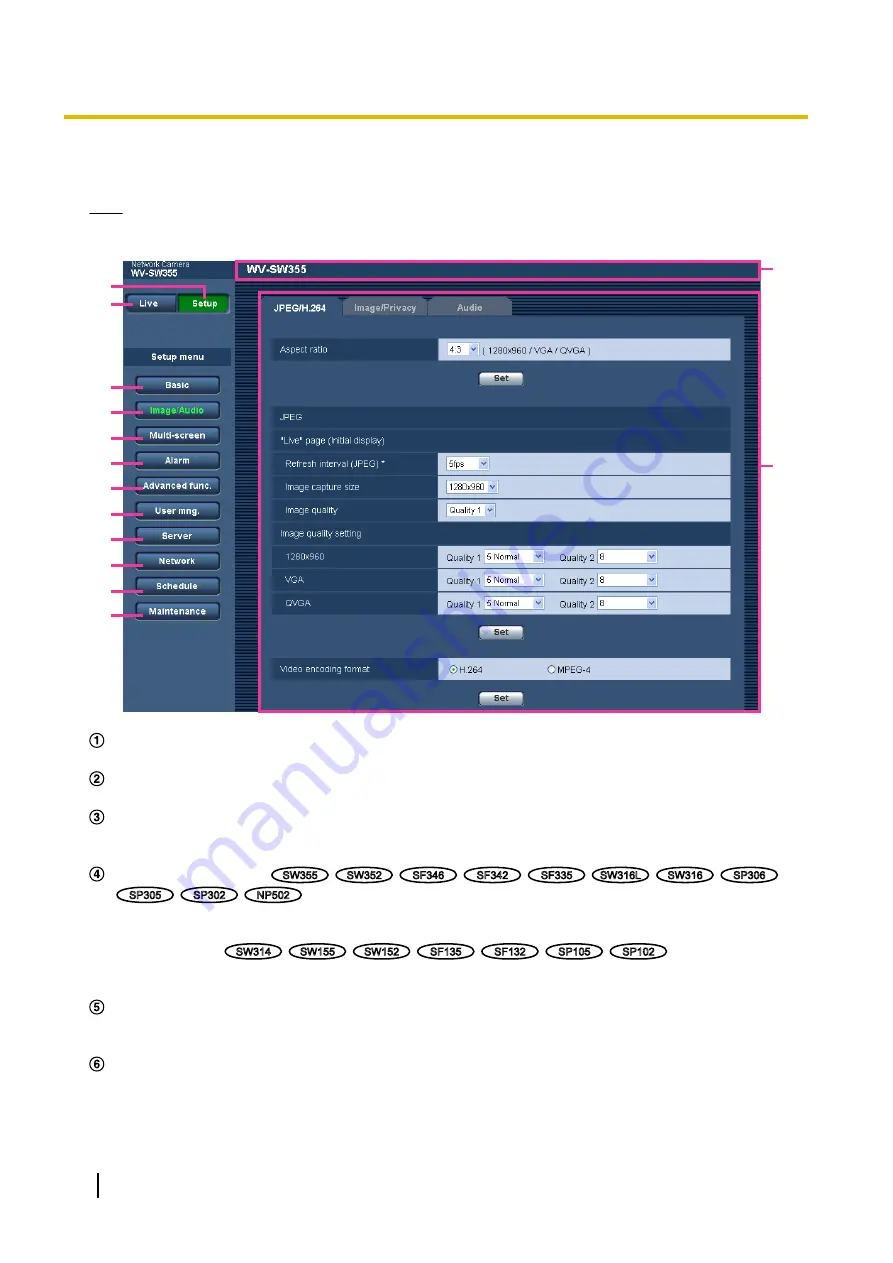
9.3 About the setup menu window
Note
•
SW155, SW152, SF135, SF132, SP105, and SP102 do not support MPEG-4.
N
B
C
D
E
F
G
H
I
J
K
L
M
A
[Setup] button
Display the “Setup” page.
[Live] button
Display the “Live” page.
[Basic] button
Displays the “Basic” page. The basic settings such as time and date and camera title, and the settings
relating to the SD memory card
can be configured on the “Basic” page. (
[Image/Audio] button
SW355
SW352
SF346
SF342
SF335
SW316L
SW316
SP306
SP305
SP302
NP502
Displays the “Image/Audio” page. The settings relating to image quality, image capture size, etc. of JPEG/
H.264 (or MPEG-4) camera images can be configured on the “Image/Audio” page. (
[Image] button
SW314
SW155
SW152
SF135
SF132
SP105
SP102
Displays the “Image” page. The settings relating to image quality, image capture size, etc. of JPEG/H.264
(or MPEG-4) camera images can be configured on the “Image” page. (
[Multi-screen] button
Displays the “Multi-screen” page. The cameras from which images are to be displayed on a multi-screen
can be registered on the “Multi-screen” page. (
[Alarm] button
Displays the “Alarm” page. The settings relating to alarm occurrences such as settings for the alarm action
at an alarm occurrence, the alarm occurrence notification, and the VMD area settings can be configured
on the “Alarm” page. (
®
46
Operating Instructions
9 Display the setup menu from a PC
















































