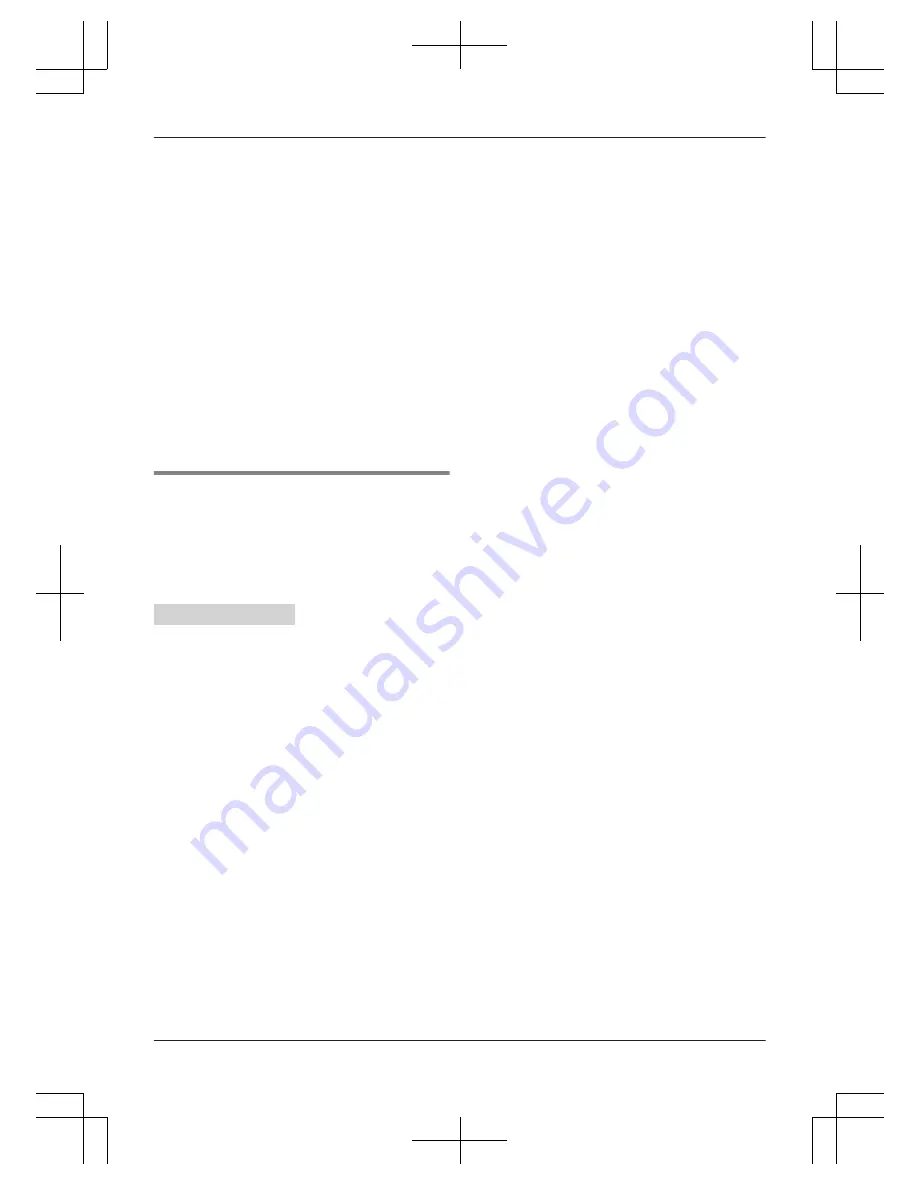
R
To use this unit’s answering system rather than
the voice mail service provided by your service
provider/telephone company, please contact
your service provider/telephone company to
deactivate your voice mail service.
If your service provider/telephone company
cannot do this:
– Set this unit’s
“
Ring count
”
setting so that
this unit’s answering system answers calls
before the voice mail service of your service
provider/telephone company does. It is
necessary to check the number of rings
required to activate the voice mail service
provided by your service provider/telephone
company before changing this setting.
– Change the number of rings of the voice mail
service so that the answering system can
answer the call first. To do so, contact your
service provider/telephone company.
Caller’s recording time
You can change the maximum message recording
time allowed for each caller. The default setting is
“
3 min
”
.
Program this setting using either the base unit or
one of the handsets.
Handset / Base unit
1
For line 1:
M
MENU
N#3051
For line 2:
M
MENU
N#3052
2
MbN
: Select the desired setting.
a
M
SAVE
N
3
Proceed with the operation for your unit.
Handset:
M
OFF
N
Base unit:
M
EXIT
N
68
For assistance, please visit http://www.panasonic.com/help
Answering System for Landline
TG958x_0704_ver031.pdf 68
2014/07/04 10:32:28
















































