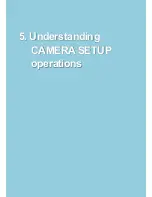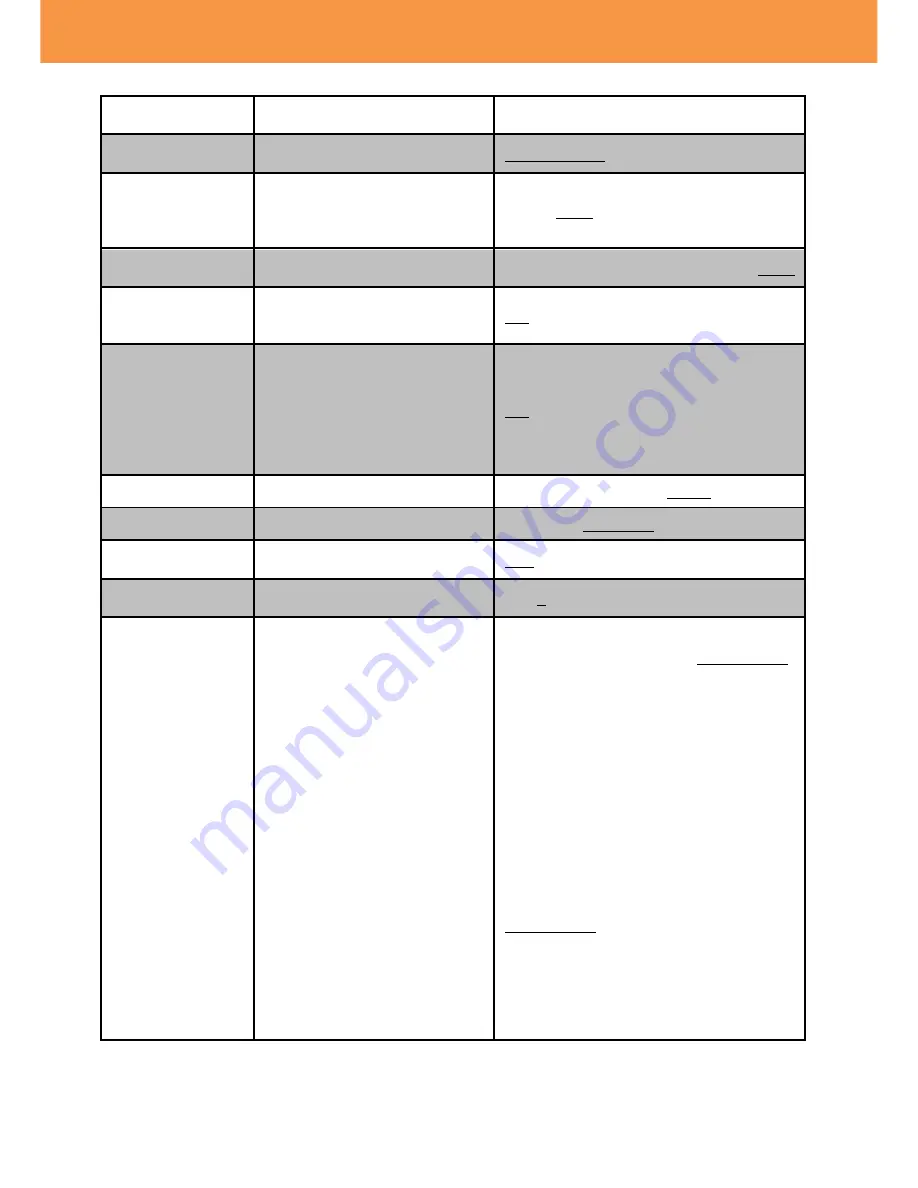
17
SW SETUP
Menu item
Description
Value
(Factory default setting underlined)
IRIS RING
Set the IRIS control direction of
the IRIS ring.
DOWN OPEN / UP OPEN
SUPER GAIN
Set GAIN value in the SUPER
GAIN mode, which is available
as one of the user assignable
functions.
33dB / 36dB
AGC LIMIT
Set the upper limit of the
amplifier while in AUTO mode.
3 / 6 / 9 / 12 / 15 / 18 / 21 / 24 / 27 / 30dB
HYBRID O.I.S
Turn ON/OFF electrical image
stabilizer which works in
addition to the optical one.
ON / OFF
SLOW SHUTTER
Set auto slow shutter mode
(ON or OFF) while in AUTO
mode.
The auto slow shutter mode
adjusts shutter speed (to make
it slower) when light intensity is
not sufficient.
ON / OFF
FOCUS ASSIST1
Set focus assist type
EXPAND / PEAKING / BOTH
FOCUS ASSIST2
Set focus assist type
EXPAND / PEAKING
PEAKING
COLOR
Set highlighting color for the
peaking focus assist.
Red / Blue / Yellow / White
PEAKING LEVEL
Set highlighting level of the
peaking focus assist.
-7
– 0 – +7
AREA MODE
Choose the feature that works
when tapping the subject on
the built-in LCD.
INH, FOCUS, IRIS, YGET, FOCUS/IRIS,
FOCUS/YGET
INH
:
No function is assigned.
FOCUS
:
Adjust the focus so that the
pointed subject is in focus.
IRIS
:
Adjust the iris so that aperture level
is appropriate for the pointed subject.
Y GET
:
Indicate Y level of the pointed
subject.
FOCUS/IRIS
:
Adjust both focus and iris
for the pointed subject.
FOCUS/YGET
:
Adjust focus and indicate
Y level of the pointed subject.
3. MENU settings
Summary of Contents for AG-AC30
Page 1: ...1 The AG AC30 V1 00E...
Page 4: ...4 1 Available formats...
Page 6: ...6 2 Preparation before Shooting...
Page 10: ...10 3 MENU settings...
Page 25: ...25 4 Understanding advanced features...
Page 30: ...30 5 Understanding CAMERA SETUP operations...
Page 32: ...32 SHARPNESS 5 SHARPNESS 5 Magnified 5 Understanding CAMERA SETUP operations Magnified...
Page 36: ...36 6 After recording...
Page 39: ...39 7 Appendix...
Page 47: ...47 Revision history Issued Revision history Document ver May 2017 First edition issued v1 00E...