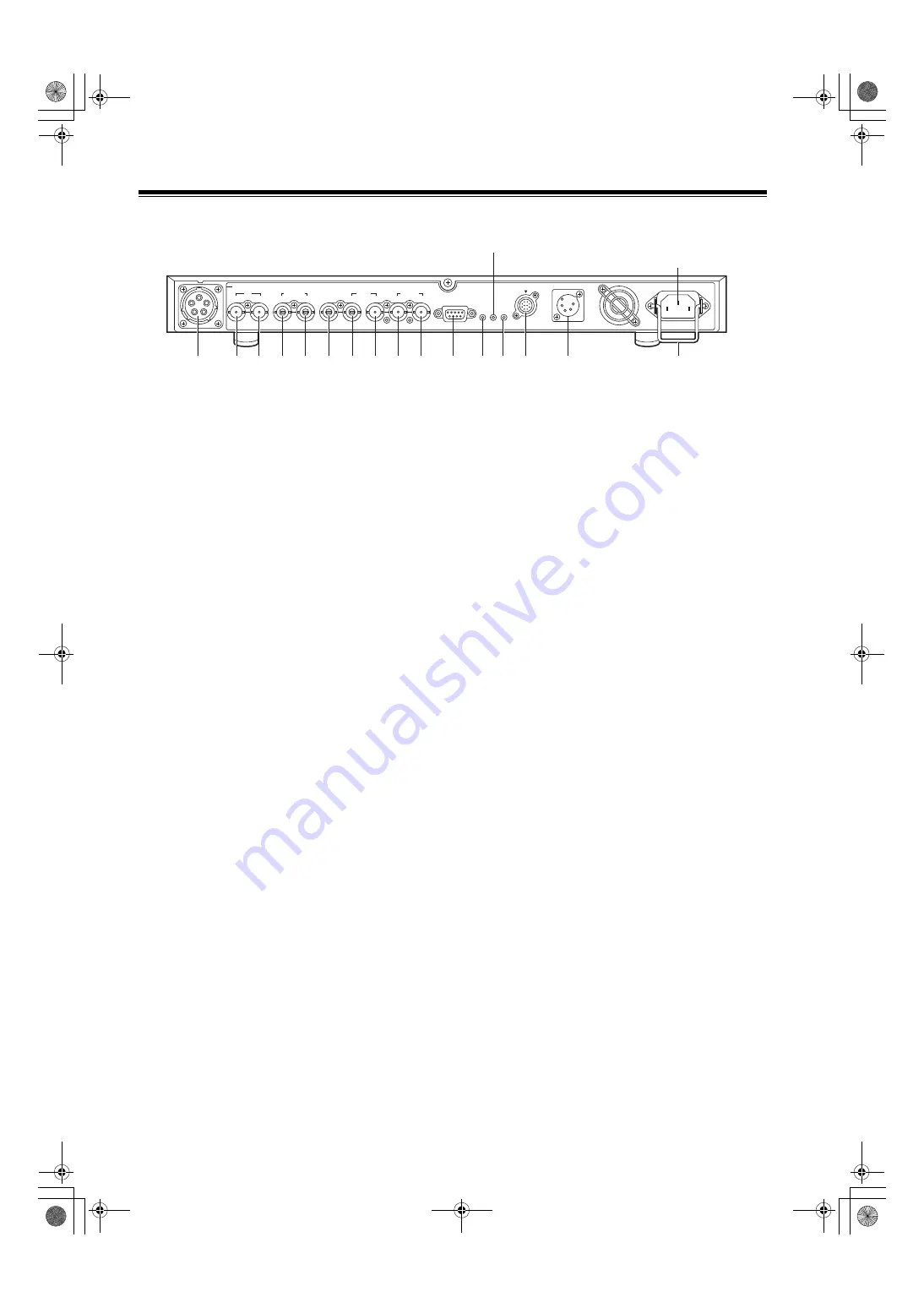
14
Part Names and Functions
(continued)
Rear Panel
1. DC OUT 24 V connector
DC 24 V is output while this unit is operating with the AC
power supply.
This will supply DC power supply to the camera adapter.
24 V is not output when this unit is operating with the
DC power supply.
2. CA IN connector
Connect the BNC cable from the camera adapter.
Connect with the BS OUT connector of the camera
adapter using the BNC cable (5C-FW).
3. CA OUT connector
Connect the BNC cable from the camera adapter.
Connect with the BS IN connector of the camera
adapter using the BNC cable (5C-FW).
4. GENLOCK IN connector
This is a reference signal input connector to lock this
unit with an external sync.
<Note>
Select the signal to input that matches the video format
of the camera recorder. For details, refer to [About the
Signals to Input to GENLOCK IN Connector] (page 16).
5. GENLOCK LOOPOUT connector
This is a loop through with the GENLOCK IN connector.
6. VIDEO OUT (MENU) connector
Composite signal is output.
Color phase will be also locked to the reference signal
when the BS signal (burst sync) is input as a reference
signal into the GENLOCK IN connector.
The down convert signal is not output from the VIDEO
OUT (MENU) connector when the video format for the
camera recorder is set to 1080-23.98PsF, 1080-24PsF
or 720-60P.
<Note>
25IRE NTSC signal is output to display menu.
7. RET IN VIDEO signal connector
This is an input connector for the return video signal
from this unit to the camera adapter.
This will input a composite signal.
RET video cannot be viewed on the CRT viewfinder or
color viewfinder when the video format is set to
23.98PsF or 1080-24PsF.
When the system frequency is 59.94 Hz, be sure to
match the SETUP menu settings of the camera and this
unit to the SETUP level of the signal input to the RET IN
VIDEO connector.
8. RET IN SDI signal connector
This is an input connector for the return video signal
from this unit to the camera adapter.
This will input a SDI signal.
RET video cannot be viewed on the CRT viewfinder or
color viewfinder when the video format for the camera
recorder is set to 1080-23.98PsF or 1080-24PsF.
<Note>
For signals supplied to the 7.RET IN VIDEO signal
connector and the 8.RET IN SDI signal connector and
the signal output from the camera adapter, refer to
[About the RET Signal] (page 16).
9. SDI OUT 1 connector
This will output the SDI signal that was output from the
camera recorder.
10. SDI OUT 2 connector
This will output the SDI signal that was output from the
camera recorder.
Same signal as the signal output from SDI OUT 1
connector is output.
11. INCOM/TALLY connector
This is a connector between this unit and the external
intercom system and TALLY system.
12. TALLY selection switch
This is a switch to match with the TALLY system
connected to the 11.INCOM/TALLY connector.
Select either contact or supplied voltage. For supplied
voltage: It is compatible with 8 V - 12 V.
MAKE:
Select this when the TALLY input signal is a
contact
V:
Select this when the TALLY input signal is a
supplied voltage
13. INCOM selection switch
This is a switch to match with the INCOM system
connected to the INCOM/TALLY connector.
Select either 4-wire format or RTS format.
4W:
Select this when it is a 4-wire format
RTS:
Select this when it is a RTS format
<Notes>
z
Set this switch to 4 W if the INCOM is not used and it is
a system with this unit and a camera adapter
connected one-to-one.
z
Make sure to connect to a RTS system when the
switch is set to RTS. When using the RTS format, the
11.INCOM/TALLY connector should be terminated with
200
h
between pin 7 and pin 8 (refer to page 22).
DC OUT 24V
CA
OUT
IN
GEN LOCK
RET IN
VIDEO
OUT
LOOP OUT
IN
SDI OUT
INCOM/TALLY
REMOTE
DC IN 12V
〜
AC IN
TALLY
MAKE 4W
INCOM
RET
SDI
VIDEO
V
RTS
2
1
VIDEO
(MENU)
SDI
1
2
4
3
1
2
3
4
5
6
7
8
9
10
11
12
13
14 15
16
18
17
AG-BS300P_E(VQT2H41)_E.book 14 ページ 2009年10月23日 金曜日 午後6時8分










































