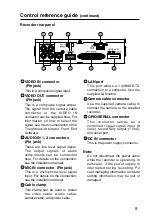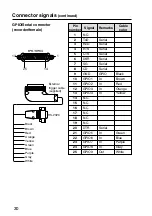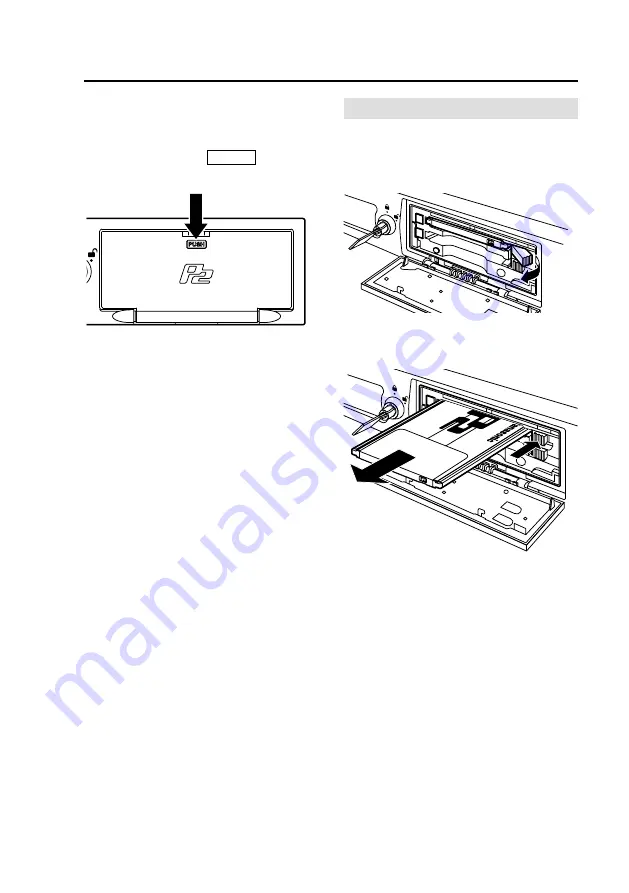
15
P2 card insertion and removal
(continued)
Note:
If a P2 card was removed while
data was being accessed, files may
be corrupted. In some rare cases,
the P2 card slot may become
inoperative. If this case, the files
must be restored by controlling the
recorder from the Toughbook-
Arbitrator Front End Software.
When this is detected, the recorder
automatically restarts itself.
(4) Close the cover.
Return the cover to its original
closed position and press the
section marked
.
PUSH
When you close the cover after
inserting a P2 card, the READY LED
indicates the recorder status (see page
20).
(5) Turn the key counterclockwise to
lock the cover and to allow
removal of the key from the lock.
Removing a P2 card
(2) Raise the EJECT button.
(1) Open the cover
(see previous page)
.
(3) Push the EJECT button so
that the P2 card pops out.
(4) Close the cover
(see top left of this page)
.
(5) Turn the key counterclockwise
to lock the cover and to allow
removal of the key from the lock.