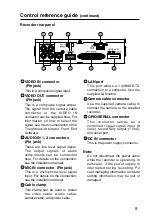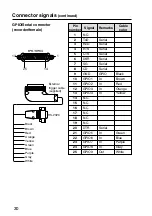20
LEDs and recorder status
The relationship between the on/flashing status of the indicator LEDs on the recorder
and camera and the operation status of the recorder is shown in the table below.
: LED lit
: LED flashing
: LED out
1
“REC LED” refers to the following indicators and pins:
• REC LED on recorder
• REC LED on camera
• GPIO9 (pin 25) output of GPIO/SERIAL port (Rec Tally)
The REC LED on the camera and the GPIO9 output connector will not flash
immediately after power-on.
2
Shows the following P2 card status information:
• No P2 card is inserted.
• P2 card does not have sufficient free space.
• Write-protect switch is set to the PROTECT position on at least one card.
3
Carried out by the recorder in response to a request by the Toughbook
Arbitrator Front End Software.
4
If the P2 card does not have sufficient free space, the READY LED does not light.
5
Recorder administrator settings can be changed from the Toughbook-Arbitrator
Front End Software.
• If recording is already in progress or if recording cannot be started when the
REC button is pressed or a recording start trigger is activated via the
GPIO/SERIAL port, the REC LED flashes for about 1 second.
• During card access immediately after the cover was opened or closed, the
BUSY LED flashes.
LED status
REC
1
READY
BUSY
Immediately after power-on
During startup
Standby (recording possible)
Standby (recording impossible)
2
Recording in progress
Recording in progress (remaining capacity less than. 30 minutes)
Post-recording in progress
File restoration in progress
3
Playback (upload) in progress
4
Setting change in progress
5
Cover is open
Shutdown in progress
Recorder status