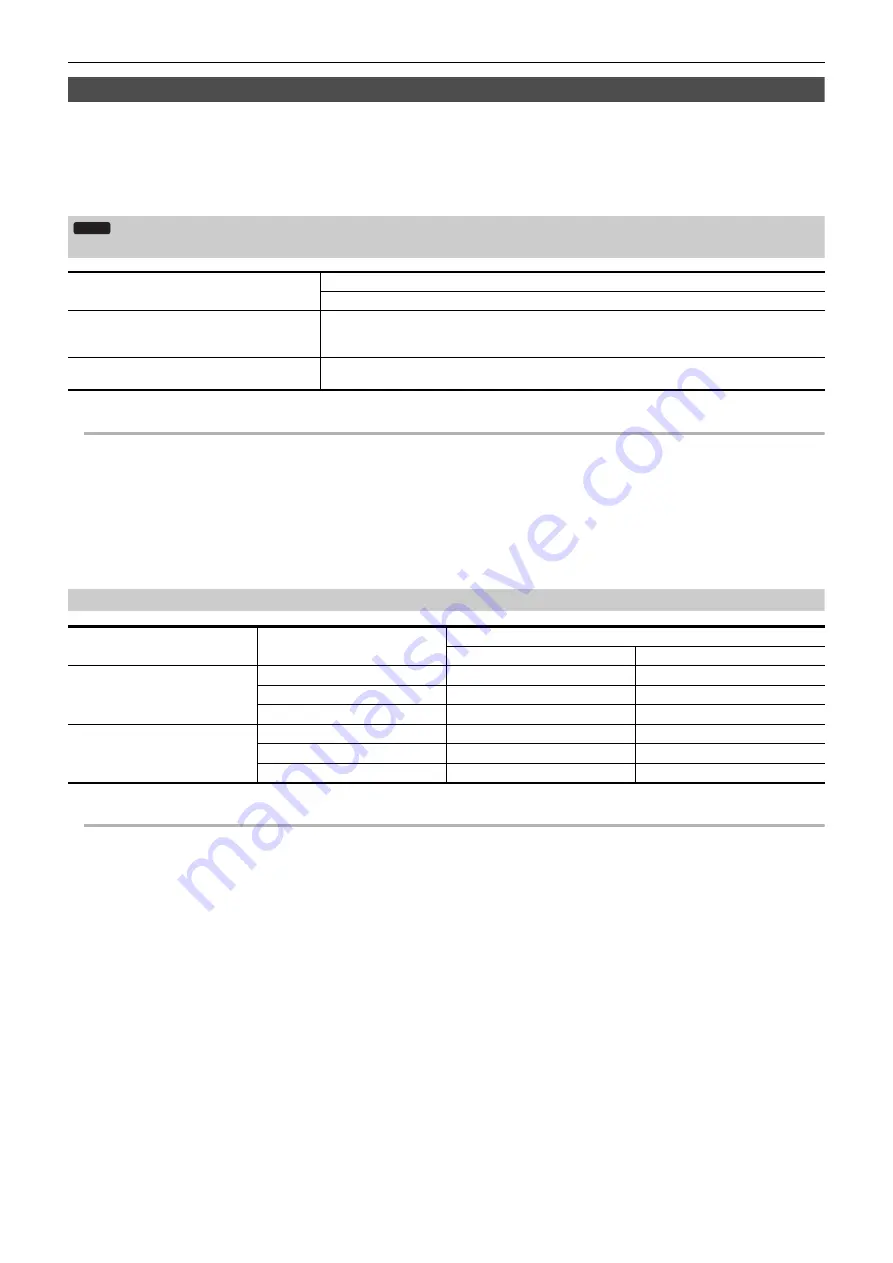
Chapter 3 Preparation
—
Preparing the memory card
- 38 -
Recording time of the memory card
≥
Memory cards are only mentioned with their main memory size. The stated times are the approximate recordable times for continuous recording.
≥
If recording for long periods, prepare batteries for 3 or 4 times the period you wish to record for. (
26)
≥
The recordable time may be reduced if recording with a lot of action is recorded or recording of short clip is repeated.
≥
The recordable times depends on the recording condition or memory card type to be recorded.
≥
For the resolutions, frame rates, and bit rates for [REC FORMAT], refer to page 104.
≥
Refer to page 35 for the memory cards compatible with the different file formats.
When the file format is P2
≥
“h” is an abbreviation for hour and “min” for minute.
@
NOTE
0
Clip is split every 4 GB for the data in P2 format.
However, when recording to a memory card exceeding 32 GB, recording can be continued as a same clip by selecting [ONE FILE] in the [RECORDING]
menu
→
[FILE SPLIT]. In this case, the clip is split approximately every 3 hours.
These split clips are displayed as one clip in the thumbnail screen.
These may be displayed as separate clips in the nonlinear editing software or a computer.
0
The recording is stopped once when the recording time reaches 10 hours, and recording is automatically resumed after few seconds. Image and audio
during the pause will not be recorded. This includes the case of special recording, such as relay recording.
0
In the interval recording, the recording is stopped once when the length of a clip reaches 10 hours, and recording is automatically resumed after few
seconds.
When the file format is MOV
≥
“h” is an abbreviation for hour and “min” for minute.
@
NOTE
0
With super slow recording, the recording time changes depending on the frame rate of the [REC FORMAT].
0
File is split approximately every 3 hours for the data in MOV format.
These are displayed as separate clips in the thumbnail screen. In addition, the clips recorded across 2 memory cards using the relay recording are
displayed as separate clips.
0
The recording is stopped once when the recording time reaches 10 hours, and recording is automatically resumed after few seconds. Image and audio
during the pause will not be recorded. This includes the case of special recording, such as super slow recording or relay recording.
With super slow recording, the recording time will be shorter than 10 hours.
For the recording time for 1 clip when super slow recording, refer to page 123.
0
In the interval recording, the recording is stopped once when the length of a clip reaches 10 hours, and recording is automatically resumed after few
seconds.
Recording format
Recording capacity
64 GB
[1080-59.94p/AVC-G25], [1080-50.00p/AVC-G25],
[1080-59.94i/AVC-G50], [1080-50.00i/AVC-G50],
[720-59.94p/AVC-G50], [720-50.00p/AVC-G50]
Approx. 2 h 8 min
[1080-59.94i/AVC-G25], [1080-50.00i/AVC-G25],
[720-59.94p/AVC-G25], [720-50.00p/AVC-G25]
Approx. 4 h 16 min
Recording format
Recording rate
Recording capacity
64 GB
128 GB
UHD
200 Mbps
Approx. 40 min
Approx. 1 h 20 min
150 Mbps
Approx. 55 min
Approx. 1 h 50 min
100 Mbps
Approx. 1 h 20 min
Approx. 2 h 40 min
FHD
200 Mbps
Approx. 40 min
Approx. 1 h 20 min
100 Mbps
Approx. 1 h 20 min
Approx. 2 h 40 min
50 Mbps
Approx. 2 h 40 min
Approx. 5 h 20 min
CX10
Summary of Contents for AG-CX7
Page 8: ...Chapter 1 Overview Before using the unit read this chapter ...
Page 188: ...Chapter 10 Notes Maintenance of the unit or frequently asked questions are described ...
Page 199: ...Chapter 11 Specification This chapter describes the specifications of this product ...
Page 208: ... Panasonic Corporation 2020 Panasonic Corporation Web site http www panasonic com ...
















































