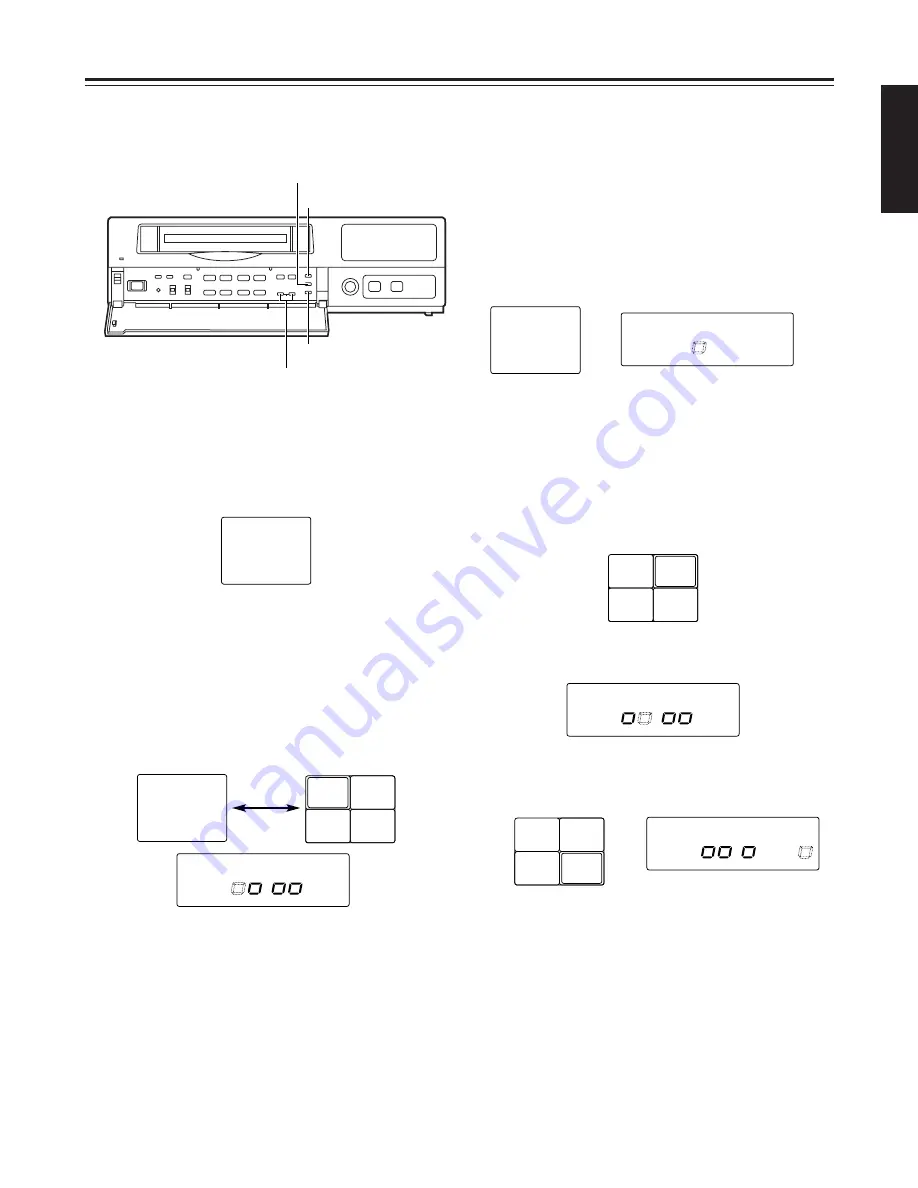
22 (E)
ENGLISH
<
2
1
2
1
6
5
∫
;
3
4
3
4
3
4
H
H
Changing over the screen display
1
During playback, one screen is displayed on the
TV monitor.
3
Press the RESET button to change over to the 4-
in-1 screen display.
Each time the RESET button is now pressed, the
display is switched between the 1-screen and 4-in-
1 screen.
Changing between the 1-screen and 4-in-1
screen display
Changing over the screen during
playback
1
1
Press the SEARCH button to move to the screen
with the white border.
2
4
3
1
C01 C02
C03 C04
2
Press the CAMERA button to set the camera.
3
Repeat steps
1
and
2
for the other screens to set
the camera for each.
1
2
4
3
1
C01 C02
C03 C04
CAMERA
1
7
2
8
5
6
12
11
9
4
3
10
The pictures recorded by a specific camera can be
monitored by pressing the CAMERA button during
playback.
When monitoring the pictures recorded by specific
cameras on the four screens in the 4-in-1 screen
display mode
Switching between the cameras
In the 1-screen display mode
In the 4-in-1 screen display mode
2
2
6
3
1
C01 C02
C03 C06
Four camera numbers are enclosed in squares on the
camera number display of the display tube, and the
square corresponding to the number of the selected
camera flashes. In addition, the numbers of the
cameras (C01/C02/C03/C04) appear in the centre of
the TV monitor.
CAMERA
1
7
2
8
5
6
12
11
9
4
3
10
CAMERA
1
7
2
8
5
6
12
11
9
4
3
10
CAMERA
1
7
2
8
5
6
12
11
9
4
3
10
2
Press the COUNTER button to establish the
camera number display mode.
SEARCH button
RESET button
CAMERA button
COUNTER button
<Note>
It is not possible to switch to the 4-in-1 screen display
when a tape which was frame-recorded using
cameras No.13 to 16 is to be played back.
Summary of Contents for AG-DTL1E
Page 59: ......
















































