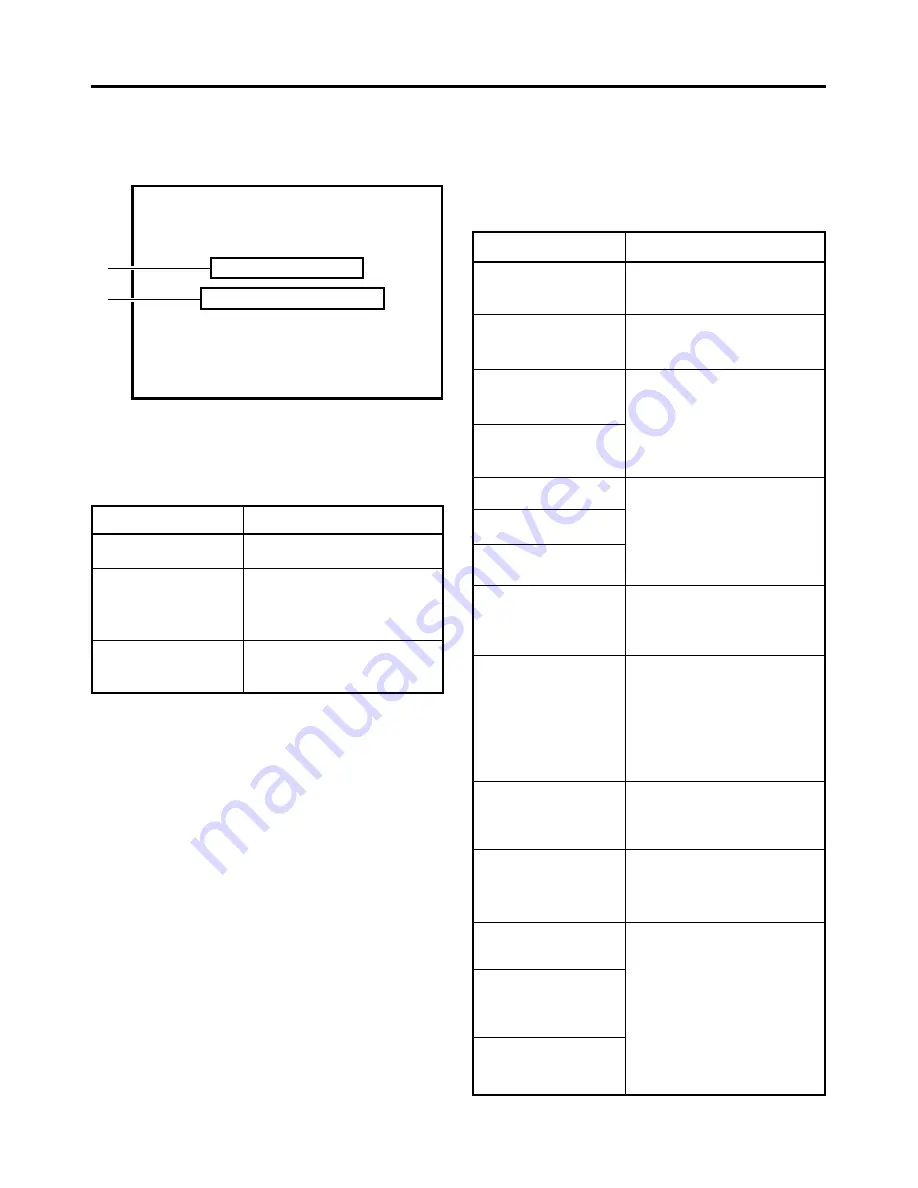
E-21
AUDIO MUTING
ON
AUDIO MUTING
OFF
AUDIO OUT
LEVEL NORM
AUDIO OUT
LEVEL ATT
AUDIO OUT CH-1/2
AUDIO OUT CH-3/4
AUDIO OUT MIX
DISPLAY ON
DISPLAY AUTO
DISPLAY OFF
FIELD STEP
1ST FIELD STILL
2ND FIELD STILL
FRAME STILL
ON-SCREEN DISPLAY
– Event display –
䡵
Event display
: When a specific function is in activation or when the operation status is
changed with the remote controller, etc, the events will be displayed at
the positions shown below.
3 2 K C H – 1 / 2
0
m i n
B L A N K S E A R C H
A U D I O M U T I N G O N
1 0/ 1 0 / 0 2
S T A N D B Y - O F F
1 1 : 2 0 : 0 0
T C R
0 2 : 0 0 : 0 0 : 0 0
A
B
䡵
Display at position A
...Operation in progress
Display
Contents
BLANK SEARCH
INDEX + 1
INDEX MARK
Blank search in progress.
Index search in progress.
The number indicates the
index search position.
When an index is written on
the tape during recording.
䡵
Display at position B
...Display for about 3 seconds
Display
Contents
Audio is muted with the re-
mote controller.
Audio is de-muted with the
remote controller.
The standard level of the
playback or EE audio level is
set to NORMAL or ATT with
the remote controller.
The playback audio channel is
set to CH1/2, CH3/4 or MIX
with the remote controller.
The on-screen display is
turned on with the remote
controller.
The on-screen display is set
to AUTO with the remote
controller. In the AUTO
mode, the on-screen display
is shown for about 4 seconds
between mode switches.
The on-screen display is set
to OFF with the remote con-
troller.
Field by field advance play-
back is selected with the re-
mote controller.
When still or frame advance
playback is selected with the
remote controller, the type of
still image is displayed.
• 1st FIELD STILL
• 2nd FIELD STILL
• FRAME STILL
















































