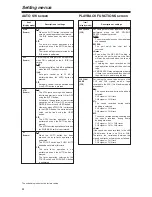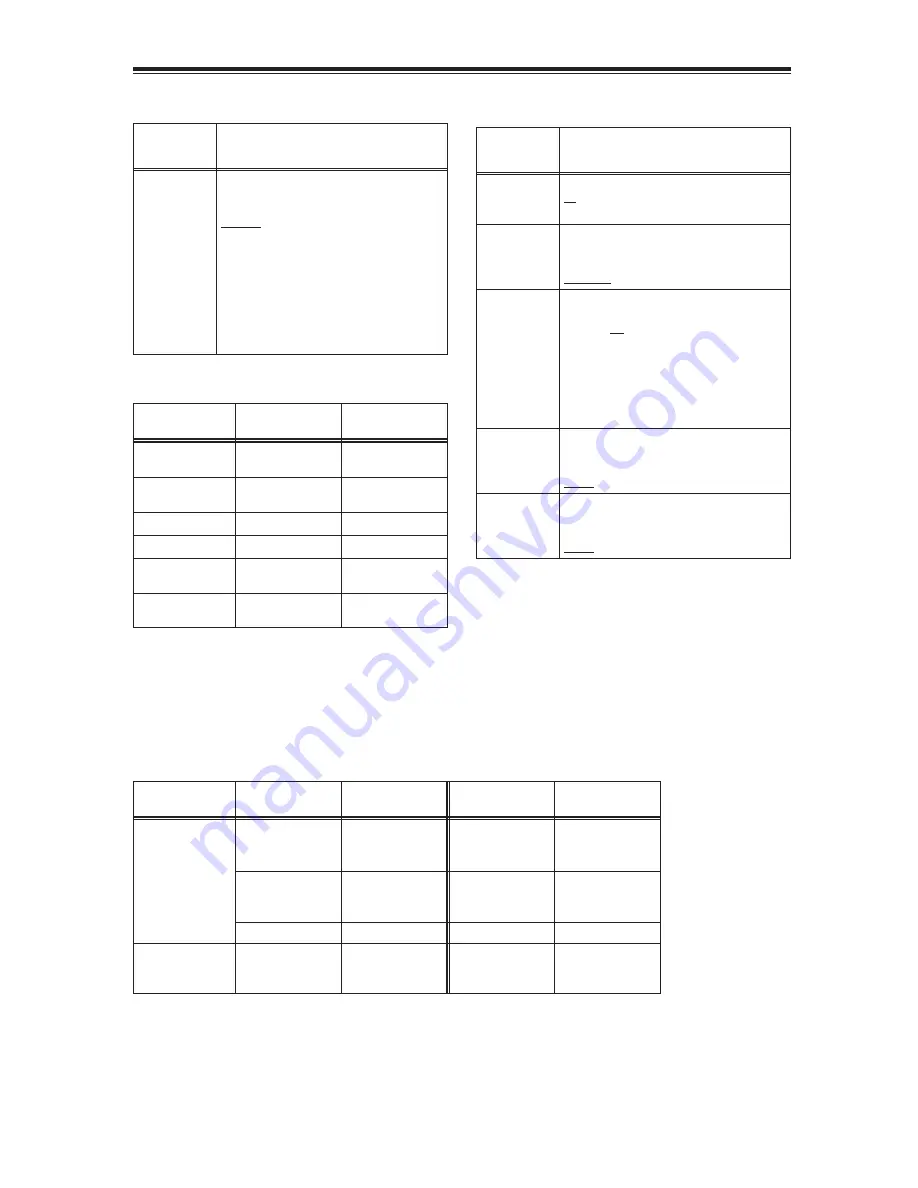
45
Setting menus
The underlining indicates the factory setting.
PLAYBACK FUNCTIONS screen
Inputs and audio tracks recorded
Item/
(display mode)
Description of settings
AUDIO OUT
(VCR)
For setting the audio signals to be output
from the AUDIO IN/OUT connectors (pin
jacks) when a tape is played back.
CH1•CH2:
CH1 connector = CH1 signals
CH2 connector = CH2 signals
CH1:
CH1 connector = CH1 signals
CH2 connector = CH1 signals
CH2:
CH1 connector = CH2 signals
CH2 connector = CH2 signals
Input
When audio dubbing
(12-bit mode)
When shooting
Internal
microphone L
CH1
CH3
Internal
microphone R
CH2
CH4
INPUT 1 (XLR)
CH1
CH3
INPUT 2 (XLR)
CH2 (CH1)
CH4 (CH3)
AUDIO IN/OUT
CH1 (pin jack)
__
CH3
AUDIO IN/OUT
CH2 (pin jack)
The audio tracks on which signals are to be recorded during
shooting can be changed using the CH1 SELECT switch and
CH2 SELECT switch.
The audio tracks on which signals are to be recorded during
audio dubbing can be changed using the A DUB INPUT item
on the AV IN/OUT SETUP screen.
__
CH4
32K (12-bit) AUDIO item and AUDIO OUT item settings, and audio tracks
whose signals are output from the AUDIO IN/OUT connectors (pin jacks)
Audio recording
mode
AUDIO OUT
item setting
AUDIO IN/OUT
CH1 output
AUDIO IN/OUT
CH2 output
32K (12-bit) AUDIO
item setting
32K (12 bit)
48K (16 bit)
CH1•CH2
CH1
CH2
CH1
CH1
CH2
CH2
CH1
CH2
ST1
CH1•CH2
CH1
CH2
CH3
CH3
CH4
CH4
CH3
CH4
ST2
__
CH1+CH3
CH2+CH4
MIX
CH1•CH2
CH1
CH2
CH1
CH1
CH2
CH2
CH1
CH2
__
Item/
(display mode)
Description of settings
REC SPEED
(Camera)
(VCR)
For selecting the recording time mode.
SP :
SP (standard play) mode
LP :
LP (long play) mode
AUDIO REC
(Camera)
(VCR)
For selecting the system for converting the
recording to PCM audio.
32K(12 bit) :
12-bit/32kHz
48K(16 bit) :
16-bit/48kHz
MIC ALC
(Camera)
For setting the mic level automatic control
function to ON or OFF.
OFF
ON
Audio distortion caused by excessively high
input level can be minimized by selecting
ON for this item.
O
The recording level of the audio signals
must be adjusted using the AUDIO
controls, irrespective of this setting.
MIC GAIN 1
(Camera)
For setting the input level of the external
microphone which is connected to the
INPUT 1 connector.
-50 dB
-60 dB
MIC GAIN 2
(Camera)
For setting the input level of the external
microphone which is connected to the
INPUT 2 connector.
-50 dB
-60 dB
RECORDING SETUP screen