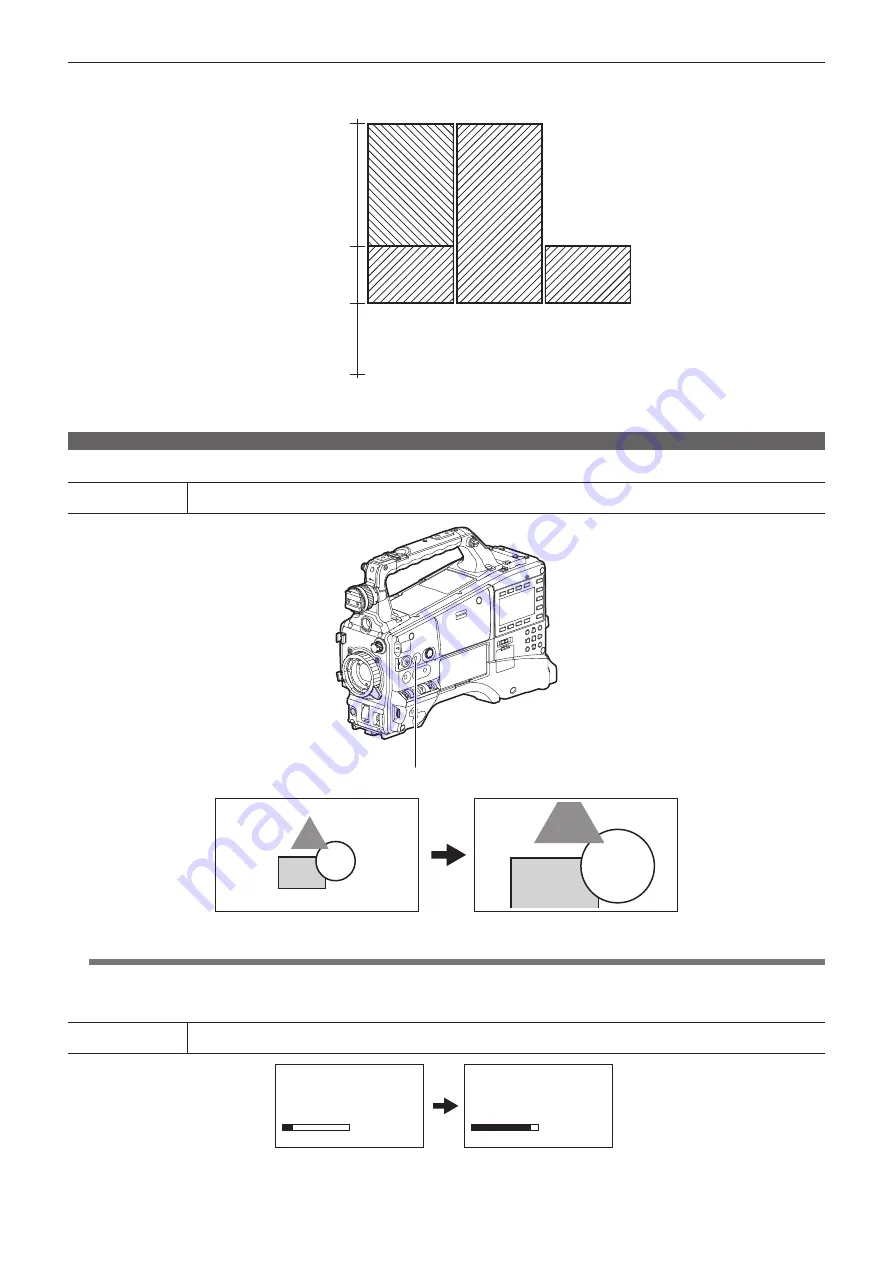
– 82 –
Chapter 4 Adjustments and Settings for Recording — Viewfinder status display
[SPOT]: The video level from the setting value of [ZEBRA1] to the setting value of [ZEBRA2] is displayed in the zebra pattern.
=HEUDSDWWHUQ
9LGHROHYHO
>21@
>2))@
>6327@
>@
=HEUDSDWWHUQ
GHWHFWHG
=HEUDSDWWHUQ
GHWHFWHG
To display the zebra pattern on the video for the <MON OUT> terminal, set the [MON/HDMI ZEBRA] item on the setting menu [IN/OUT SEL] screen or
the [SET03:MON/HDMI SETUP] item of SmartUI.
Focus assist function
An enlarged area and focus bar can be displayed to make focusing easier.
Enlarged area
[EXPANDED]
Press the <FOCUS ASSIST> button to enlarge the central area of the screen by approximately 3x to make it easier to focus.
<FOCUS ASSIST> button
EXPANDED
f
In the enlarged display, the status display and zebra pattern disappear, and [EXPANDED] is displayed at the top of the screen.
@
@
NOTE
t
Only the viewfinder screen is displayed enlarged.
t
The display is not enlarged with video output, SDI output, and HDMI output, but the status display disappears when various statuses are
displayed.
Focus bar display
[FOCUS BAR]
The focus bar is displayed when the [FOCUS BAR] item on the setting menu [DISPLAY SETUP] screen is set to [ON].
The degree of focus is indicated by the length of the bar.
Not in focus
The bar extends to the right
when the viewfinder is
in-focus.
















































