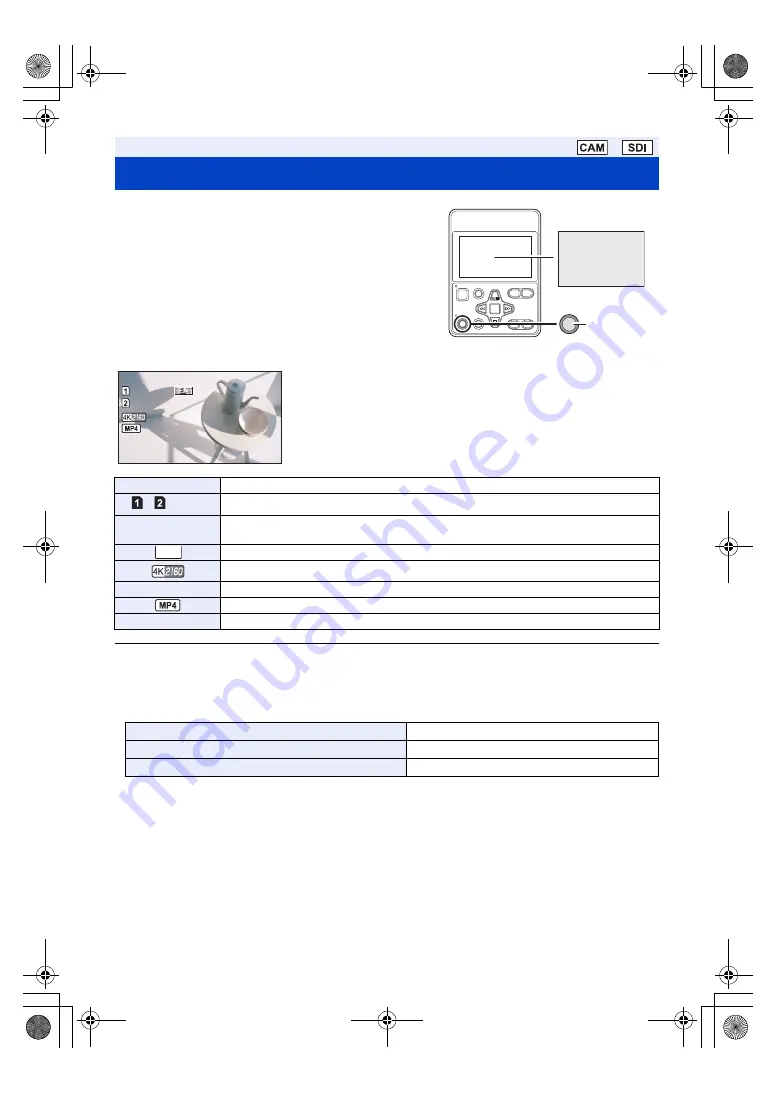
- 41 -
1
Set [PRIORITY MODE] to [REC/PB] or [REC/
PB(4K)] to switch to Recording Mode. (
2
Press REC/PAUSE button
A
to start recording.
≥
When recording starts, REC (red) appears on the screen and the
tally lamp lights up.
≥
Press again to stop recording.
∫
Screen indications in the Recording Mode
≥
To change the recording method, change [PRIORITY MODE] or [REC FORMAT]. (
)
≥
The images recorded between pressing the recording start/stop button to start recording and pressing it again to
pause recording become one clip.
≥
The clip is automatically split when the file size of the recorded clip exceeds any of the values below, or the
recording time exceeds the length below. (Recording will continue)
* AVCHD files are automatically divided when their file size exceeds approx. 4 GB.
≥
When MP4 clips that were generated by automatic splitting are played back in succession, the changeover between
them may not be smooth.
≥
Recording stops momentarily when the continuous recording time reaches approx. 10 hours, and then it resumes
automatically after a few seconds.
Nothing will be recorded for a few seconds until the recording resumes.
Record on SD card
TC 00:00:00.00
Counter display (
/
(White)
Card slot number
R 1h20m
Approximate remaining recordable time
≥
When the remaining time is less than 1 minute, R 0h00m flashes red.
Card slot at the recording destination (
)
Recording format (
)
50M
Bit rate (
MP4 recording
29.97p
Frame rate (
)
AVCHD clip
Approx. 10 hours
*
MP4 clip (when using an SDHC Memory Card)
Approx. 4 GB
MP4 clip (when using an SDXC Memory Card)
Approx. 3 hours
ヴユヵ
ンユヤバ
ヱモヶヴユ
REC
TC 00:00:00
TC 00:00:00
.
00
00
TC 00:00:00
.
00
29.97p
29.97p
50M
50M
R 1h20m
R 1h20m
R 1h20m
R 1h20m
R 1h20m
R 1h20m
RELAY
RELAY
AG-UMR20PJ.EJ(DVQP1321ZA)_E.book 41 ページ 2017年5月22日 月曜日 午後2時11分
















































