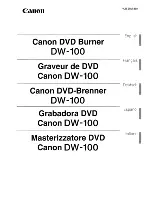- 170 -
Password
Enter the password for accessing the FTP server.
Factory settings:
blank
≥
When you enter a password and click the [Set] button, nothing is displayed in the input field but the setting is
complete.
Control port
Enter the port number for FTP server control.
Port Nos. that can be selected:
1 to 65535
The following port numbers are used by the unit so they cannot be used.
20, 23, 25, 42, 53, 67, 68, 69, 80, 110, 123, 161, 162, 443, 554, 995, 10669, 10670, 59000 to 61000
Factory settings:
21
FTP mode
Select the FTP communication mode from Passive mode and Active mode.
Factory settings:
Active
¥
NTP
Settings relating to the NTP server address and port No.
are performed.
This item’s setting is reflected when the [Set] button is
pressed.
Synchronization with NTP
Set whether to use an NTP server by selecting “On” or
“Off”.
Setting value:
Factory settings:
Off
NTP server address setting
Select the method to acquire the NTP server address.
Setting value:
Factory settings:
Manual
≥
To acquire the NTP server address from the DHCP server, you need to set “DHCP” (
) of “IPv4 network” on the
[Network] tab of the network setup screen [Network] to “On”.
Maximum number of characters
0 to 32 half-size characters
Characters that can be entered
Half-size alphanumeric characters, half-size symbols
However, the following characters cannot be entered. " &
On
Uses an NTP server. (Synchronizes the date
and time with the NTP server.)
Off
Does not use an NTP server.
Auto
Acquires the NTP server address from the DHCP server.
Manual
Sets the address by inputting the NTP server address in [NTP server address].
AG-UMR20PJ.EJ(DVQP1321ZA)_E.book 170 ページ 2017年5月22日 月曜日 午後2時11分