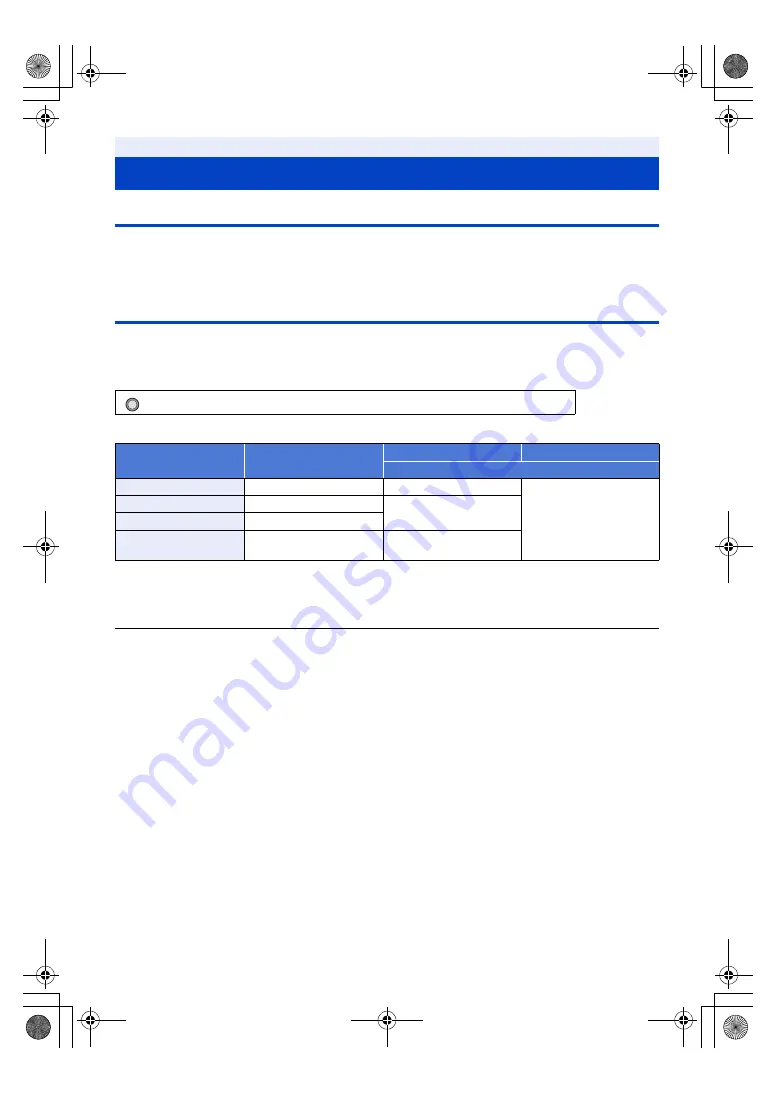
- 32 -
Switching between the CAM Mode and the SDI Mode
Always turn off this unit and turn it on again when switching between the SDI Mode and the CAM Mode.
≥
Connect this unit and the Camera Head when switching to the CAM Mode. (
≥
To boot this unit in the SDI Mode with the Camera Head connected, turn on while pressing and holding the USER1
button.
Switching the priority mode
By switching [PRIORITY MODE], this unit can operate according to various applications.
The items that can be set vary depending on the device to be connected. (CAM Mode:
)
Select the menu. (
)
±
: Recording is possible/
s
: Recording or distribution is not possible
*1 Clips recorded on an SD card can be downloaded to a PC and transferred to an FTP server.
*2 On the Live screen of this unit, 4K image in the H.264 format cannot be displayed. To display 4K images, please
use a 4K image-compatible external device or external software.
*3 This unit is not compatible with clips recorded with AVCHD.
≥
[IP(4K)] and [REC/PB(4K)] are not available in SDI Mode.
Selecting a mode
: [RECORD SETUP]
#
[PRIORITY MODE]
#
desired setting
[PRIORITY MODE]
setting
Record to SD card
H.264
JPEG
IP streaming
REC/PB(4K)
*1
±
(MP4
*3
)
s
Distribution of 1ch is
possible
REC/PB
*1
±
(AVCHD)
Distribution of 1ch is
possible
IP(4K)
*2
s
IP
s
Distribution of 2ch is
possible
ヮユワヶ
AG-UMR20PJ.EJ(DVQP1321ZA)_E.book 32 ページ 2017年5月22日 月曜日 午後2時11分
















































