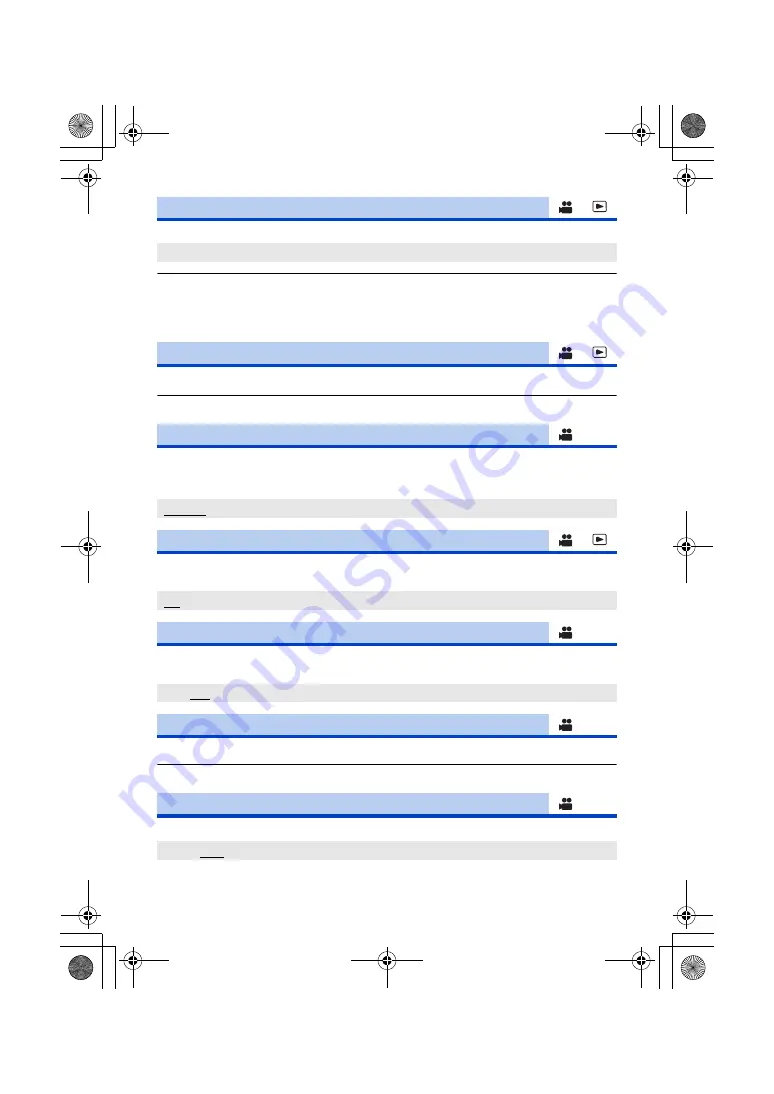
- 199 -
Adjusts the brightness and color intensity of the viewfinder. (
)
≥
The default settings are as follows:
j
[COLOR]/[COLOUR]: “0”
j
[BRIGHTNESS]: “0”
j
[CONTRAST]: “0”
Adjusts the eye sensor sensitivity. (
≥
This function’s default setting is “
s
2”.
Switches the mirror function of the LCD monitor when recording yourself. (
)
The image on the LCD monitor is displayed mirrored horizontally during recording of yourself when
it is set to [MIRROR].
The recording images or playback images on the viewfinder can be selected between color/black
and white. (
Setting this item to [ON] helps you achieve focus easier by emphasizing the outlines of an image
displayed on the LCD monitor and viewfinder. (
)
Adjusts the emphasis strength for [EVF/LCD DETAIL]. (
)
≥
This function’s default setting is “0”.
Sets the peaking frequency for [EVF/LCD DETAIL]. (
[EVF SETTING]
[COLOR]([COLOUR])/[BRIGHTNESS]/[CONTRAST]
[EYE SENSOR]
[SELF SHOOT]
[MIRROR]/[NORMAL]
[EVF COLOR]/[EVF COLOUR]
[ON]/[OFF]
[EVF/LCD DETAIL]
[ON]/[OFF]
[EVF/LCD PEAK LEVEL]
[EVF/LCD PEAK FREQ.]
[HIGH]/[LOW]
AG-UX180ED(DVQP1171ZA)_E.book 199 ページ 2016年11月28日 月曜日 午前11時32分
















































