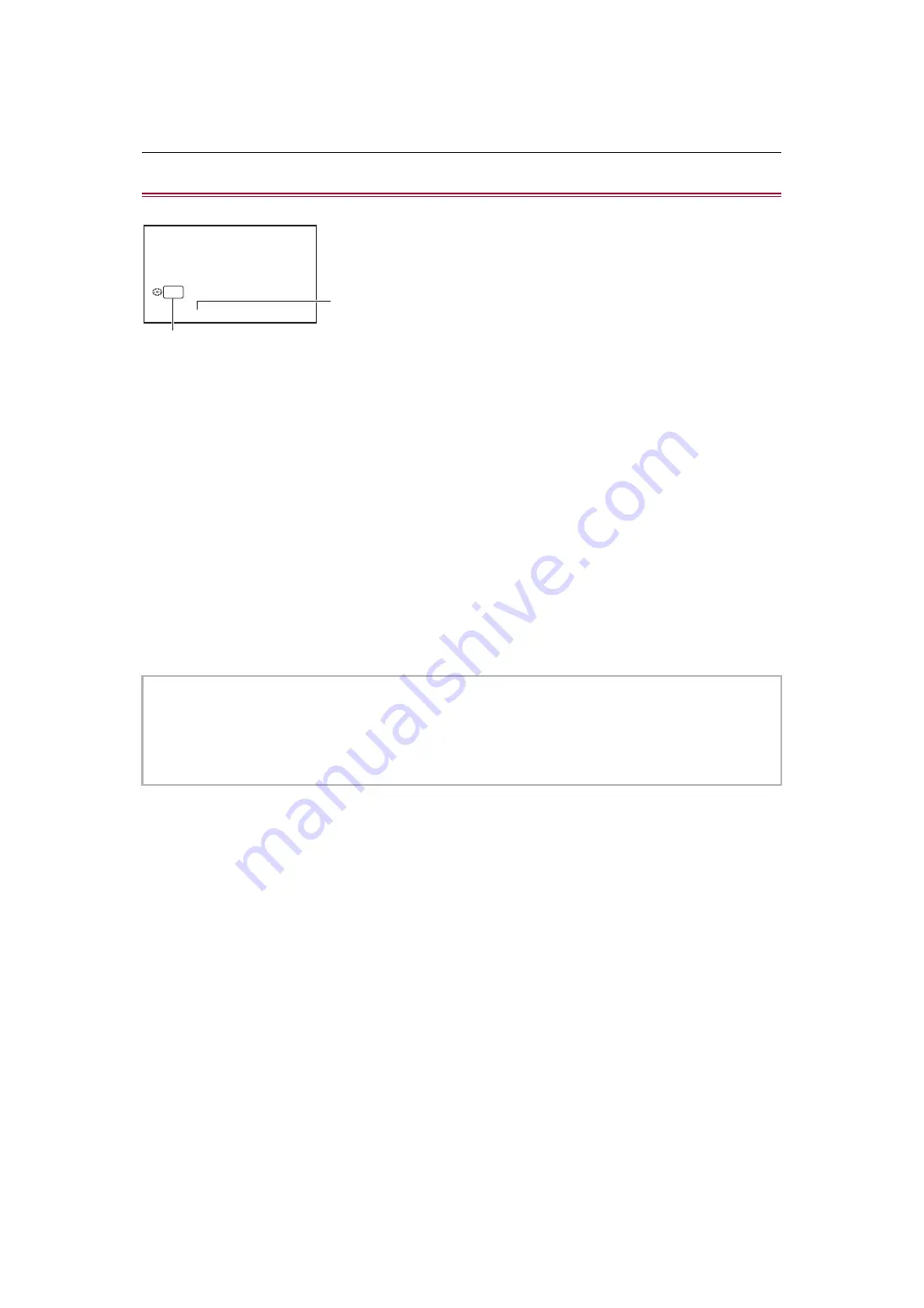
Adjustable settings when shooting – Gain
152
Gain
If the camera screen is dark, increase the gain to brighten the screen.
(A) Gain value
•
[AGC] is displayed in auto gain mode and dB is displayed in manual gain mode.
(B) GAIN
1
Switch to manual mode with the <AUTO/MANU> switch. (
Î
)
2
Press the <GAIN> button to switch to manual gain mode.
The gain display is highlighted in orange.
3
Turn the multidial to adjust, then press the multidial.
The setting changes to the value displayed and exits.
Press the <EXIT> button to exit without changing the setting.
Gain value
0dB to 24dB
*
•
Value closer to [0dB] darken the image.
•
Value closer to [24dB] brighten the image.
* When [SYSTEM] menu
¨
[SHOOTING MODE]
¨
[HIGH SENS.], the adjustment range is between [−3dB] and [24dB].
•
The set gain value is not maintained in the following cases:
– The <GAIN> button is pressed
– When switched to auto mode
•
Screen noise increases when you raise the gain value.
•
When auto iris mode or auto shutter mode is enabled, the brightness of the screen may not change even when you adjust
the gain. (
Î
Setting the shutter speed: 159
)
GAIN
24dB
(B)
(A)
















































