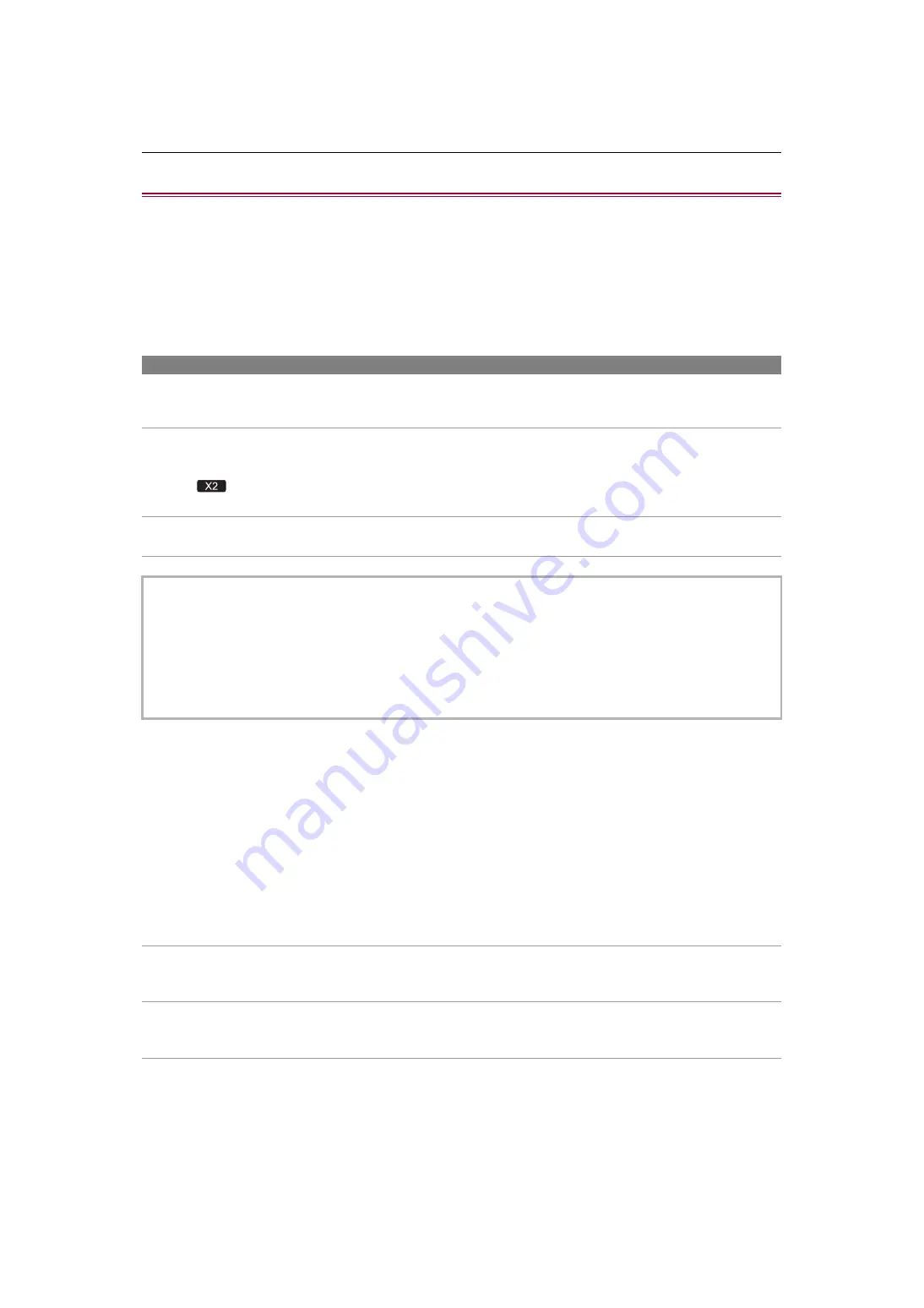
Settings before recording – Setting of time data
59
Setting of time data
The unit provides time code, user bits, and date and time (real time) data as time data, and records in each frame synchronized
with the video. The time data is also recorded as the clip meta data.
Presetting the time code to external [X2]: 62
Supplying the time code externally [X2]: 64
Definition of time data
Time code
[FREE RUN] and [REC RUN] can be switched with the [RECORDING] menu
¨
[TC/UB]
¨
[FREE/REC RUN].
[FREE RUN]:
Advances regardless of the operation mode. It is advancing even when the power is turned off, so it can be treated equally as
time.
•
(For the
)
Time data can also be recorded to the time code input to the <TC IN/OUT> terminal using slave lock.
[REC RUN]:
Advances only while recording. Recording is started with the value continuing from the last time code recorded previously.
User bits
User bits are built-in. User bits are recorded in the clip.
The user setting value, time, date, time code, and frame rate information of shooting, and the clip name can be selected for
recording.
The value at the time when the recording has started is recorded in the user bits of the clip meta data.
Counter
Press the <COUNTER> button and display the counter to display the counter value in the time code display of the viewfinder/
LCD monitor.
Counter value is displayed as “hour:minute:second.frame”.
In addition, press the <RESET> button while the counter value is displayed to reset the counter value.
Either of the following settings can be set in the [RECORDING] menu
¨
[REC COUNTER].
[TOTAL]:
Counting continues cumulatively until the counter value is reset. The counter value will be maintained even if the memory card
is replaced or the power is turned off.
[CLIP]:
Clears the counter value and starts counting from 0 each time recording starts. You can shoot while always checking the
recording time of the clip you are currently shooting.
•
The [REC RUN] will not be a continuous value for following cases.
– When deleting recorded clips
– When recording is interrupted due to a malfunction of [REC WARNING], etc. during recording.
•
[REC RUN] is fixed when the variable frame rate recording function or the super slow recording function is enabled.
(
Variable frame rate (VFR) recording function/super slow recording function: 189
•
It will be fixed to [FREE RUN] when pre-recording is enabled. (
Î
•
[FREE RUN] is fixed when the background recording function is enabled. (
Î
)
•
It will be fixed to [REC RUN] when the interval recording function is enabled. (
)
















































