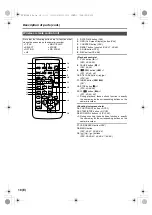9 (E)
BEFORE USE
ENGLISH
Battery characteristics
This camera-recorder uses a rechargeable lithium-ion
battery that uses its internal chemical reaction to gener-
ate electrical energy. This reaction is easily influenced
by the ambient temperature and humidity, and the bat-
tery’s effective operating time is reduced as the tem-
perature rises or falls. When the battery is used in an
environment where the temperature is very low, it will
not allow more than 5 minutes of operation.
If you let the battery get very hot, its protection function
will be triggered, which will make it unusable for some
time.
Always remove the battery after use.
If it is left inside, a small amount of current will be con-
sumed even while the camera-recorder’s power is off.
Also, if it is left inside for an extended period, the bat-
tery may become overdischarged and it may not be
possible to re-use it even after charging it.
To dispose of an unusable battery
•
The battery has a definite service life.
In order to protect valuable natural resources, do
not throw away a battery which you no longer
need. Take it to a store that participates in the
recycling of rechargeable batteries.
Protect the battery’s terminal area.
Keep the battery’s terminal area free of dust and other
foreign matter. If a battery has been dropped, check
whether its body or terminal area has been bent out of
shape.
Attempting to install an out-of-shape battery in the cam-
era-recorder or mounting it in the AC adapter may
damage the camera-recorder or AC adapter.
Liquid crystal displays
•
If the same image or characters are left displayed on
the LCD monitor or viewfinder for an extended
period, they may become burned onto the screen.
However, if the power is kept off for several hours,
the screen will return to normal.
•
The liquid crystal parts are manufactured using high-
precision technology. More than 99.99% of the pixels
are effective, which means that less than 0.01% of
the pixels are missing or permanently lighted. Miss-
ing or lighted pixels are not a sign of malfunctioning
and have no effect at all on the images which are
recorded.
•
Condensation may form on the liquid crystal parts of
the LCD monitor when the camera-recorder is used
in places where the temperature fluctuates signifi-
cantly. If this happens, wipe it off with a soft dry cloth.
•
If the camera-recorder has become very cold, the
LCD monitor will be slightly darker than usual imme-
diately after the power is turned on. Normal bright-
ness will be restored when the temperature inside the
camera-recorder rises.
Do not point the lens or viewfinder at the sun.
Doing so may damage the parts inside.
Protective caps for the connectors
Keep the protective caps fitted over any connectors
that are not being used.
Do not look directly at the IR light when it is on.
When the IR light is on, light in the infrared ray region is
exposed.
As such, you could damage your eyes by looking
directly into the IR light.
Mounting the camera-recorder on a tripod
The depth of the tripod mounting hole is
5.5 mm.
When mounting this camera-recorder on a
tripod, do not force the screw beyond this
depth.
Note that if you use any screw other than
a 1/4-20UNC type you could damage the
camera-recorder.
mrpe
`ilpb
Camera mounted on a tripod
(1/4-20UNC type of screw)
AG-DVC60E_En.fm 9 ページ 2004年9月2日 木曜日 午後1時43分