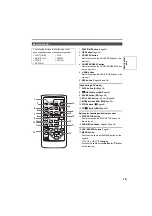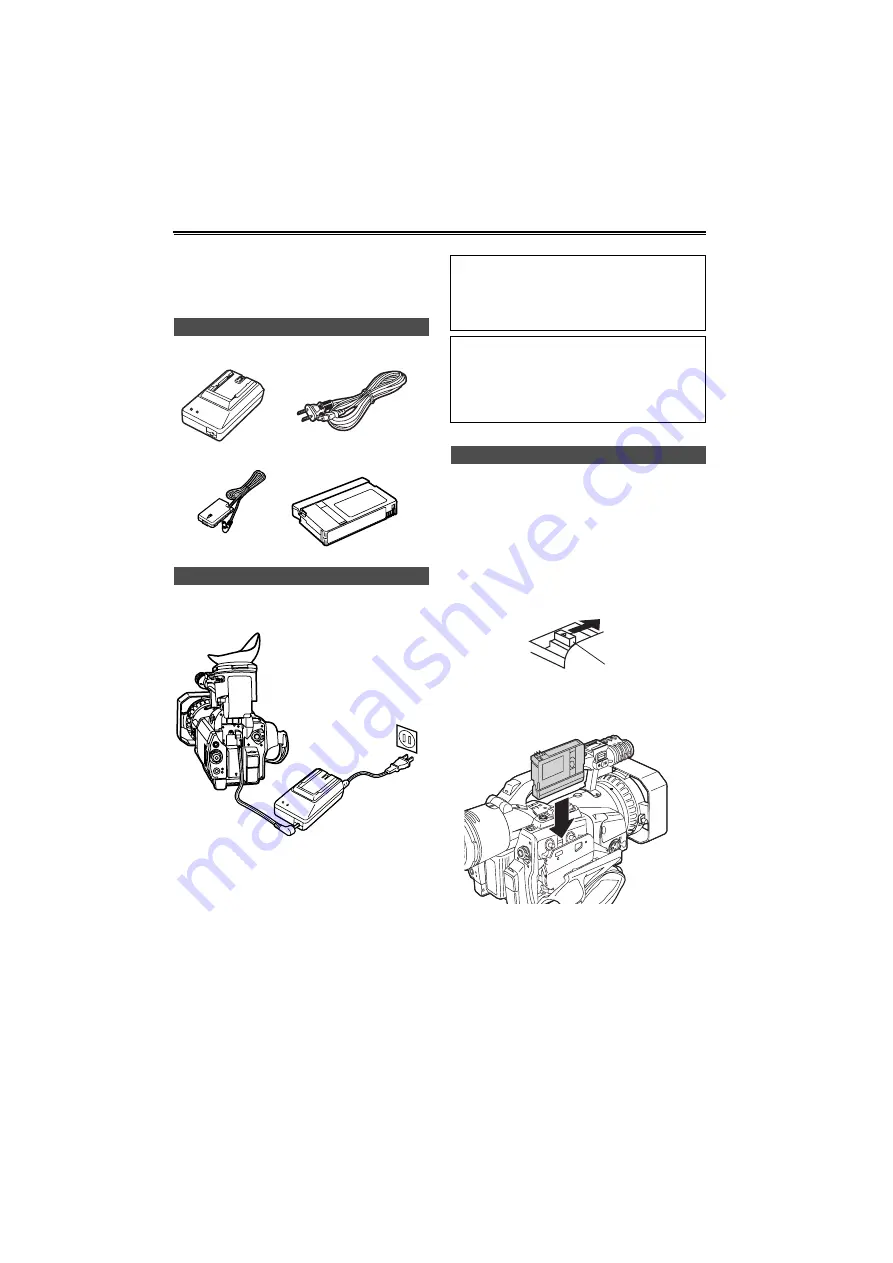
10
Checking the system operations
After purchase, do these system checks to ensure
that the unit is working properly before you attempt
to shoot anything.
1
Lift up the viewfinder.
2
Press on the DC cord’s battery connector and
move it down until it clicks into place.
3
Connect the DC cord to the AC adapter.
4
Plug the AC cord into the power outlet.
5
Return the viewfinder to its original position.
1
Slide the EJECT switch in the direction shown
by the arrow to open the cassette holder.
The cassette holder opens automatically when
the cassette cover is fully open.
• The cassette holder will not open if the
camera is not supplied with power (AC
adapter or battery).
2
Insert the cassette as shown in the diagram.
Items to prepare
AC adapter
AC power supply cord
DC cord
Mini DV cassette tape
Connect the AC power supply cord
Connect the cords properly as shown in the
figure above.
• You cannot charge the battery when supplying
power to the camera-recorder from the AC
adapter.
CAUTION:
• This unit will operate on 110/120/220/240 V AC.
An AC plug adapter may be required for voltages
other than 120 V AC.
If a conversion plug is required, consult with your
dealer as to which one is to be purchased.
Insert the Mini DV cassette tape
EJECT switch
PUS
H
Summary of Contents for AGDVX100BP - DVC CAMCORDER
Page 87: ...87 MEMO Reference ...