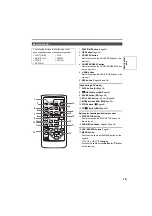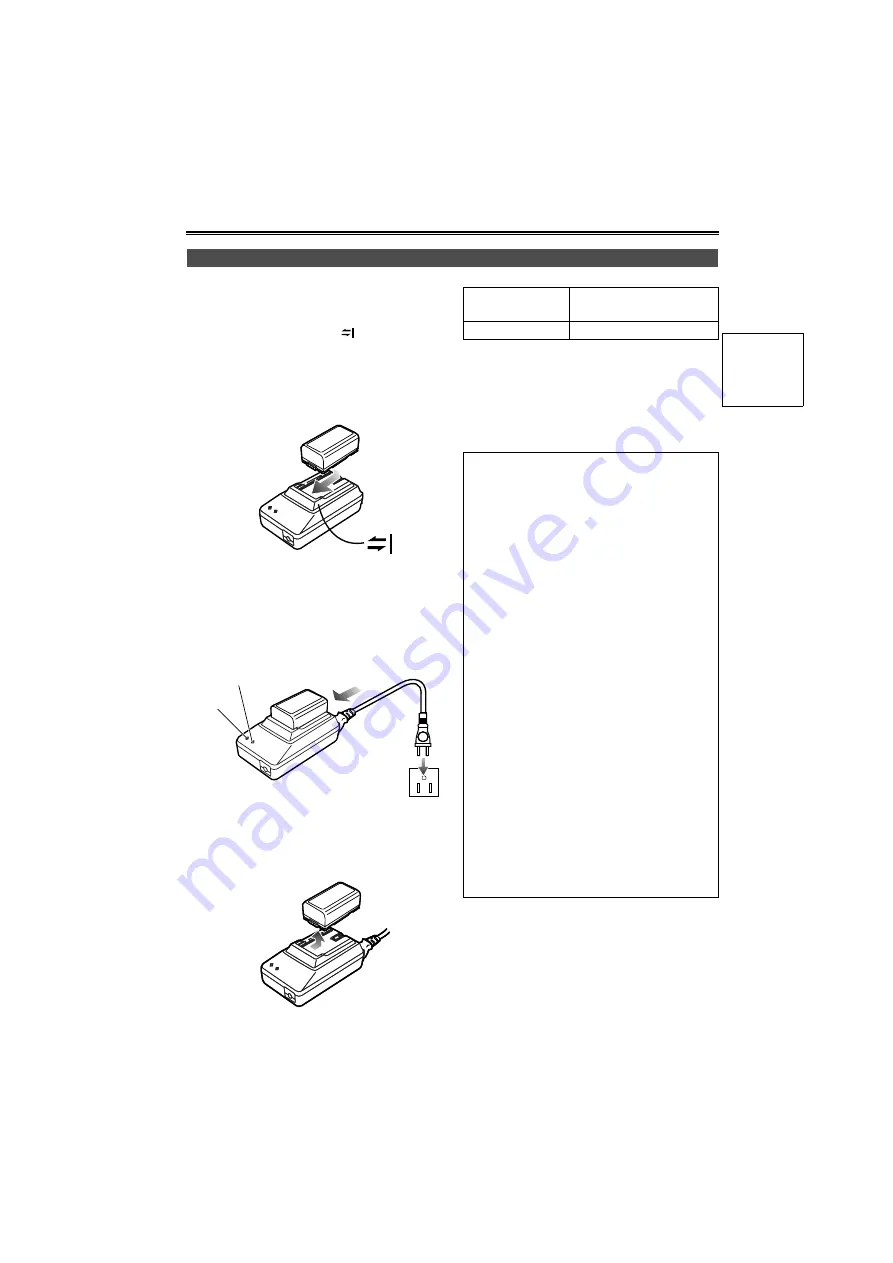
21
The battery
Before using the battery, fully charge it with the AC
adapter.
Keep a spare battery with you.
1
Align the battery with the “
” marking on the
AC adapter, place it flat, and slide it in the
direction shown below.
• You cannot charge the battery if the DC cord
is connected to the DC OUT connector, so
disconnect it first.
2
Plug the AC cord into the power outlet.
• The POWER lamp and CHARGE lamp on the
AC adapter light, and charging begins.
• If the CHARGE lamp does not light when
attached, detach the battery and then attach
it again.
3
When the battery is charged, the CHARGE
lamp on the AC adapter goes out.
4
Slide the battery and remove it.
Recording time of included battery
• Times given above are approximate. Figures in
parentheses show the recording times when you use
the LCD monitor.
• The times apply when the ambient operating
temperature is 68°F (20°C) and humidity is 60%.
Charging may take longer at other temperatures and
humidity levels.
Charging
CHARGE
POWER
Recharging time
Continuous recording
time
Approx. 330 min.
Approx. 360 (or 300) min.
• Keep metal objects (such as necklaces
and hairpins) away from the battery. Short-
circuiting may occur across the terminals,
causing the battery to heat up, and you
may seriously burn yourself if you touch
the battery in this state.
• The battery becomes hot while it is being used or
charged.
The camera-recorder itself also becomes hot
during use.
• The recordable time reduces if you repeatedly
start and stop recording.
• Discharge the battery before storing it.
When storing it for an extended time, charge it at
least once a year, use up its charge in the
camera-recorder, and then store it again.
• If the battery is extremely hot or cold, the
CHARGE lamp will blink several times before
charging starts.
• If the CHARGE lamp continues to blink even
when the battery temperature is normal, there
may be something wrong with the battery or AC
adapter. Contact your dealer.
• The battery takes longer to charge when it is
warm.
• The AC adapter can interfere with radio reception
so keep radios at least 1 meter away from it.
• The AC adapter may make some noise when you
are using it, but this is normal.
• You cannot charge the battery when supplying
power to the camera-recorder from the AC
adapter.
Pr
epar
ati
ons
Summary of Contents for AGDVX100BP - DVC CAMCORDER
Page 87: ...87 MEMO Reference ...