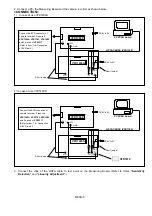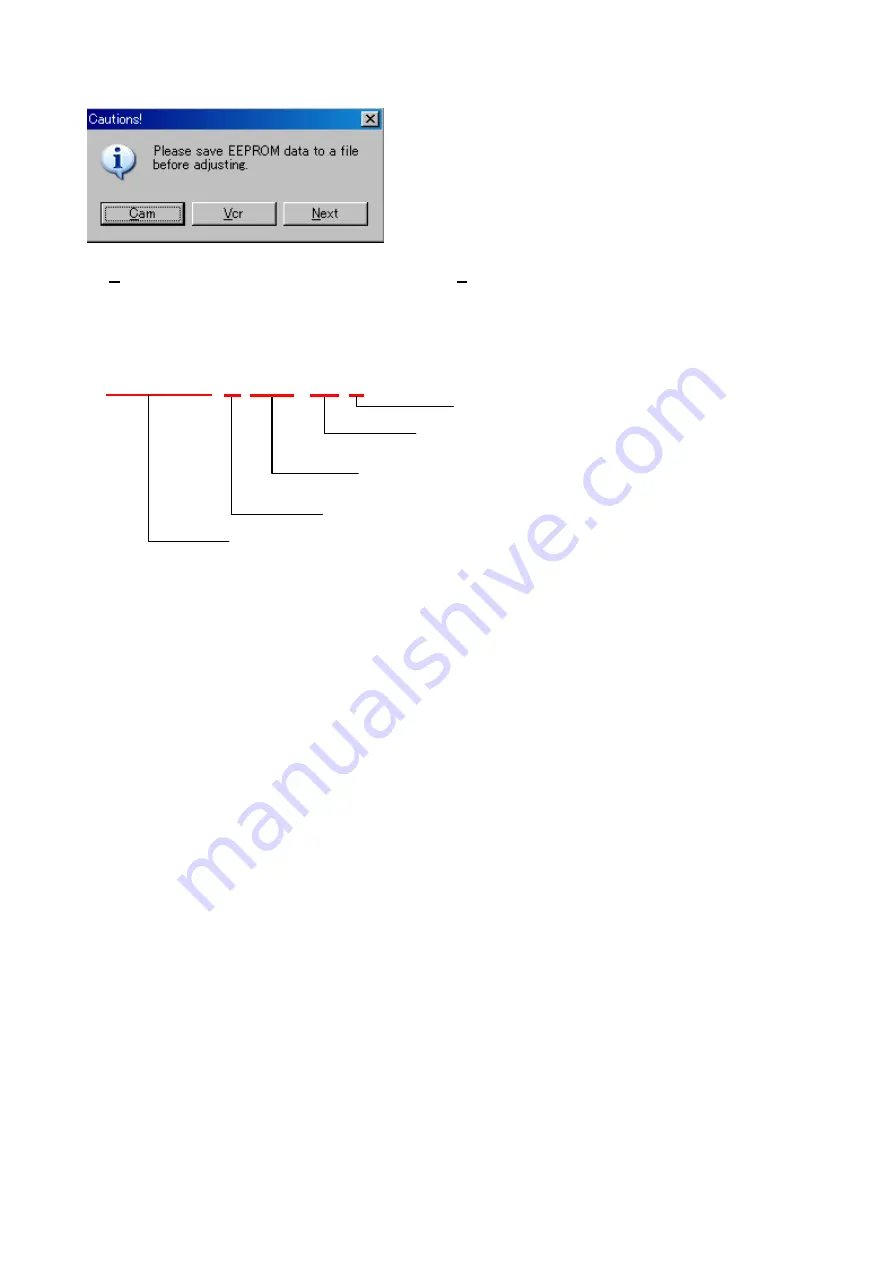
ELE-6
3-3. Save EEPROM data of Camera-Recorder to PC
1. When communication between the PC and the Camera-Recorder has been succeeded, the following message
appears.
2. Click
“Cam”
button to save Camera adjustment data and
“Vcr”
button to save VTR adjustment data.
The screen to save data will appear.
Save the data with the file name currently displayed.
The file name is generated according to the following rule to prevent the data from being written in the
Camera-Recorder whose
µ
COM-version is different.
DVX100BNTSC_06_091205_1408_C.TXT
C: For Camera, V: For VTR
Time when data was saved
14: o’clock, 08: minutes
Date when data was saved
09: day, 12: month, 05(2005): year
µ
COM-version
Model number
Summary of Contents for AGDVX100BP - DVC CAMCORDER
Page 3: ...3...
Page 4: ...4 AG DVX100BE...
Page 5: ...5...
Page 7: ...7 AG DVX100BP...
Page 8: ...8 AG DVX100BE...
Page 9: ...9...
Page 10: ...10...
Page 11: ...MHNK150 0123457F6S8P...
Page 154: ...E14 1 2 3 9 4 5 6 7 8 102 102 101 101 MPL 7 LCD PARTS ASSEMBLY...