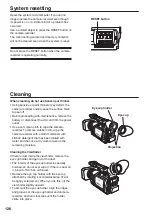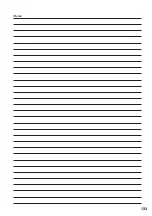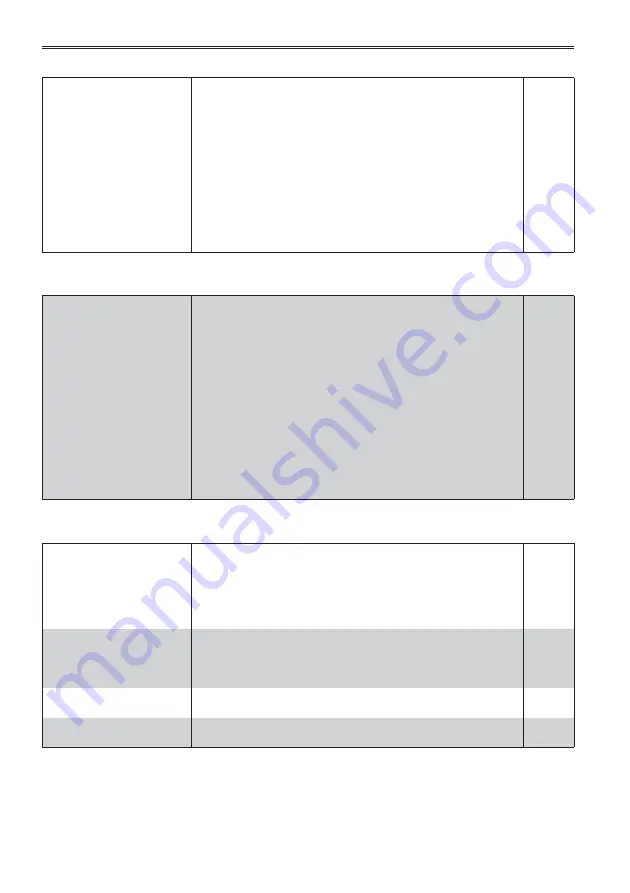
120
Before calling for service (continued)
Shooting (when using a P2 card)
Cannot shoot even though
the P2 card is inserted
correctly.
• The MEDIA switch may be in the TAPE position.
If so, set it to the P2 position.
P 25
• Make sure the P2 card’s write-protect switch is not in the PROTECT
position.
Recording is not possible if it is in this position.
P 26
• There may be little free memory left on the P2 card. If so, save the
data onto another media, and delete the data you no longer need;
alternatively, replace the card with a new one.
—
• The P2 card may be formatted incorrectly. Alternatively, the card
you are using may not be formatted for use with the unit.
If so, format the card in the unit.
P 27
• 2GB P2 cards cannot be used.
—
Shooting (when using a tape)
Cannot record even
though the tape is inserted
properly.
• The MEDIA switch may be in the P2 position.
If this is the case, set it to the TAPE position.
P 29
• Make sure the VCR lamp is off.
You cannot shoot in VCR mode. Press the mode switch to switch to
camera mode.
P 29
• Make sure the tab on the cassette tape for preventing accidental
erasure is not set to SAVE. You cannot record when the tab is in this
position.
P 31
• The cassette tape may have reached the end. If so, replace it with
another tape.
—
• Make sure the cassette holder is closed.
You cannot operate the camera if the cassette holder is open.
—
• If the AUTO OFF/T REEL LOCK warning appears, the tape may
have snapped. Check the tape.
—
Editing
Cannot perform audio
dubbing.
• Make sure the tab on the cassette tape for preventing accidental
erasure is not set to SAVE.
You cannot edit when the tab is in this position.
P 31
• You may be trying to edit a part that was shot in LP mode.
You cannot dub after recording in LP mode as the track on the tape
is thinner than the head.
—
Cannot read the data on the
SD memory card.
• Make sure the SD memory card is formatted correctly.
If it is not, format the card in the unit.
P 32
• In the tape mode, SD memory cards cannot be read. Switch to the
P2 mode in order to read these cards.
P 32
Cannot perform nonlinear
editing.
• Check the specifi cations of your computer and connecting cable.
P 82
Cannot dub onto an
external device.
• Make sure the external device is connected correctly.
P 78, 79
Summary of Contents for AGHVX200P - MEMORY CARD CAMCORDER
Page 133: ...Memo 133 ...