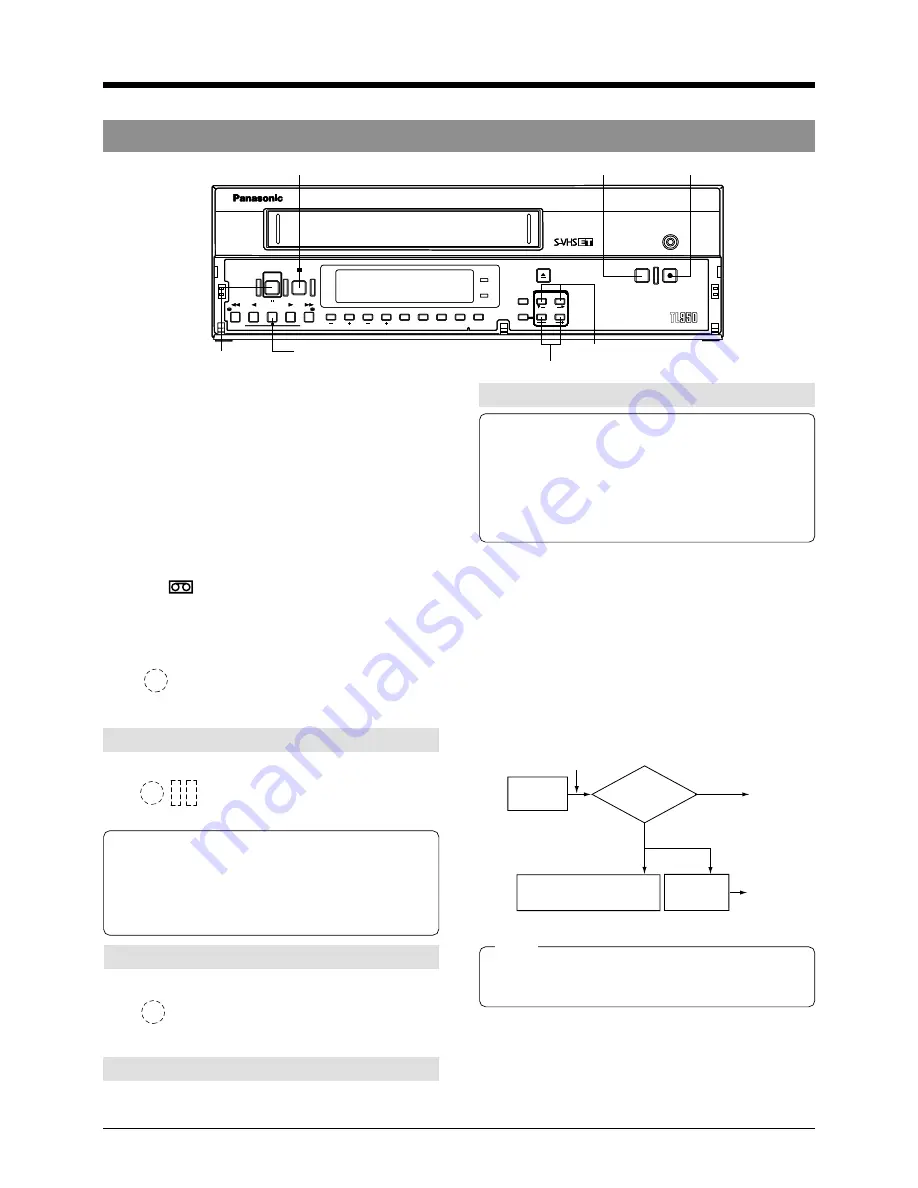
30
6 RECORDING
6-2 Recording Basic Operation
Note:
• When a tape recorded in this unit is played back on
another VCR (except another AG-TL950P), noise
may appear in the picture.
[POWER] button
Recording
check
Recording
Normal
[REC REVIEW] button
Error code “E-09” is
shown for 10 seconds.
Auto head
cleaning
Recording
Defective
During
recording
To check the recording
●
To check recording in the Timelapse mode, the
recording duration must be equivalent to at least 8
seconds at 2H(SP) or 6H(EP) speed. Recording
check cannot be performed correctly if the recording
duration is too short. (Example : In the 960-hour
normal timelapse mode, the recording duration shoud
be 64 minutes or more.)
●
During recording check, the audio signal is not output.
5
Press the [REC REVIEW] button during recording.
→
The tape is automatically played back in reverse for
about 5 seconds, then the Play mode is engaged to
allow you to check recording. After the sequence
has played back, the recording mode is automatically
re-engaged at the point where the recording was
interrupted.
• During playback in the Recording Check mode, check
the picture to ensure that the recording is satisfactory.
If the signals are not recorded properly, the built-in
head cleaner cleans the heads and recording
continues. In this case, the error code “E-09” is shown
on the display for about 10 seconds.
REC
EJECT
REC REVIEW
REC
PAUSE/
STILL
MENU
TIME MODE
SET
ON SCREEN
SHIFT
/REW
PLAY
FF/
REV PLAY
TRACKING
V. LOCK
TIMER SEARCH COUNTER LOCK CNT RESET
RESET/
CANCEL
STOP
REV ADV
FWD ADV
POWER
HDR
POWER
REC
EJECT
REC REVIEW
REC
PAUSE/
STILL
MENU
TIME MODE
SET
ON SCREEN
SHIFT
/REW
PLAY
FF/
REV PLAY
TRACKING
V. LOCK
TIMER SEARCH COUNTER LOCK CNT RESET
RESET/
CANCEL
STOP
REV ADV
FWD ADV
AG-
POWER
HDR
POWER
1
Press the [POWER] button to turn the operating
mode on.
[
The [POWER] indicator lights.
2
Select the recording speed mode with the [TIME
MODE +/–] button.
For details, refer to “5-2 Recording/Playback Speed
Mode Selection” on page 28.
3
Select the on-screen display position with the [ON
SCREEN
7
/
f
] button.
4
Insert a cassette with safety tab in place.
[
The (
) cassette indicator lights on the display.
* If a cassette is loaded when the operating mode is off,
the operating mode is switched on automatically (auto
operate on function).
5
Press the [REC] button to start recording.
[
The recording indictor lights on the display,
showing that the Record mode is engaged.
* No sound is recorded during Timelapse Recording.
To stop recording temporarily
6
Press the [PAUSE/STLL] button.
[
The record-pause indicator is shown on
the display and the Pause mode is
engaged.
* If the VCR remains in the Record-Pause mode for
about 3 minutes, the head drum stops rotating to
protect the tape. Although the Record-Pause mode
remains engaged, there may be some distortion in the
picture at the recording transition when you start
recording again.
To start recording again
7
Press the [REC] button.
[
The record-pause indicator on the display
goes out and the Recording mode is
engaged.
To stop recording
8
Press the [STOP] button.
[
The tape stops and the Stop mode is engaged.
[ON SCREEN
7f
] button
[TIME MODE +/–] button
[PAUSE/STILL] button
[STOP] button
[REC REVIEW] button
[REC] button
Summary of Contents for AGTL950 - TIME LAPSE VCR
Page 4: ...4 ...
















































