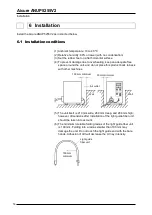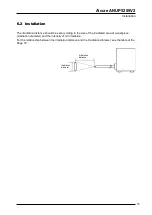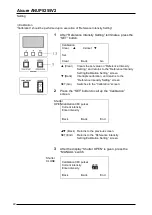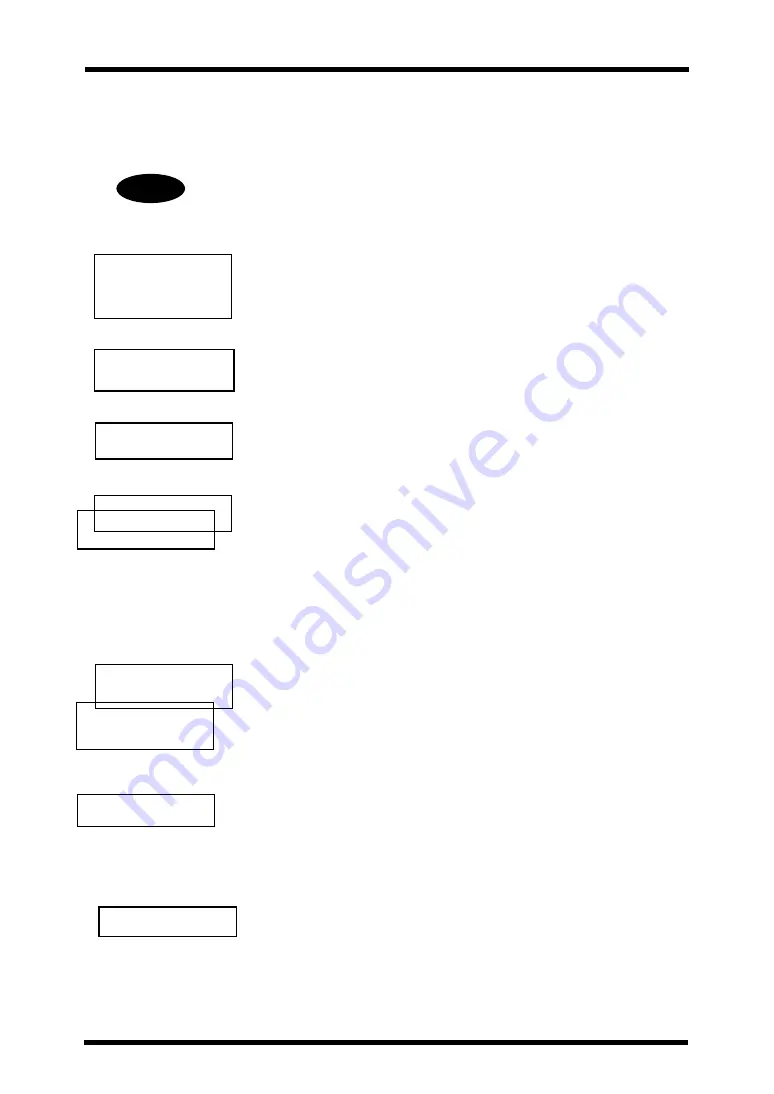
Aicure ANUP5255V2
Setting
19
■
Screen flow in the setting mode
Press the “
▲
” and “
▼
” buttons on the first screen and subsequent screens of the setting mode to
select a desired setting item.
When using for the first time, set all items sequentially from the first one.
The setting items are switched in the following order.
Reference intensity:
Set the reference intensity to display the intensity of UV
irradiation in the actual state of installation (by measuring
with a commercial UV power meter).
Calibration:
Compensates for the rate of change of the intensity of UV
irradiation due to differences in the number of fibers and
the number of branches.
Setting mode
Reference intensity
setting
Calibration setting
「▲」↑「▼」↓
Intensity selection:
The standard preset four patterns (any combination is
allowed) and special-intensity two patterns (either of the
two is used independently), 6 patterns in all, can be
selected to the irradiation conditions.
Intensity selection
「▲」↑「▼」↓
Intensity setting:
Set the irradiation conditions of the standard preset four
patterns.
Intensity setting
「▲」↑「▼」↓
Special intensity:
Set the irradiation conditions of the special-intensity two
patterns.
Special intensity
「▲」↑「▼」↓
Manual intensity
control:
The intensity control shutter can manually be opened and
closed. The intensity of UV irradiation with the shutter
open is measured and displayed.
(It is appropriate for the determination of irradiation
conditions.)
Manual intensity
control
「▲」↑「▼」↓
Shutter timer:
Set the shutter timer ON/OFF time when the “AUTO”
switch is ON with UV control OFF.
Lamp-change time:
When the lamp-change time approaches, the “Change”
message is displayed.
(On lamp-change, clear the ON time.)
Shutter timer/
Lamp-change time
「▲」↑「▼」↓
Address setting:
The address indicates a device number when data are
collected by communication. Up to 32 units, from 00 to 31,
can be connected.
Language switching:
Language can be switched between Japanese and
English.
Address setting
language switching
「▲」↑「▼」↓
Origin return
Origin return:
Returns the intensity control shutter to its origin. The
origin is the 100%-intensity position.
「▲」↑「▼」↓
Control:
Switches between Auto and Manual.
Control
Auto:
Irradiates according to the pattern selected by intensity
selection.
Manual:
Irradiate by switching among the standard preset
four patterns (independent) by the external
switching signal.
(The initial value is set at Auto.)
Caution:
Summary of Contents for Aicure ANUP5255V2
Page 4: ......