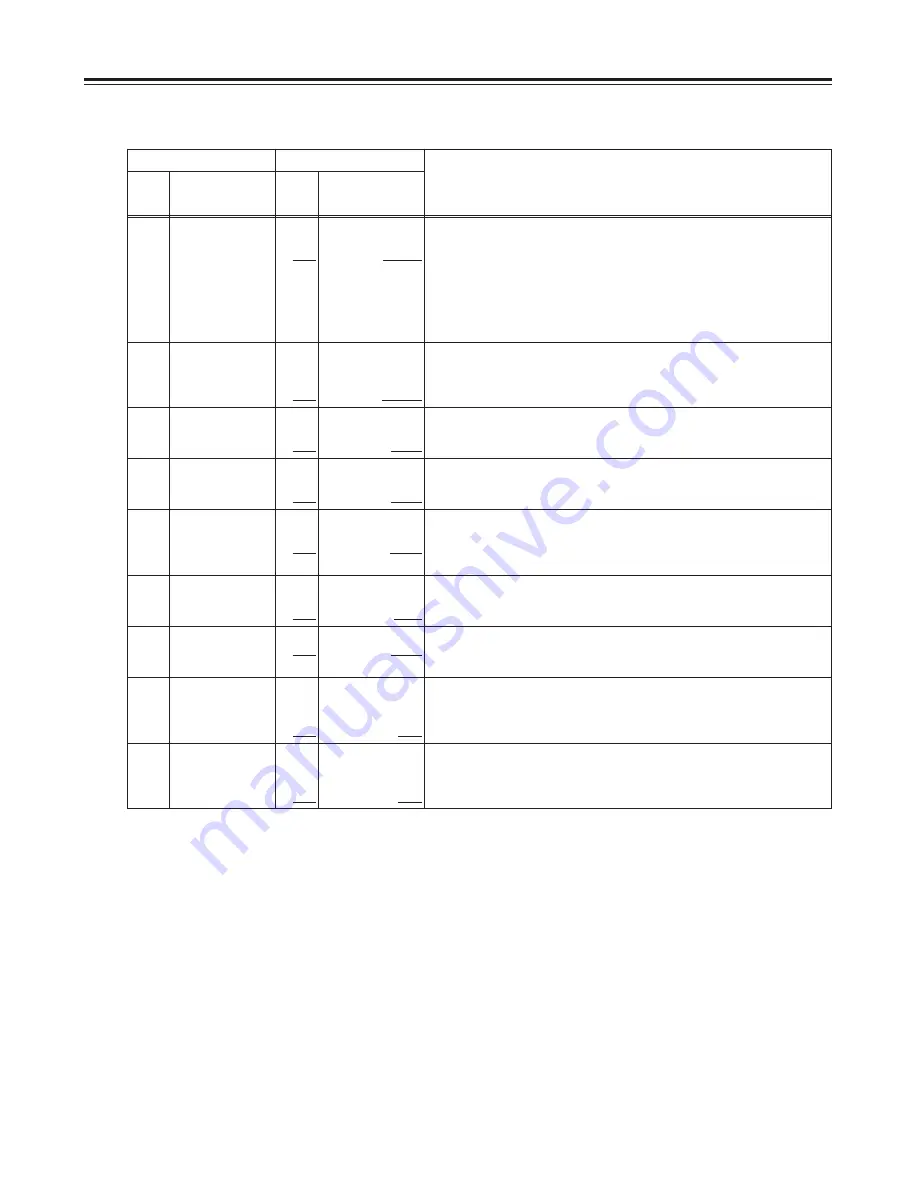
33
VIDEO menu
The underlining denotes the factory mode setting.
Setup Menus
Item
Setting
No.
Superimposed
display
No.
Superimposed
display
Description of setting
600
VIDEO MODE
0000
0001
B/W
COLOR
For setting the recording and playback of the video signals.
0: When monochrome signals are used
1: When color signals are used
O
Set this item to the B/W mode when monochrome signals are to be
recorded or played back.
Set the item to the COLOR mode with regular color signals.
O
If color signals are recorded in the B/W mode, the pictures will be
abnormally colored when the signals are played back.
601
V-MUTE SEL
0000
0001
N-MUTE
LOW-RF
For selecting the processing to be performed in the event that LOW-RF has
occurred or the servo lock has been disengaged during playback.
0: The video signals are not muted.
1: The video signals are muted.
602
CC (F1) BLANK
0000
0001
BLANK
THRU
For selecting ON or OFF for the closed capture signals in the first field.
0: Forcible blanking
1: No blanking
603
CC (F2) BLANK
0000
0001
BLANK
THRU
For selecting ON or OFF for the closed capture signals in the second field.
0: Forcible blanking
1: No blanking
604
FREEZE SEL
0000
0001
FIELD
FRAME
For selecting the freeze mode of the still pictures in the PLAY PAUSE or
frame advance mode.
0: Field freeze
1: Frame freeze
605
IN FRM DET
0000
0001
FORCED
AUTO
For selecting the process for detecting the input signal frames.
0: The frames are detected at all times.
1: Frame detection is inhibited only with non-standard signals.
606
STD/NSTD SEL
0000
0001
AUTO
NSTD
For selecting the video signal processing.
0: The mode corresponding to the input is automatically established.
1: The non-standard mode is forcibly established.
607
VIN SETUP
0000
0001
THRU
CUT
For selecting the setup level when input composite signals are to be
converted into component signals and recorded.
0: The input signals are recorded as they are.
1: The signals are recorded after removing the 7.5% setup.
608
VOUT SETUP
0000
0001
THRU
ADD
For selecting the setup level when playback component signals are to be
converted into composite signals and output.
0: The playback signals are recorded as they are.
1: The signals are recorded after adding the 7.5% setup.
Summary of Contents for AJ-D250P
Page 79: ......





































