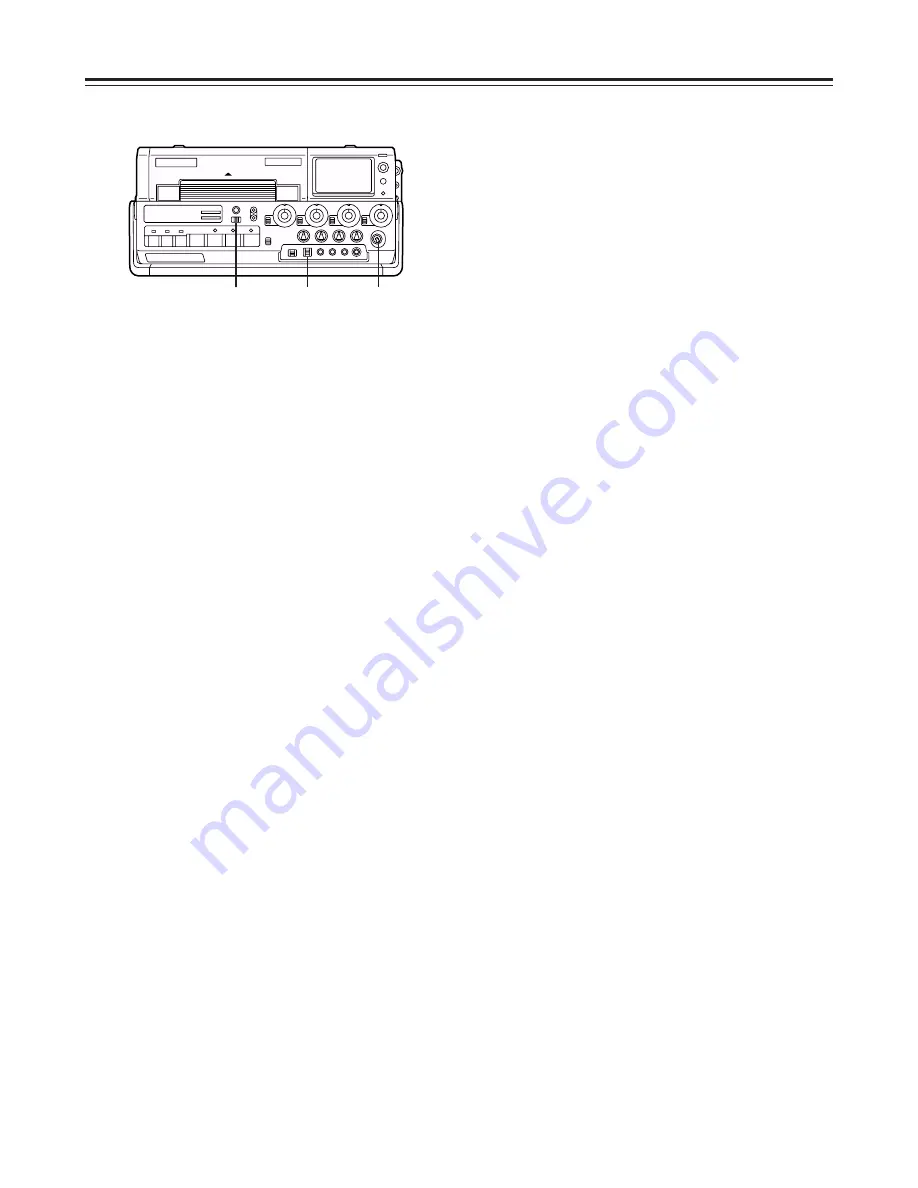
28
Recording
Procedure for locking to the external time code
When connecting two or more AJ-D92 units and
locking the time code
Set the TCG selector switch on each AJ-D92 unit to
the F-RUN position.
<Note>
Once the operation to lock the time code to the
external time code has been performed, the time code
is instantly locked to the external time code, and the
same value as the external time code value is
displayed on the counter. Do not set the unit to the
recording mode for the several seconds it takes until
the time code stabilizes.
Concerning the user’s bit setting while the time
code is locked to the external time code
While the time code is locked to the external time
code, only the time data is locked to the time data of
the time code supplied from the external source.
This means that the user’s bit can be set separately
for each unit.
In order to lock the user’s bit to the user’s bit of the
time code supplied from the external source, set it to
the EXT mode which is set using setup menu item No.
530.
To release the time code from being locked to the
external time code
First stop supplying the external time code, and then
set the TCG selector switch to the R-RUN position.
When switching the power supply from the battery
to AC adaptor while the time code is locked to the
external time code
In order to ensure that the time code generator’s
power supply remains uninterrupted, first connect the
AC adaptor to the DC IN socket, and then disconnect
the battery pack. If the battery pack is disconnected
first, no guarantees can be made for the continuity of
the locking to the external time code.
Set the unit’s POWER switch to ON.
1
Set the TCG selector switch to the F-RUN
position.
2
Set the DISPLAY switch to the TC position.
3
Supply the reference time code and reference
video signals whose phase correlation meets
the time code standard to the TC IN connector
and VIDEO IN connector, respectively.
4
3
2
1













































