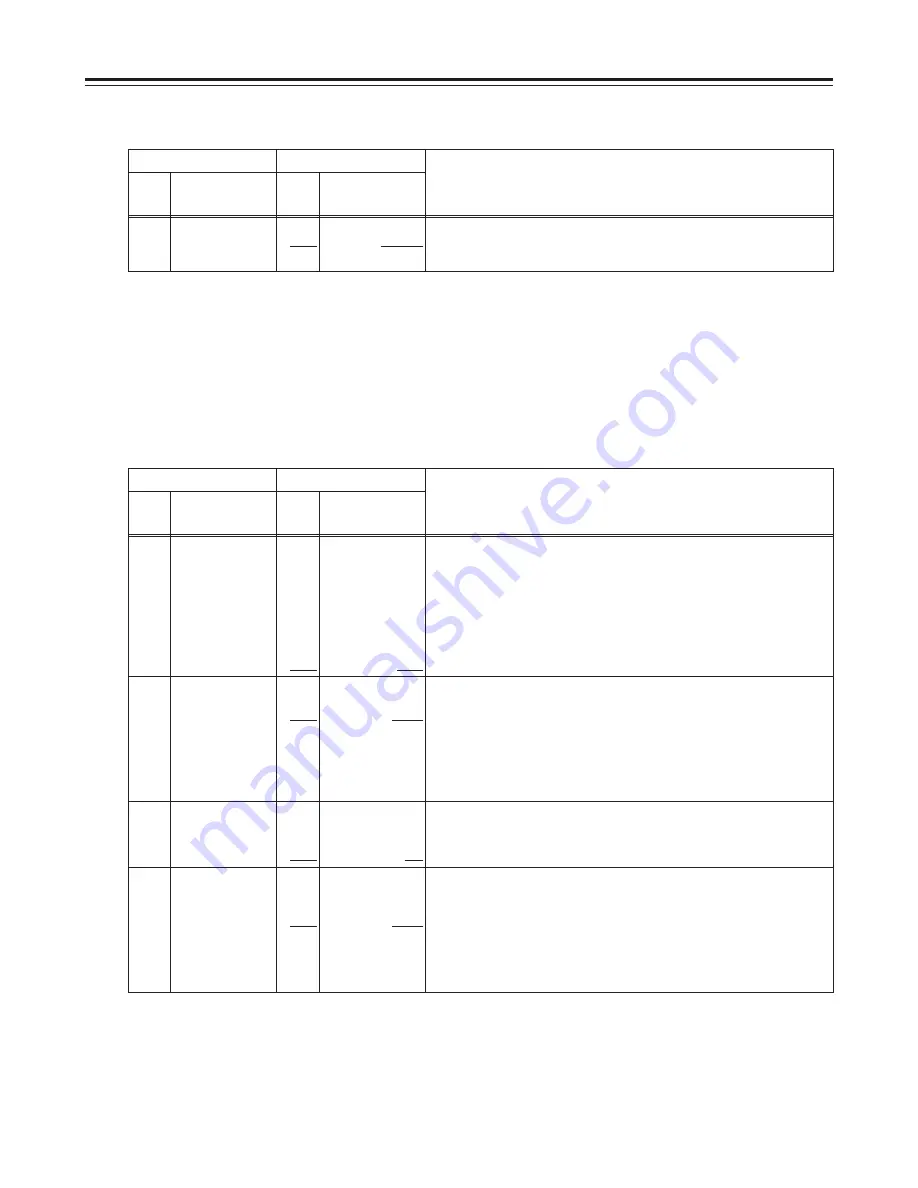
48
400
STILL TIMER
0000
0001
0002
0003
0004
0005
0006
0007
0008
0.5S
5S
10S
20S
30S
40S
50S
1min
2min
For setting the time taken until the tape protection mode is established
when the unit has been left standing in the stop or still mode.
(Unit: S = seconds, min = minutes)
401
SRC PROTECT
0000
0001
STEP
HALF
For setting the tape protection mode operation when the unit has been left
standing in the still mode.
0: STEP FWD
1: STANDBY OFF (HALF LOADING)
<Note>
If STEP FWD has been selected, the unit is automatically transferred to the
STANDBY OFF (HALF LOADING) mode when the total length of time it has
been left standing in the still mode reaches 30 minutes.
403
STOP PROTECT
0000
0001
STEP
HALF
For setting the tape protection mode operation when the unit has been left
standing in the stop mode.
0: STEP FWD
1: STANDBY OFF (HALF LOADING)
<Note>
If STEP FWD has been selected, the unit is automatically transferred to the
STANDBY OFF (HALF LOADING) mode when the total length of time it has
been left standing in the still mode reaches 30 minutes.
402
DRUM STDBY
0000
0001
OFF
ON
For setting the drum operation in the STANDBY OFF (HALF LOADING)
mode.
0: The drum rotation is stopped.
1: The drum rotation is continued.
TAPE PROTECT menu
Item
Setting
No.
Superimposed
display
No.
Superimposed
display
Description of setting
The underlining indicates the factory setting.
Setup Menus
200
ID SEL
0000
0001
OTHER
DVCPRO
For setting the ID information to be returned to the controller.
0: 20 25H is returned.
1: The DVCPRO unit’s own ID (F0 33H) is returned.
INTERFACE menu
Item
Setting
No.
Superimposed
display
No.
Superimposed
display
Description of setting
The underlining indicates the factory setting.
















































