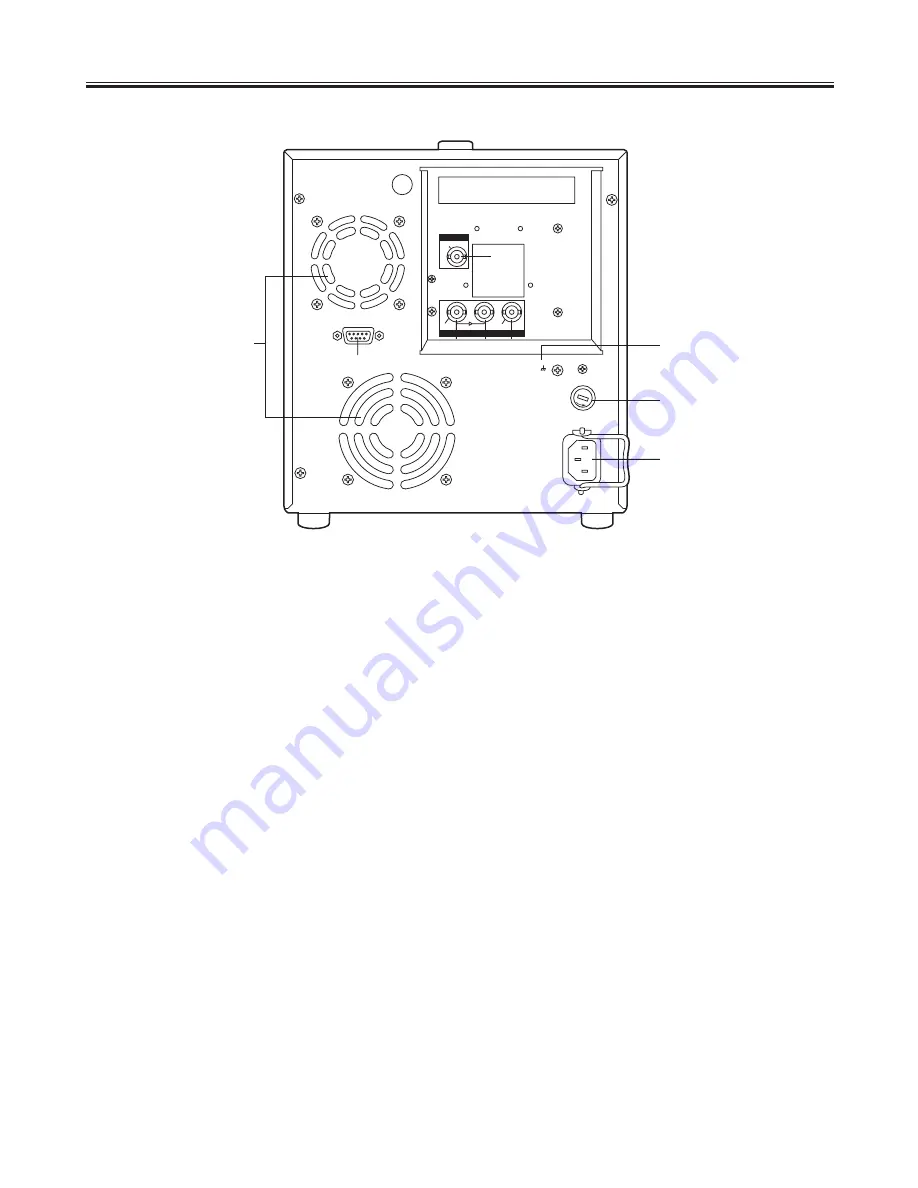
Parts and their functions
6 (E)
1
HD SDI IN connector (BNC)
The HD SDI signals are supplied to this connector.
2
HD SDI through connector (BNC)
The HD SDI input signals are passed straight through the
unit and output here.
3
HD SDI OUT connector (BNC)
The HD SDI signals are output from this connector.
4
REMOTE IN (RS-422) connector
The remote controller is connected to this connector.
The only commands supported in the remote control
mode are FF, REW, STOP, PLAY, REC and SHTL.
<Note>
Functions that cannot be used when an external control
unit is used
O
Clip location function initiated by pressing the SHIFT
key and FF or REW key at the same time
O
Eject control function initiated by pressing the SHIFT
key and REW key on the remote controller (AJ-A95)
5
SD OUT VIDEO connector
The down-converted signals are output from this connec-
tor.
6
AC IN socket
The power cord is connected to this socket.
7
FUSE holder
This contains a 3.15A fuse.
8
SIGNAL GND
To minimize noise, this is connected to the signal ground
on the component connected. It is not a safety ground.
9
Fan motors
These are used to cool down the unit.
1 2 3
5
4
6
7
8
9
REMOTE IN
SD OUT
HD SDI
VIDEO
IN
ACTIVE THROUGH
OUT
AC IN
~
SIGNAL
GND
FUSE
PUSH
Rear panel
Summary of Contents for AJ-FRC27E
Page 21: ...ENGLISH 21 E ...







































