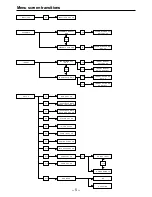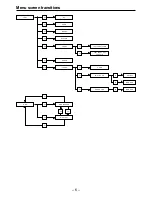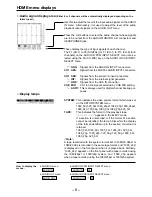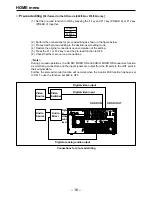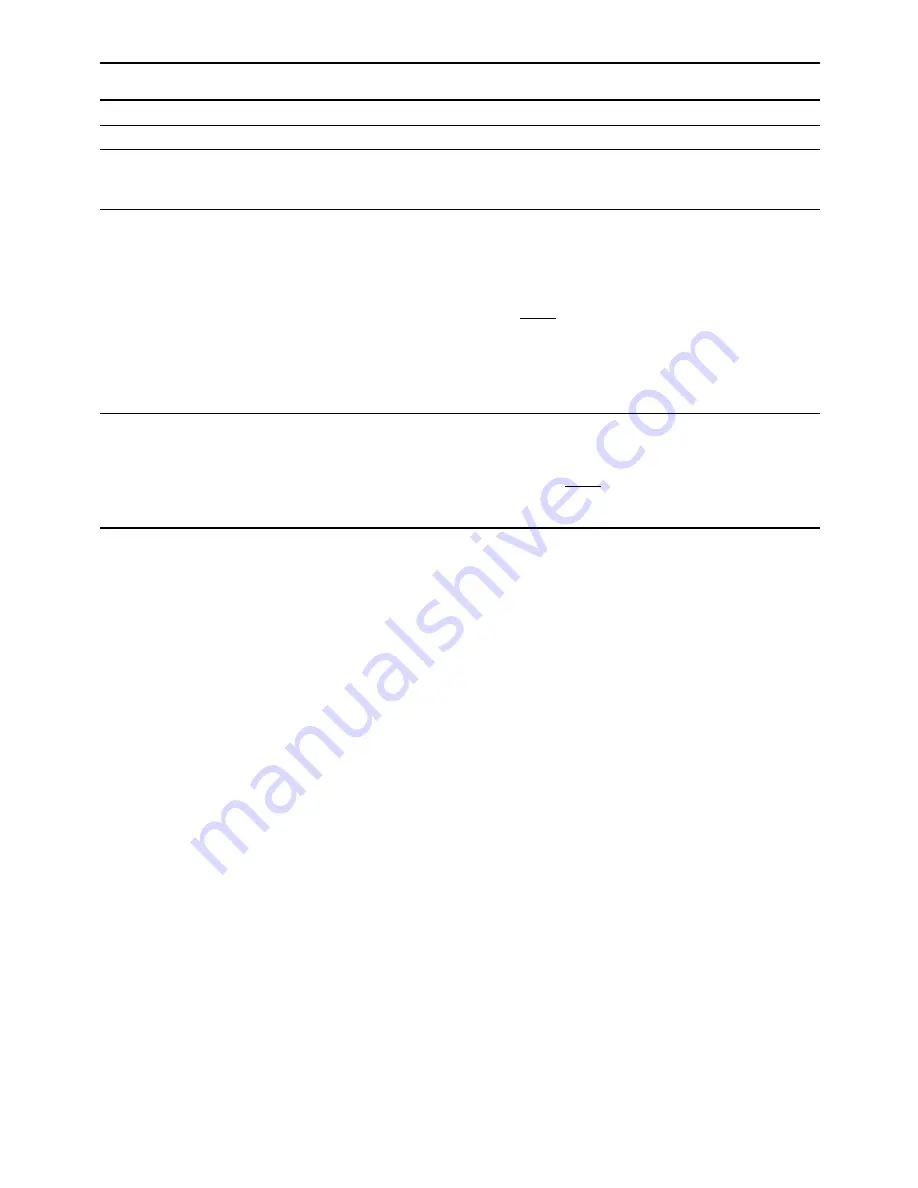
– 19 –
HOME SET UP menu
Key
F9–F10
F11
F12
F13
Key designation
——
PREROLL
For selecting the preroll
time.
STILL
For setting the
STOP/STILL (static frame)
mode holding time.
STBY OFF
For setting the time for the
transfer to standbay OFF.
Description
After pressing the F11 key, turn the ADJUST control.
Selection can be made between 0 and 30 seconds. (Initial
setting is 5 seconds.)
Sets the stop/still (still picture) mode holding time.
In order to protect the tape, the VTR is automatically transferred
to the tape tension release mode (loosing) after a specific time
has elapsed. This specific time can be set.
After pressing the F12 key, turn the ADJUST control.
1 sec, 3 sec, 30 sec, 1 min, 3 min or 5 min can be set as the
holding time.
When the stop/still mode holding time is set to 5 min, the STILL
STEP ON/OFF function can be selected.
For details, refer to F2 (STILL STEP) key of the OPERATION
ENGINEER SET UP menu on page 145.
For setting the time for the transfer from tape loosing to standby
OFF.
After pressing the F13 key, turn the ADJUST control.
1 sec, 3 sec, 30 sec, 1 min, 3 min, 16 min and
¶
[Infinity: No
transfer to standby OFF mode (drum stop/half loading)] can be
set.
Summary of Contents for AJ-HD2000
Page 193: ... 193 ...