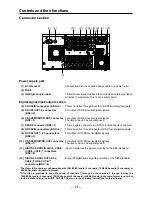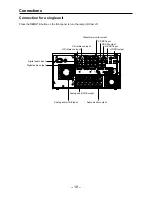– 28 –
Playback
Operation
(1) Press the PLAY button.
Playback will start.
(2) Playback stops when the STOP button is pressed.
If the JOG, SHTL, VAR, FF, or REW button is pressed in place of the STOP button, oper-
ation is directly transferred to the mode that corresponds to the respective button.
∑
Monitoring the audio signals
≥
Select the audio channel for output from the AUDIO MONITOR L/R connector or the HEAD-
PHONES jack using the L/R buttons. (The audio channel can be switched to the opposite
direction when the L or R button is pressed while the F key is being held down.)
∑
Adjusting the audio level
Adjust the playback level of the digital audio CH1 to CH4 (or CH1–CH8 when the 8-channel format has been
selected) signal and the analog cue audio signal.
To adjust the audio signal level, first press the F key all ocated to
the channel concerned on the AUDIO OUT menu to highlight it,
and then adjust the level using the ADJUST control.
The adjustment range is from
j¶
to
i
12 dB for digital audio sig-
nals as well as for the analog cue signal.
≥
To adjust all digital audio signal playback levels together, ad-
just with the ADJUST knob while pressing the AUDIO LINE
OUT button.
≥
The level meter display can be switched between FULL and FINE.
Fine adjustment is possible by setting the F7 (SCALE) key on
the AUDIO IN SET UP menu or the F7 (SCALE) key on the
AUDIO OUT SET UP menu to “FINE”.
How to display the
≥
AUDIO OUT SET
≥
AUDIO IN SET UP menu:
menus:
UP menu:
#
#
F8
AUDIO OUT
F8
AUDIO IN
PLAY
L
AUDIO MONITOR
R
Summary of Contents for AJ-HD3700B
Page 57: ... 57 ...