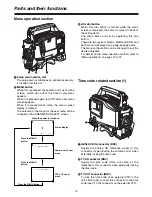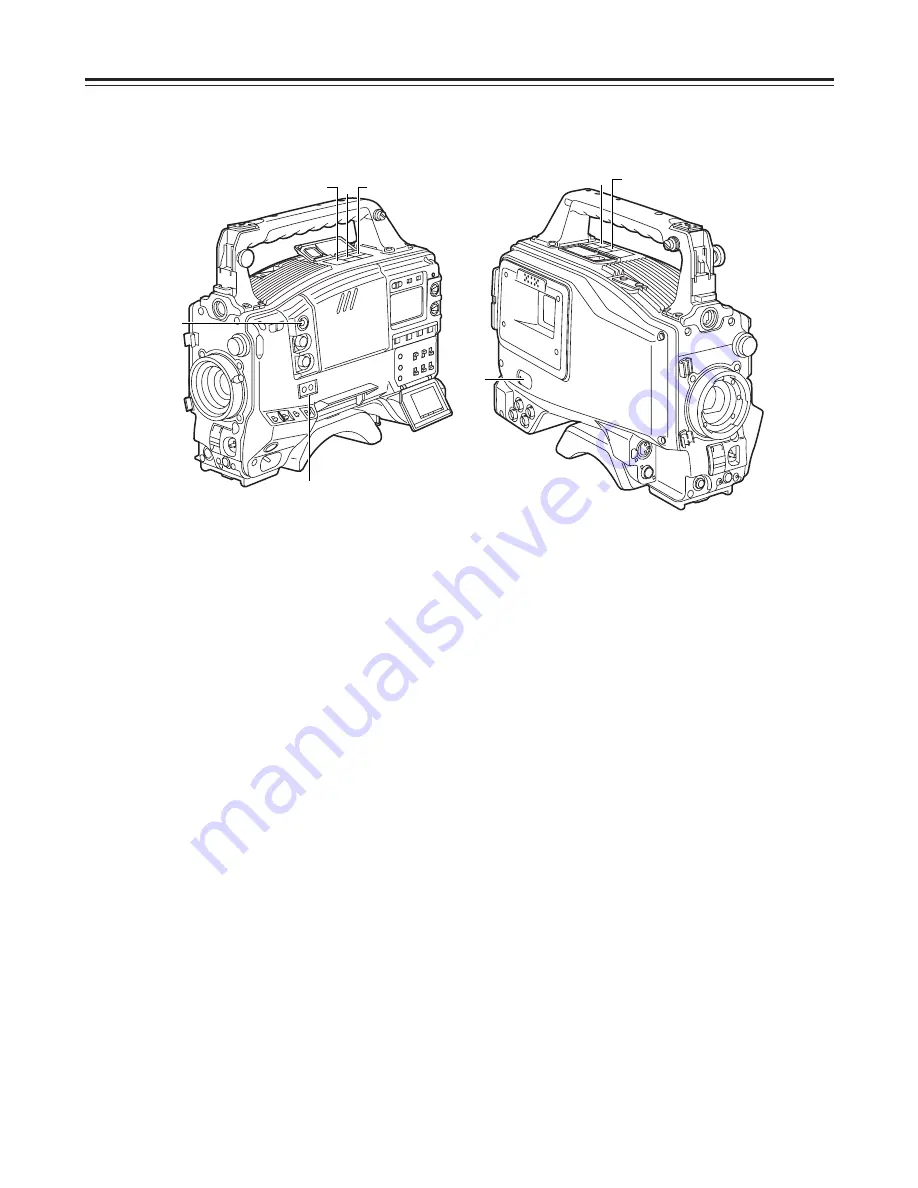
17
Shooting (recording)/playback
function section (5)
C
PLAY/PAUSE button
This is pressed to view the playback picture on the
viewfinder screen or using a color video monitor.
The button’s lamp comes on during playback.
When it is pressed during playback, the unit is set
to pause in the playback mode (PLAY PAUSE), and
the button’s lamp flashes. If the unit is left in the
pause mode for two minutes, it automatically
changes to the stop (STOP) mode.
D
STOP button
This is pressed to stop the tape travel.
E
EMERGENCY screw (inside rubber cap)
If the cassette does not eject even when the EJECT
button is pressed, use a screwdriver or similar
implement to push and turn the EMERGENCY
screw at the same time: this will cause the cassette
to be ejected.
Parts and their functions
C
D
E
A
?
B
@
>
>
MODE CHECK button
While this button is held down, the camera’s setting
mode is shown in the viewfinder.
This does not affect the output signals of the
camera.
?
USER 1 and USER 2 buttons
A user setting can be allocated to each of these
buttons using the setting menu.
When a button is pressed, the user setting mode
allocated to it is selected.
When the button is pressed again, the selected
mode is released.
@
EJECT button
This is pressed to insert or eject the cassette.
A
REW button
This is pressed to rewind the tape. The button’s
lamp comes on during rewinding.
When it is pressed during playback, the tape will be
reviewed (rewound and played back) at about twice
the regular speed while the button is held down.
B
FF button
This is pressed to fast forward the tape. The
button’s lamp comes on during fast forwarding.
When it is pressed during playback, the tape will be
cued (fast forwarded and played back) at about
twice the regular speed while the button is held
down.