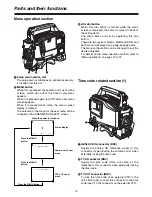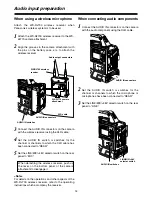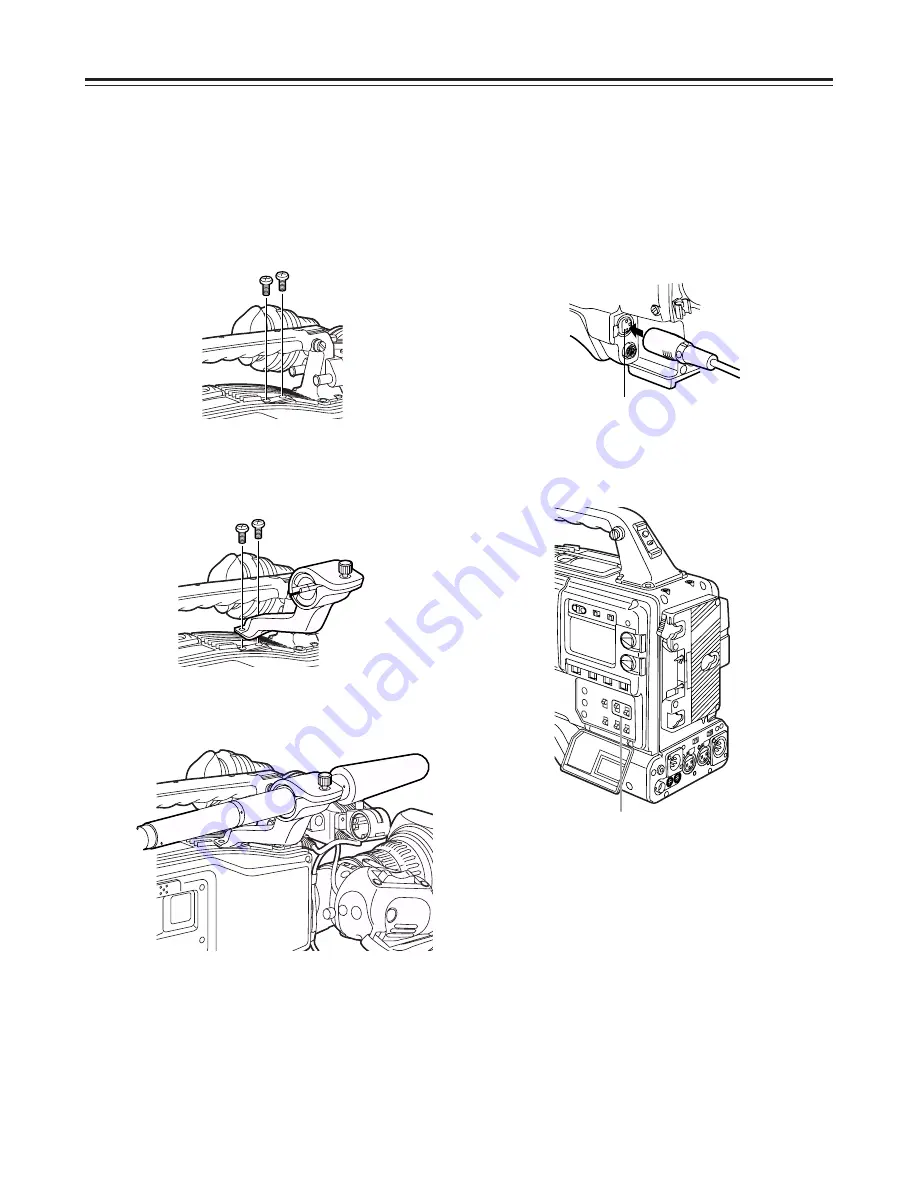
32
Audio input preparation
1
Remove the screws used to attach the mic holder.
2
Attach the mic holder to the main unit using the
screws provided with the AJ-MH700P mic holder.
Screws provided with mic holder
Locking screw
3
Attach the microphone to the mic holder, and
tighten the locking screw.
4
Connect the microphone’s connecting cable to the
MIC IN jack on the camera.
5
Set the AUDIO IN switch or switches to “FRONT”
in accordance with the audio channel or channels
whose sound is to be recorded.
Attaching the AJ-MH700P mic holder (optional
accessory)
When attaching a microphone to
the main unit for use
MIC IN jack
AUDIO IN switches