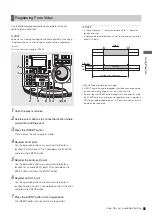Using Play List: Playing Back Play Lists
93
U
s
in
g P
la
y
Li
st
Playing Back Play Lists
During play list playback, you can select whether the time
code should be replaced and output as a continuous value or
the time code of each clip should be output. You can set the
time code start value when it is replaced at output.
1
Open the play list screen.
2
Press the MENU button.
3
Use the cursor buttons to choose [SETTING] –
[REPLACE TC] – [REPLACE].
4
Select [ON] and press the SET button.
This replaces the playback time code.
◆
NOTE:
• When [OFF] is set, the time code is not replaced, instead the
time code of each clip is output.
• When [OFF] is set, go to step 7 and end setup.
5
Use the cursor buttons to choose [SETTING] –
[REPLACE TC] – [START TC] and press the SET
button to enter the start time code.
The initial value of the start time code is 00:00:00:00 when
replaced.
6
Use the cursor buttons to choose [SETTING] –
[REPLACE TC] – [DROP FRAME]. Then press the
SET button and select [DF] (drop frame) or [NDF]
(non drop frame).
◆
NOTE:
• A [DF] setting cannot be made at 24PN.
7
Press the MENU button to end setup.
Setting the Playback Time Code (TC)