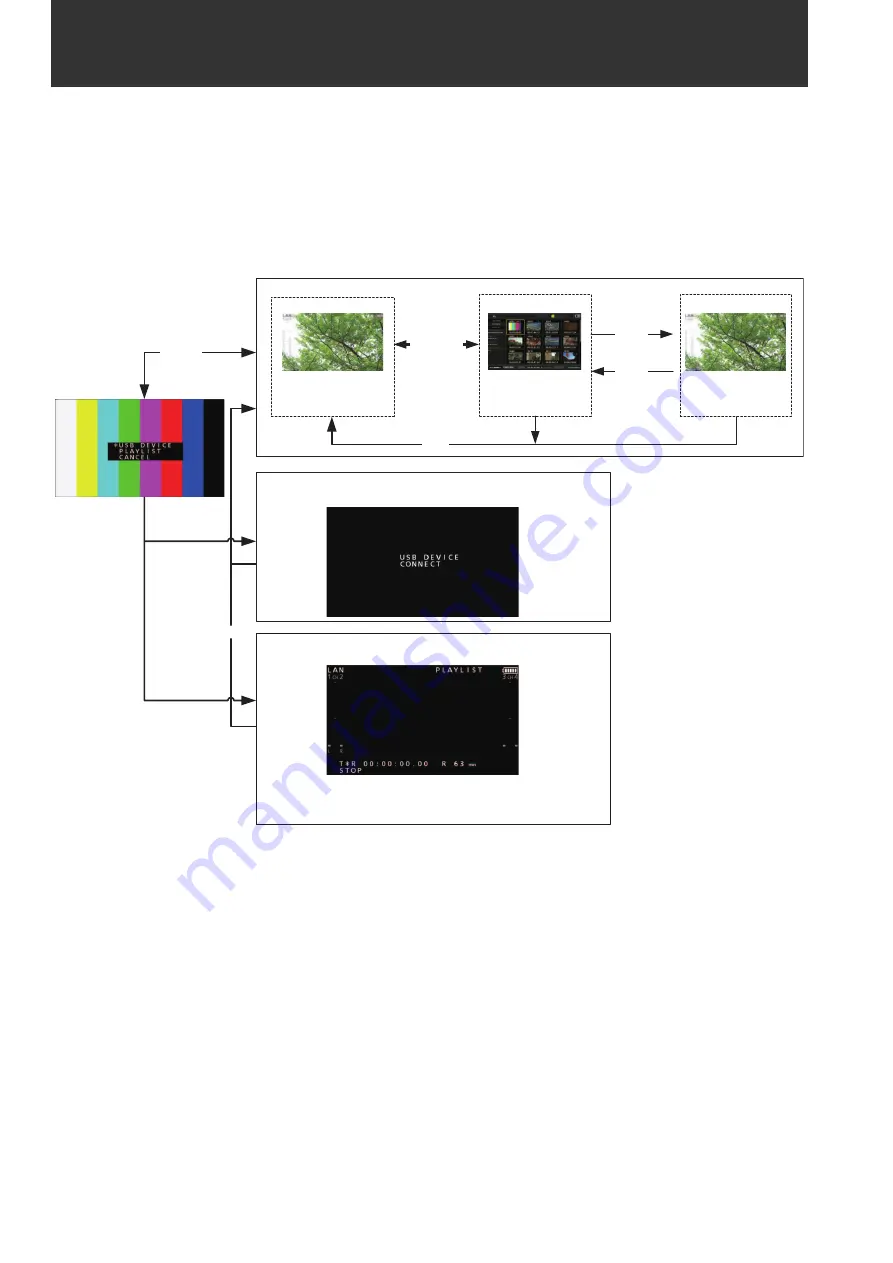
30
Available Modes:
Available Modes
This unit comes with three modes: Main mode, USB device mode, and playlist editing mode.
You can select or change the mode by selecting one of the menu items displayed when you press the [MODE] button. Main
mode has a thumbnail screen for displaying and managing clip thumbnails and playing clips and a recording/playback screen
for recording and playback.
The figure below shows an overview of each mode.
•
Recording/playback screen:
Displays video, time code, and other information and enables recording and playback.
•
Thumbnail screen:
Displays clip thumbnails, various properties, and other information and enables the management and
playback of clips.
䚷
MODE
䚷
Mode men
u
MODE
SET
Playli
s
t e
d
iting mo
d
e: E
d
iting
p
layli
s
t
s
via a network u
s
ing
a web brow
s
er.
USB
d
evi
c
e mo
d
e: Conne
c
ting to
c
om
p
uter or other
d
evi
c
e
s
PLAY
STILL
STOP
THUMB
N
AIL
REC
Main mo
d
e: Re
c
or
d
ing an
d
p
layba
c
k
Recording/
play
b
ack screen
Th
u
m
b
nail
screen
Play
b
ack screen
You can only switch to this mode when you have configured the
network connection settings. (
➝
“Using the Unit Connected to a
Network” page 65)
















































