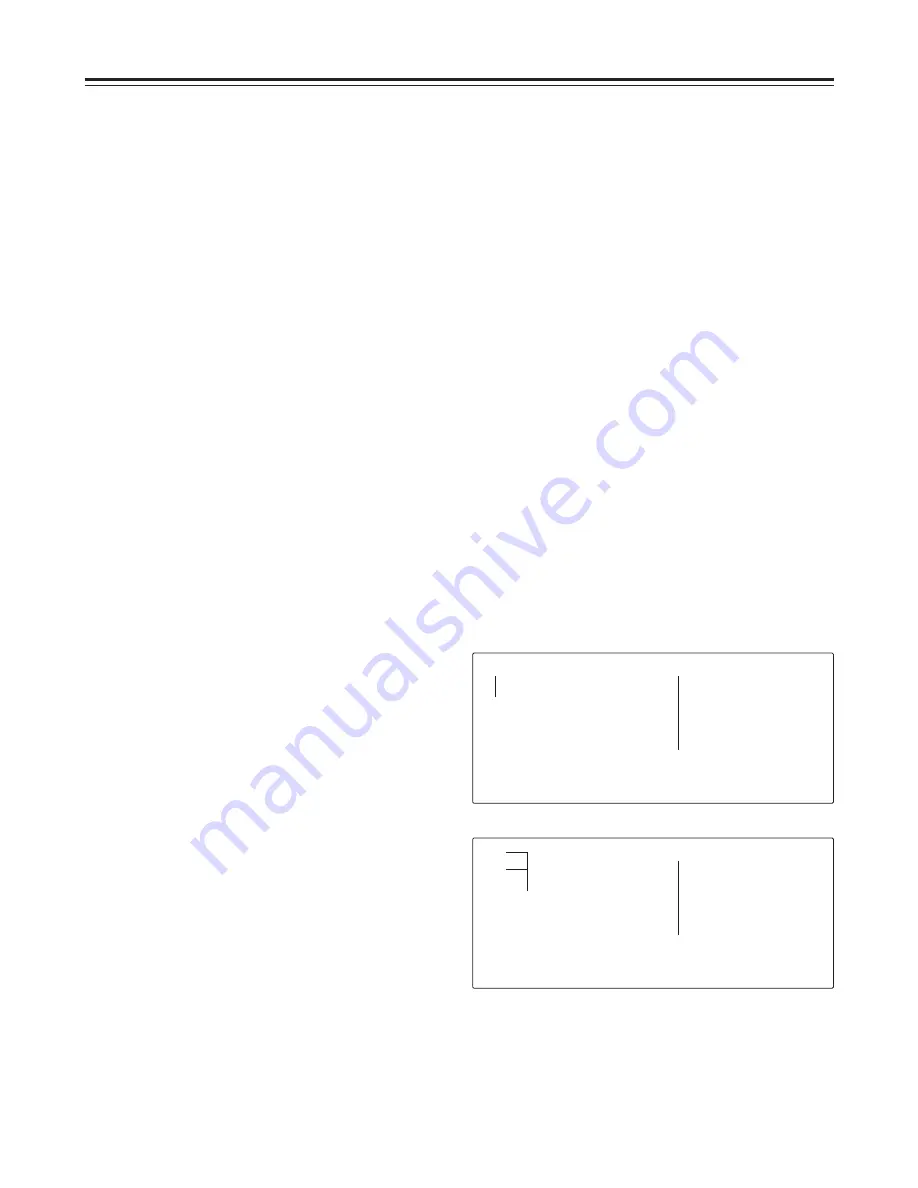
21
<Notes>
O
When a drop frame time code is read, the colon
between the seconds and frames is replaced with a
period.
O
When the time code signal is temporarily missing, it
is automatically filled in by the CTL signal.
Below are displayed.
T
2
R
00 : 07 : 04 : 24
In the case of a drop frame, a period (.)
appears in place of the colon between the
seconds and frames.
Superimposed display
Time code & user’s bit
Setting the user’s bit
Set the VTR to the menu mode.
(This is done by setting the LOCAL/MENU/
REMOTE switch to the MENU position).
1
Select menu item No.531 [UB PRESET].
The following steps are the same as for setting
the time code.
2
Playing back the time code and
user’s bit
Set the unit to the STOP mode.
1
Set the COUNTER button to TC or UB.
TC :
The time code is displayed.
UB :
The user’s bit is displayed.
2
Press the PLAY button.
Playback commences, and the time code
appears on the display.
When CMPST has been selected as the menu
item No.005 [SUPER] setting, the time code
value is superimposed onto the video signals
which are output from the VIDEO OUT2
connector.
3
An asterisk
2
appears here when
the time code signal is temporarily
missing.
TC
00 : 07 : 04 : 24
UB
In the case of a drop frame, a period (.)
appears in place of the colon between the
seconds and frames.
Counter display
This flashes when the time code
signal is temporarily missing.
This function can be used only when the AJ-YA120AG
(optional accessory) or AJ-YAD120AG (optional
accessory) is installed.
Summary of Contents for AJ-YA120AG
Page 55: ...Memo...
















































