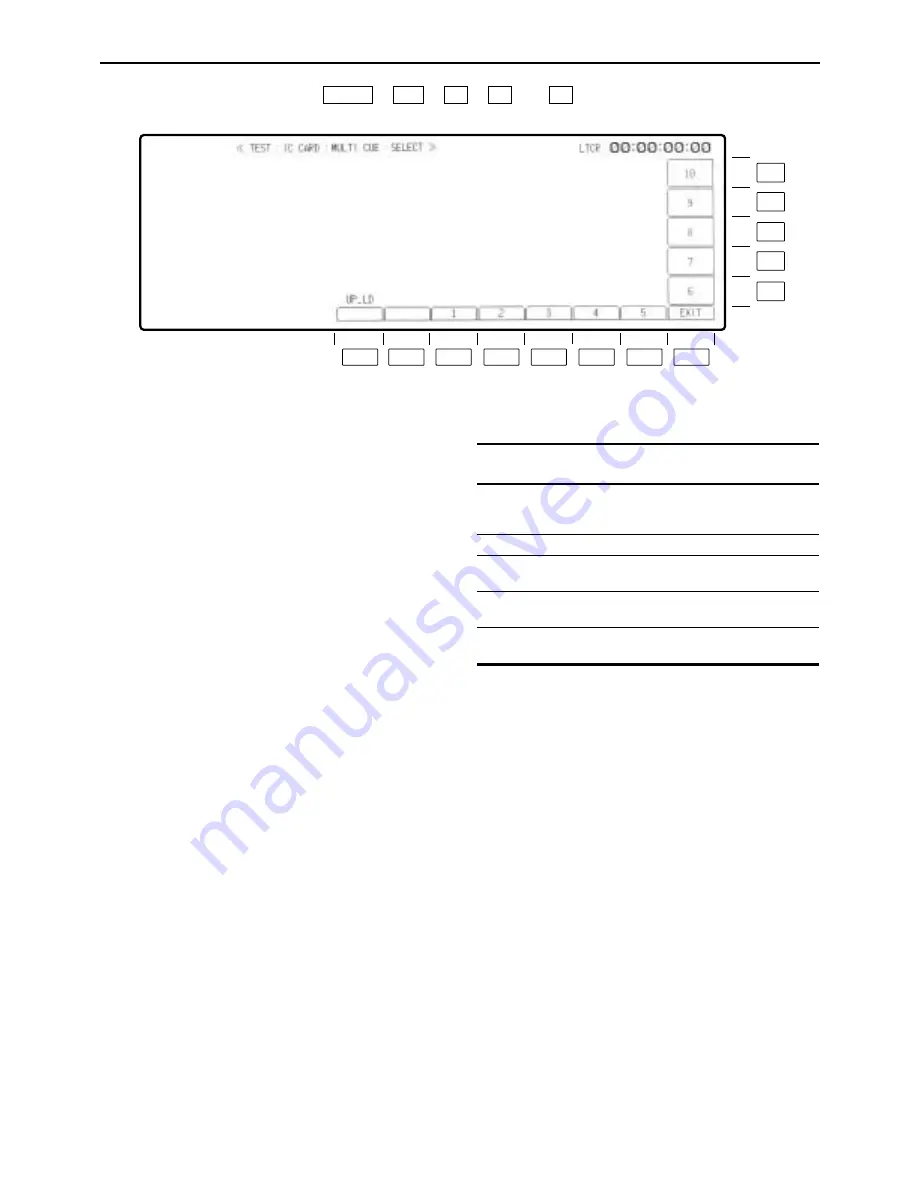
– 173 –
Description
Press together with F key.
This uploads the selected files from the
IC card to the VTR.
This selects the page to be
transferred.
This returns the system to the TEST
IC CARD: MULTI CUE menu.
This selects the page to be
transferred.
Key
F1
F2
F3–F7
F8
F9–F13
Key
designation
TO VTR
UP_LD
——
1–5
EXIT
6–10
O
TEST IC CARD: MULTI CUE: SELECT menu
function settings
N
TEST IC CARD MULTI CUE SELECT menu
This menu is displayed when the
>
>
>
and
keys are pressed together.
F1
F
F2
F13
TEST
F13
F12
F11
F10
F9
F8
F7
F6
F5
F4
F3
F2
F1
TO VTR
Summary of Contents for AJHD3700B-PE
Page 193: ... 193 ...
















































