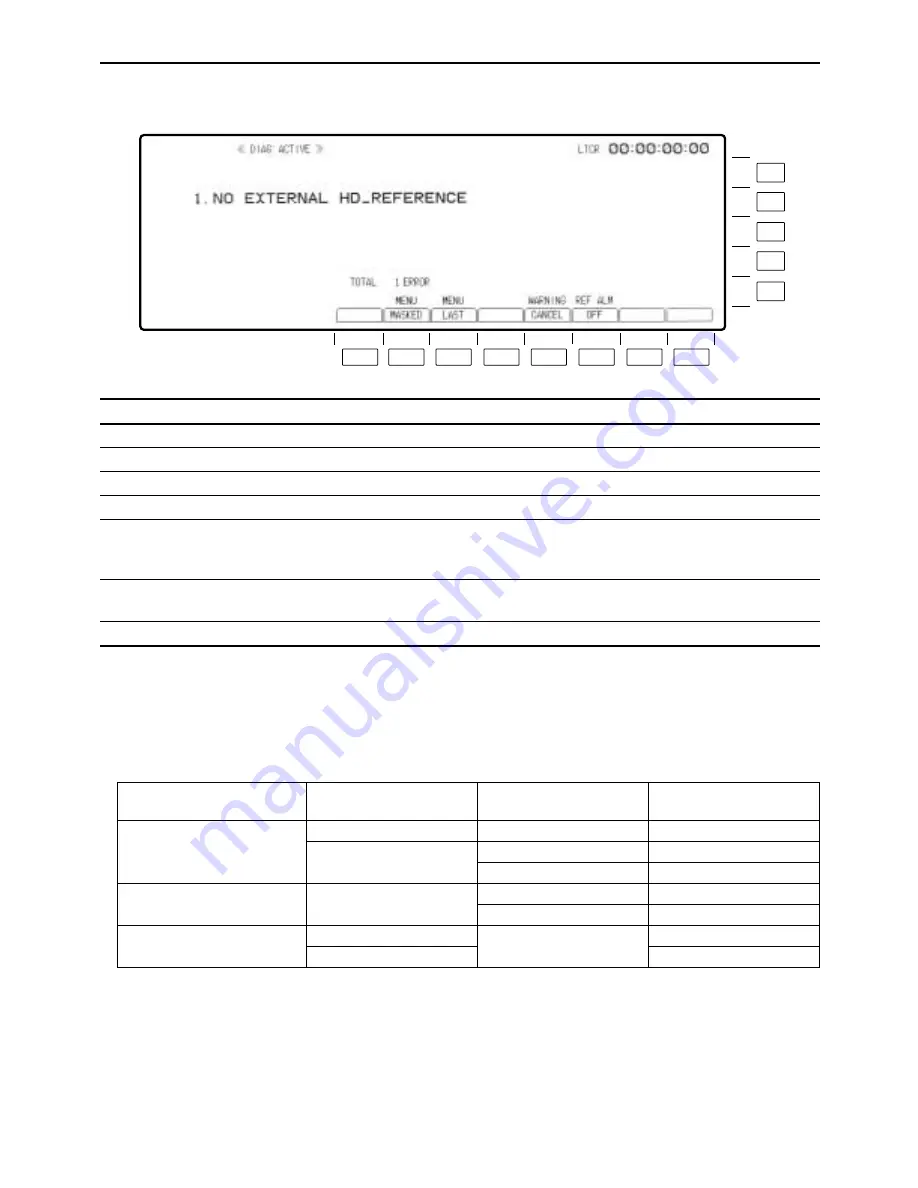
– 179 –
DIAG ACTIVE menu
When the DIAG key is pressed while the warning mark is displayed, the DIAG ACTIVE menu below appears.
Description
Transfers the VTR to the DIAG MASKED menu screen.
Transfers the VTR to the DIAG LAST menu screen.
Masks (cancels) the warning currently on display in the DIAG
ACTIVE menu. The error message for the masked warning can
be displayed on the DIAG MASKED menu.
ON:
When there is no REF input, STOP lamp blinks.
OFF: When there is no REF input, STOP lamp does not blink.
Key
F1
F2
F3
F4
F5
F6
F7–F13
Key designation
——
MENU MASKED
MENU LAST
——
WARNING CANCEL
REF ALM
——
∑
When there are multiple warnings
≥
Error messages are displayed from item of highest priority.
≥
All the messages can be viewed sequentially by operating the cursor and the up/down arrow keys.
≥
Total number of warnings is displayed.
∑
When F6 (REF ALM) key is set to ON, refer to the following table.
OUT_REF
AUTO/INPUT
HD
SD
SD_REF present/
absent
Present
Absent
——
Present
Absent
HD_REF present/
absent
——
Present
Absent
Present
Absent
——
STOP blinks/glows
Glows
°
Glows
°
Blinks
Glows
°
Blinks
Glows
°
Blinks
F13
F12
F11
F10
F9
F8
F7
F6
F5
F4
F3
F2
F1
°
This lamp lights in the STOP mode; it is off in all other modes.
Summary of Contents for AJHD3700B-PE
Page 193: ... 193 ...
















































