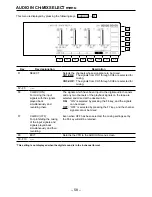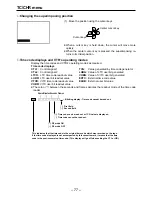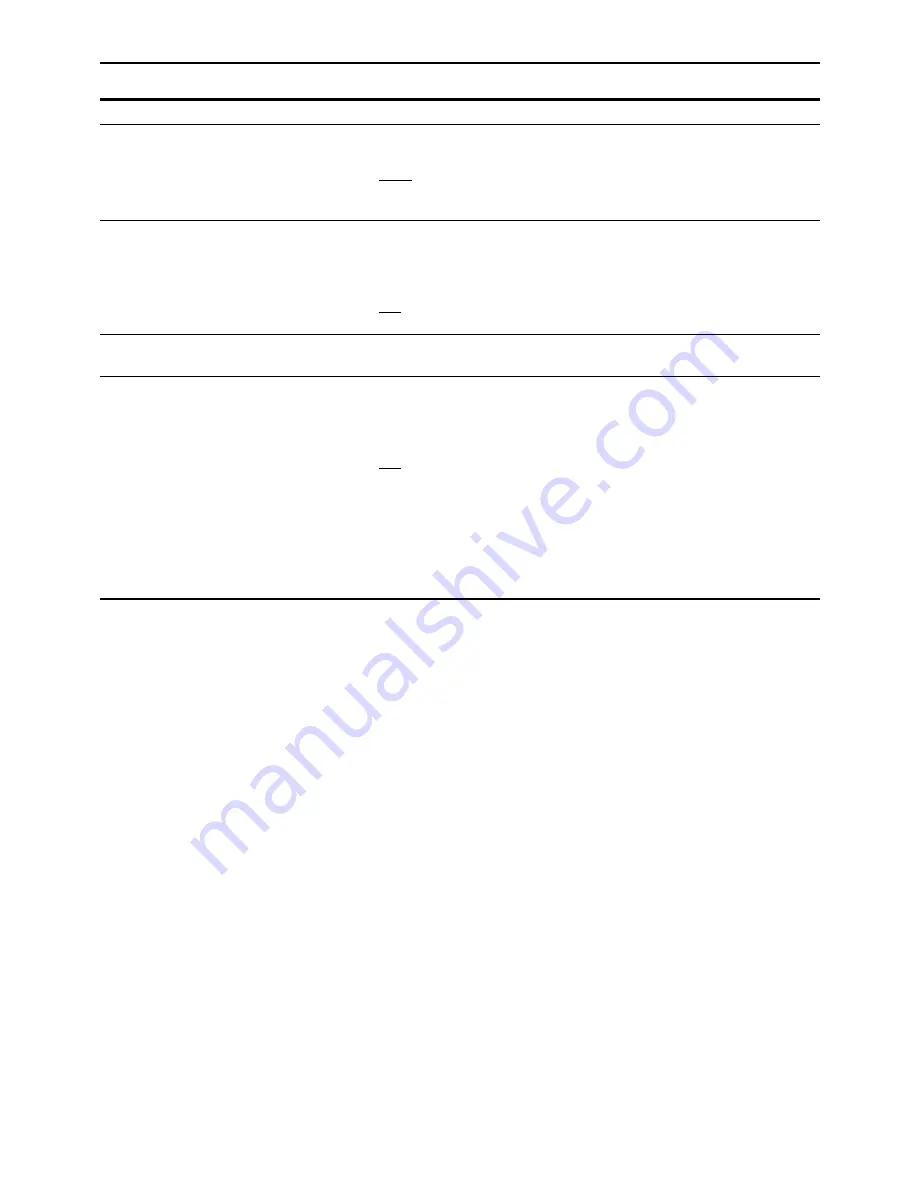
– 67 –
AUDIO OUT SET UP menu
Key
F10
F11
F12
F13
Key designation
STYLE
°
1
RATE CON
°
2
STATE
AUTO CPY
°
3
Description
This menu item can be set by pressing the F10 key together with
the F key.
PCM:
The style is set to the normal PCM audio mode.
DATA: The style is set to the data mode (compressed audio:
Dolby-E).
This enables recording and playback to be conducted either
through the rate converter in the AUDIO I/O area and with the
digital filter activated (function ON) or with the rate converter
bypassed and the digital filter remaining inactive (function OFF).
ON: For recording and playback through the rate converter.
OFF: For recording and playback with the rate converter bypassed.
Transfers the VTR to the AUDIO OUT SET UP STATE menu
screen. (See page 70.)
This enables the sound of channels 1 through 4 to be output to
the audio AES output and embedded audio output channels 5
through 8 even when an audio 4-channel format or 4-channel
tape is to be played back.
ON:
The sound of channels 1 through 4 is output to channels
5 through 8.
OFF: The sound is not output to channels 5 through 8.
O
Note
N
If the CH1-4 setting on the AUDIO OUT SDI ASSIGN MENU is
OFF, the sound is not output to embedded audio output
channels 5 through 8 even when ON has been selected as the
setting of this menu item.
°
1
The data mode is operational only in the 4-channel audio versions of the 1080/59.94i and 720/59.94p system
formats.
°
1
The items on this menu can also be set on the AUDIO IN SETUP menu. If the setting is updated on one menu, it
will be updated on the other menu as well. Furthermore, these settings cannot be performed on a channel by
channel basis.
°
2
RATE CON ON/OFF function
°
1
This menu item can be set on the AUDIO IN SET UP menu as well. When its setting is changed on one of the
menus, the change will be reflected on both menus.
°
3
This item appears only when an audio 4-channel format (1080/59i, 720/59p or 480/59i) has been selected.
Summary of Contents for AJHD3700B-PE
Page 193: ... 193 ...