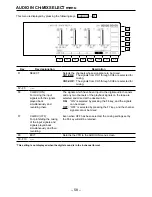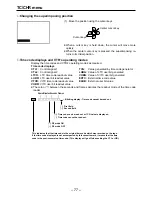– 68 –
AUDIO OUT SET UP menu
F11 (RATE CON) key
∑
Operation
≥
The menu item is set to ON or OFF for both the recording and playback systems simultane-
ously: it is not possible to select the item’s setting for recording or playback only.
≥
Similarly, the menu item is set to ON or OFF for all channels CH1 to CH8 (or CH1 to CH4)
simultaneously: it is not possible to select the item’s setting for specific channels only.
≥
If the DATA mode has been selected using F10 (STYLE) when the system format is 1080/59i
4ch or 720/59p 4ch, the DATA mode setting takes precedence. (Recording and playback are
conducted with the rate converter bypassed.)
∑
Formats supported
≥
The menu item is displayed and ON or OFF can be selected as its setting only with the system
formats listed below.
≥
1080/23p (psf)_8ch,
1080/25p (psf)_8ch,
1080/50i_8ch,
1080/59i_8ch,
≥
720/59p_8ch,
1080/59i_4ch,
720/59p_4ch
≥
When 1080/24p(psf) 8ch has been selected as the system format, the menu display is cleared,
and the rate converter is forcibly set to ON.
≥
When 525/59i 4ch, 525/59i 8ch or 625/50i has been selected as the system format, the menu
display is cleared, and the rate converter is forcibly set to OFF.
∑
Precautions when selecting OFF as the rate converter setting
≥
The video input and AES input must be synchronized.
≥
The video output and reference signal selected by OUT REF must be synchronized.
≥
During P.PLAY playback, the frequency of the digital audio output ceases to be 48 kHz, and it
is no longer possible for the signals to be received by external components.
≥
Similarly, during frame rate conversion playback (such as when a tape recorded at a system
frequency of 23 Hz is to be played back at a system frequency of 25 Hz), it is no longer possi-
ble for the signals to be received by external components.
Summary of Contents for AJHD3700B-PE
Page 193: ... 193 ...