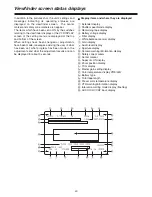52
1/100
1/120
1/250
1/500
1/1000
1/2000
Setting the electronic shutter
Shutter modes
<Notes>
O
No matter in which mode the electronic shutter is
used, the higher the shutter speed, the lower the
camera’s sensitivity.
O
When the aperture is in the automatic mode, it will
increasingly open and the depth of focus will
become shallower as the shutter speed is
increased.
Available shutter modes and shutter speeds
Mode
Shutter speed
Application
For shooting fast-moving
subjects clearly
Standard
1/100, 1/120, 1/250,
1/500, 1/1000 and
1/2000 (sec.)
For shooting in such a way
that the horizontal striping is
minimized on the monitor
screen
SYNCHRO
SCAN
Between 1/60.0 sec.
and 1/251.3 sec.
Setting the shutter mode and
speed
1
Following the steps for “Switching the display
mode” (page 44), set DISP MODE to “2” or “3” on
the CAM VF DISPLAY screen of CAM MENU.
SHUTTER switch
Example:
“1/120,” “1/61.2,” etc.
2
Press the SHUTTER switch from ON to SEL.
The current shutter setting appears on the setting
change message display area of the viewfinder
screen.
Standard mode
SYNCHRO SCAN
mode
3
Press the SHUTTER switch to the SEL position
again, and repeat this until the desired mode or
speed is displayed.
When all the modes and speeds are displayed, the
display will change in the sequence shown below.
When the required shutter speed and mode have
been assigned beforehand, only the assigned
speed or mode will be displayed.
O
The SHUTTER switch is used to set the shutter
speed and the shutter speed in the standard mode.
O
The shutter speed in the SYNCHRO SCAN mode
can easily be changed using the SYNCHRO (“+”
and “–”) buttons.
O
On the SHUTTER SPEED screen of CAM MENU,
the setting range of the shutter speed can be
restricted to the required range and whether or not
to use the special operation mode (SYNCHRO
SCAN) can be selected.