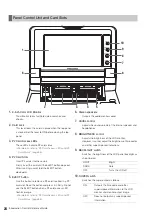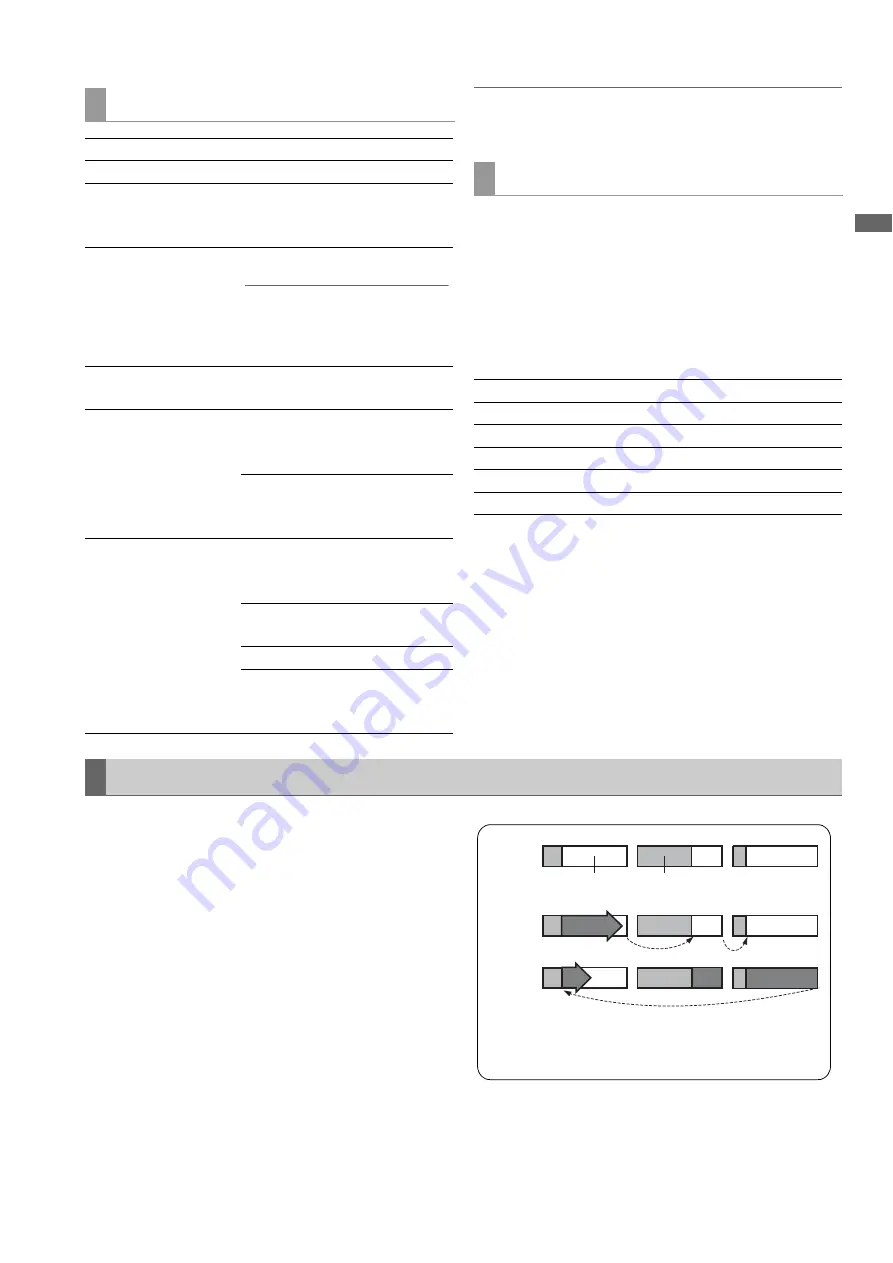
Introduction: Recording, Playback and P2 Card Handling
35
Intr
od
uc
tio
n
◆
NOTE:
• Detailed check of P2 card status is possible. Refer to “Checking
A continuous recording that is longer than the durations given
below when an 8 GB P2 card is used in this unit will result in
the automatic division of the recording into different clips.
Even so, the recordings on the two clips can be handled as a
single clip in thumbnail operations (display, delete, repair,
copy, etc.) on a P2 device.
Such a recording may be handled as separate clips in
nonlinear editing software or on PCs.
* Available when the optional AVC-Intra Codec board AJ-
YBX200G is installed
When two or more P2 card slots contain cards, the unit
records continuously by switching cards. When available
space on the P2 cards has been used up, recording
continues from the first card overwriting previously recorded
loop recording.
To use this function, set LOOP REC in the setup menu to “ON”.
➝
For details, refer to “Setup Menu No. 041 (LOOP REC)”
P2 Card Access LEDs and P2 Card Status
P2 card access LED
P2 card status
Green light
Reading and writing are possible.
Orange light
Reading and writing are possible.
The card is selected for recording
(including loop recording).
Flashes orange
Reading and writing are possible.
◆
NOTE:
• Do not turn the unit off or remove a
P2 card during recording or when
the LED flashes orange.
Flashes rapidly in
orange
P2 card is being recognized.
Flashes green
The P2 card has no remaining
memory capacity. Available only
for reading.
The write-protection switch on the
P2 card is set to [PROTECT].
Available only for reading.
Off
The P2 card is not properly
formatted. Reformat the card on
this unit.
This card cannot be used in this
unit. Replace the card.
No P2 card has been inserted.
The unit is in the USB DEVICE
mode and is not accessing the P2
card.
Dividing clips over 4 GB in length
Recording format
Recording duration
DVCPRO HD
Approx. 5 min.
DVCPRO50
Approx. 10 min.
DVCPRO/DV
Approx. 20 min.
AVC-Intra50*
Approx. 10 min.
AVC-Intra100*
Approx. 5 min.
LOOP REC Function
B
A
C
B
C
D
Card 1
Card 2
Card 3
Unrecorded area Recorded area
S
tate of
card
s
prior
to loop
recordin
g
Recordin
g
s
tart
s
Recordin
g
cycle 1
Recordin
g
cycle 2
Loop recording record
s
the
u
nrecorded
a
re
as
(A
B
C
order) on the P2 c
a
rd
s
. When
a
ll
u
nrecorded
a
re
as
on the
c
a
rd
s
h
a
ve
b
een recorded, recording contin
u
e
s
b
y overwriting
previo
us
loop recording in
a
re
a
A (D).