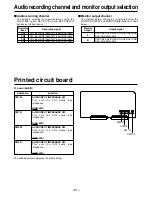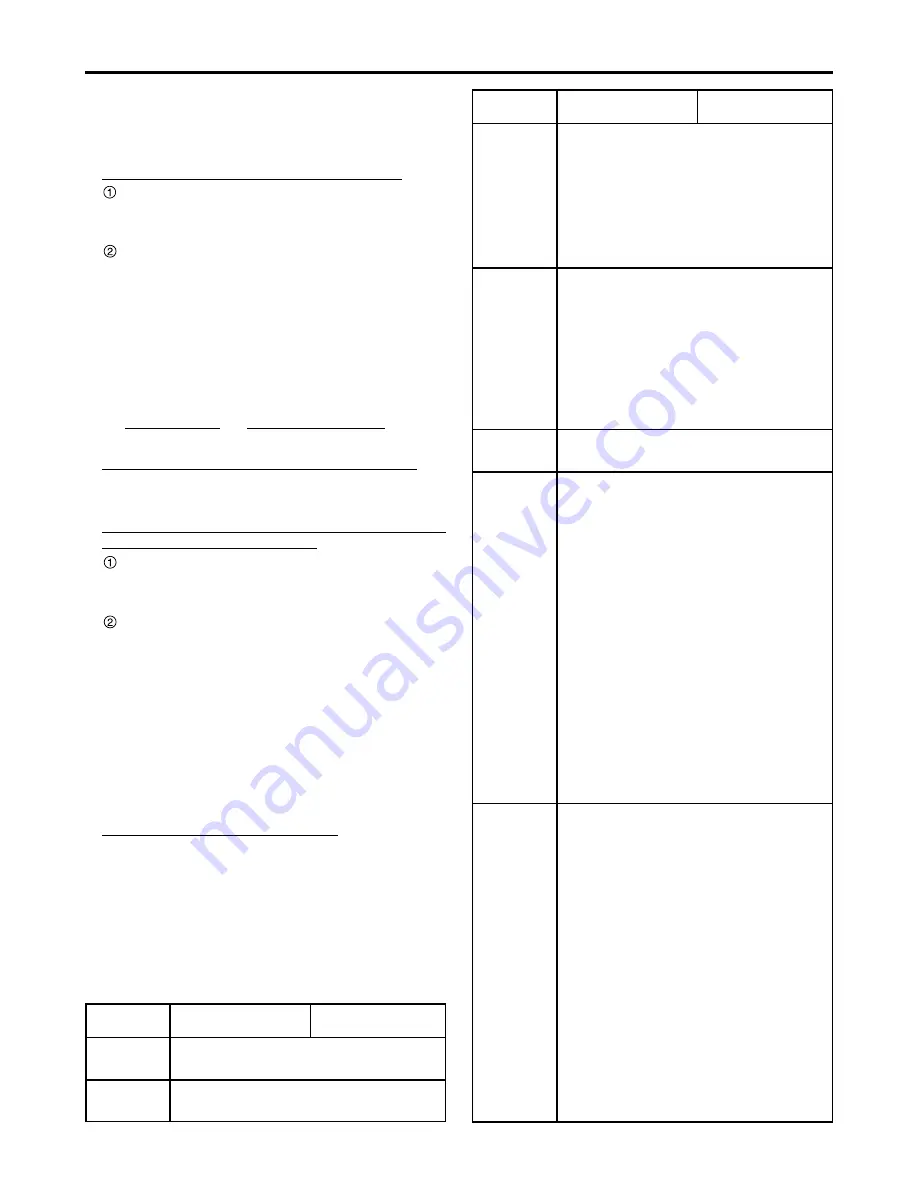
– 68 –
SHTL
FORWARD
[STX] OSF:data [ETX]
↔
↔
[STX] OSF [ETX]
This is the forward direction shuttle
command.
data = n : speed data
0 : STILL
1 :
××
0.03
2 :
××
0.1
3 :
××
0.2
4 :
××
0.5
5 :
××
1
6 :
××
2
7 :
××
4
8 :
××
8
9 :
××
16
A :
××
32
Note:
The x16 and x32 speed differ according to
the setting selected for setup menu No. 101
(SHTL MAX).
SHTL
REVERSE
[STX] OSR:data [ETX]
↔
↔
[STX] OSR [ETX]
This is the reverse direction shuttle
command.
data = n : speed data
0 : STILL
1 :
××
0.03
2 :
××
0.1
3 :
××
0.2
4 :
××
0.5
5 :
××
1
6 :
××
2
7 :
××
4
8 :
××
8
9 :
××
16
A :
××
32
Note:
The x16 and x32 speed differ according to
the setting selected for setup menu No. 101
(SHTL MAX).
RS-232C interface (continued)
Return format
[memory card recorder
→
controller (PC)]
The following responses are made to the command. If
necessary, more than one response is made.
When the communication has terminated normally
The receive completion message is returned.
The execution completion message is returned.
[command] :
This is the message (data) which is returned or the
execution completion message identifier.
[data] :
This is the data to be returned. It can be omitted.
Example :
Send command
Return message (data)
[STX] OPL [ETX]
→
[ACK] [STX] OPL [ETX]
When the communication has terminated abnormally
When processing is not possible due to incorrect data or
trouble in the memory card recorder
The receive completion message is returned.
An error code is returned.
Error code table
ER001 :
Invalid command
• Unsupported command received.
• Error in command execution
ER002 :
Parameter error
ER1FF :
Deck system error
[STX]
[ERN
1
N
2
N
3
]
[ETX]
02h
Error code
03h
[ACK]
06h
[NACK]
15h
[STX]
[command]
[data]
[ETX]
02h
XX XX XX
XX.....XX 03h
[ACK]
06h
Deck
operation
Send command
Return (completion)
message
REWIND
[STX] ORW [ETX]
↔
↔
[STX] ORW [ETX]
This command is for rewinding.
The resulting output picture and sound statuses
differ according to the settings selected for the
setup menu No. 105 (AUTO EE SEL).
The maximum speed differs according to the
setting selected for setup menu No. 102 (FF.
REW MAX). For details, see each setup menu.
FAST
FORWARD
[STX] OFF [ETX]
↔
↔
[STX] OFF [ETX]
This command is for fast forwarding.
The resulting output picture and sound statuses
differ according to the settings selected for the
setup menu No. 105 (AUTO EE SEL).
The maximum speed differs according to the
setting selected for setup menu No. 102 (FF.
REW MAX). For details, see each setup
menu.
REC
[STX] ORC [ETX]
↔
↔
[STX] ORC [ETX]
This command is for starting the recording.
Deck
operation
Send command
Return (completion)
message
STOP
[STX] OSP [ETX]
↔
↔
[STX] OSP [ETX]
This command is for stopping the travel.
PLAY
[STX] OPL [ETX]
↔
↔
[STX] OPL [ETX]
This command is for starting playback.
Command table
Commands relating to operation control
Notes:
• As for the return (completion) message, [ACK] is
first returned when data is received, and the
execution message is subsequently returned. It is
only the execution message which is listed in this
table.
• In the case of commands not listed in the table,
ER001 (invalid command) is returned after [ACK]
has been returned.