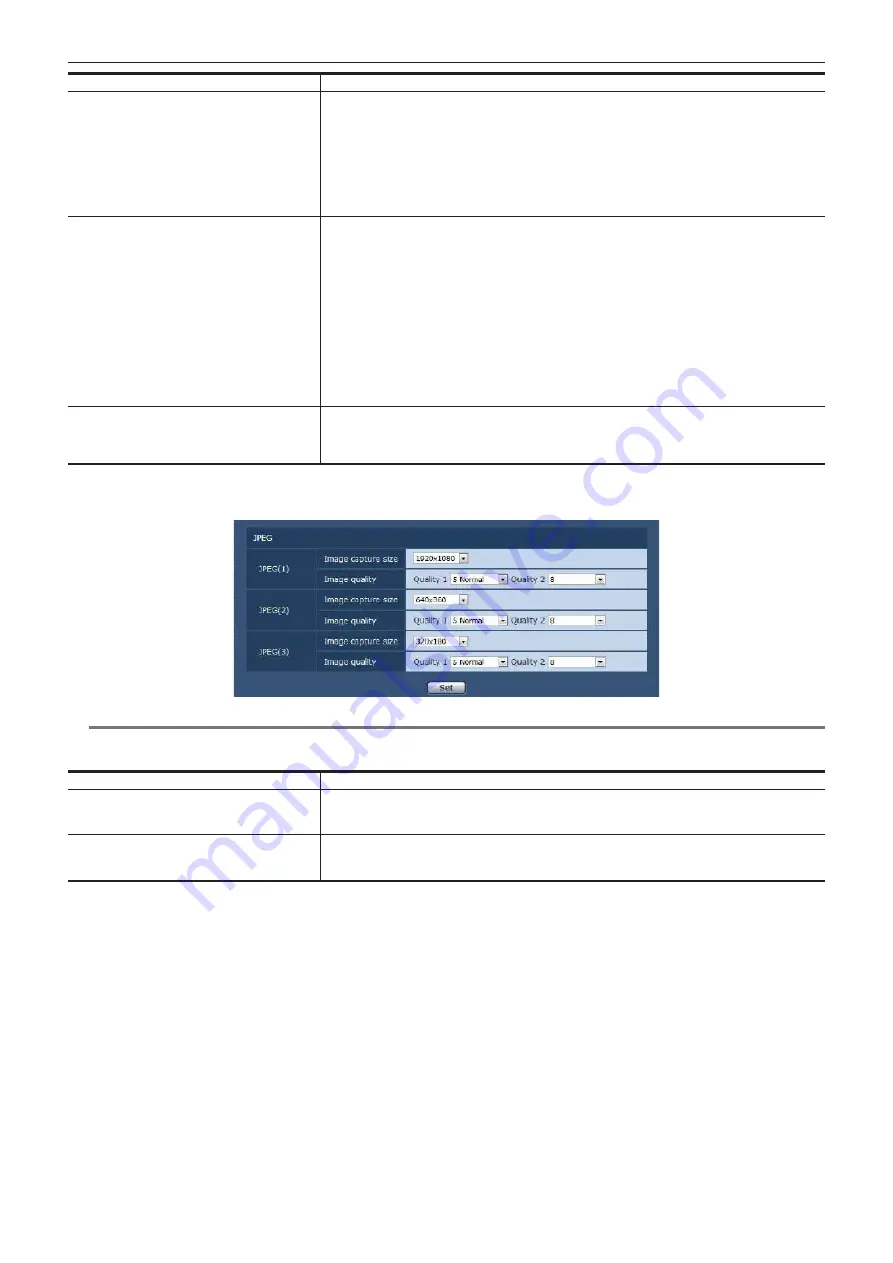
– 83 –
Chapter 5 Web Screen — [Setup] screen
Item
Description of settings
[Stream]
Selects the image to be displayed on the [Live] screen.
[H.264(1)]:
Displays movie (H.264 (1)).
[H.264(2)]:
Displays movie (H.264 (2)).
[H.264(3)]:
Displays movie (H.264 (3)).
[H.264(4)]:
Displays movie (H.264 (4)).
[JPEG(1)]:
Displays still image (JPEG (1)).
[JPEG(2)]:
Displays still image (JPEG (2)).
[JPEG(3)]:
Displays still image (JPEG (3)).
f
Factory setting: [H.264(1)]
[Refresh interval (JPEG)]
Sets the refresh rate for JPEG images.
At 59.94 Hz
[1fps], [2fps], [3fps], [5fps], [6fps]*, [10fps]*, [15fps]*, [30fps]*
f
Factory setting: [5fps]
At 50 Hz
[1fps], [2fps], [5fps], [10fps]*, [12.5fps]*, [25fps]*
f
Factory setting: [5fps]
The image refresh rate may decrease to lower than the configured value depending on the network
environment, resolution, image quality, and number of users simultaneously accessing the camera.
If the configured image refresh rate cannot be realized, setting a lower resolution or image quality may
increase the refresh rate to be closer to the configured value.
* When [H.264 transmission] is set to [On], the image refresh rate may decrease to lower than the
configured value.
[Image quality(JPEG)]
Configures the image quality of the first image when JPEG image is displayed on the [Live] screen.
[Quality1]:
Image quality 1
[Quality2]:
Image quality 2
f
Factory setting: [Quality1]
r
JPEG
Configure [Image capture size] and [Image quality] for [JPEG(1)], [JPEG(2)], and [JPEG(3)].
@
@
NOTE
t
Different resolution must be each selected for [JPEG(1)], [JPEG(2)], and [JPEG(3)]. The same resolution cannot be selected for different JPEG image
setting.
Item
Description of settings
[Image capture size]
Sets the resolution of the displayed image when JPEG images are displayed
[1920
×
1080], [1280
×
720], [640
×
360], [320
×
180], [160
×
90]
f
Factory setting: [1920
×
1080] ([JPEG(1)]), [640
×
360] ([JPEG(2)]), [320
×
180] ([JPEG(3)])
[Image quality]
Sets two types of the image quality for JPEG images in each resolution.
[0 Super fine], [1 Fine], [2], [3], [4], [5 Normal], [6], [7], [8], [9 Low]
f
Factory setting: [5 Normal] ([Quality1]), [8] ([Quality2])
r
H.264
Set [Max bit rate (per client)], [Image capture size], [Image quality], etc. for H.264 image. (Windows)
The following screen shows an example of [H.264(1)].
















































