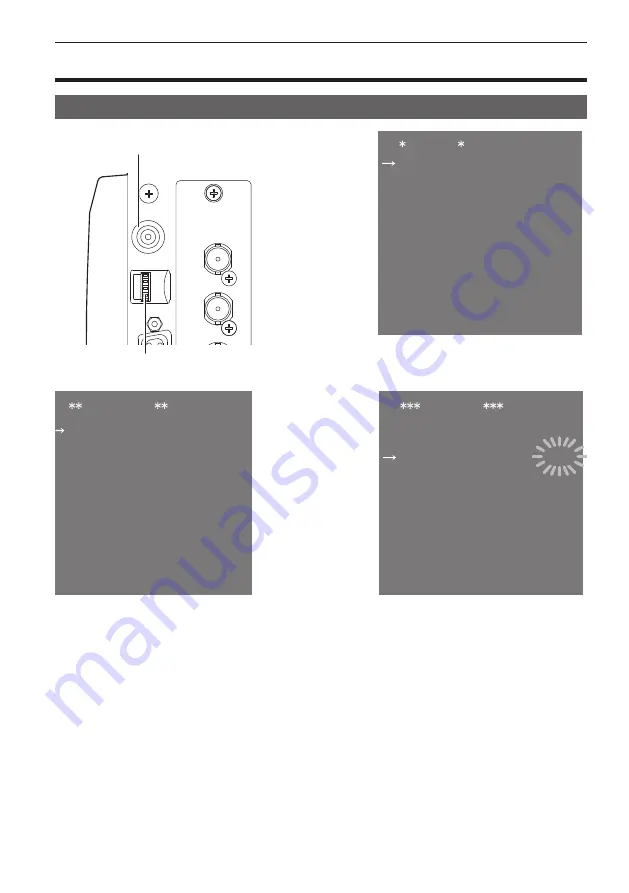
Menu operations
45
Menu operations
Basic operations
DISPLAY SETUP
SWITCH MODE
PAINT
SYSTEM MODE
IN/OUT SELECT
INTELLIGENT
NETWORK SETUP
FILE
MAINTENANCE
DIAGNOSTIC
MAIN MENU
DISPLAY SETUP
MARKER
MONITOR DISPLAY
MARKER (1/3)
FOCUS ASSIST SW
FOCUS ASSIST
IN RED SW
IN RED COLOR
BAR SW
MAG SW
OFF
OFF
RED
OFF
OFF
Jog dial button
<MENU> button
Fig. 1
Fig. 2
Fig. 3
1
Press the <MENU> button.
The [MAIN MENU] of the camera is displayed in the image output from the <HD SDI OUT 2> terminal.
(Fig. 1)
2
Turn the jog dial button to select an item.
3
Press the jog dial button.
The menu of the selected item is accessed. (Fig. 2)
4
Turn the jog dial button to select an item.
5
Press the jog dial button.
The menu of the selected item is accessed. (Fig. 3)




































