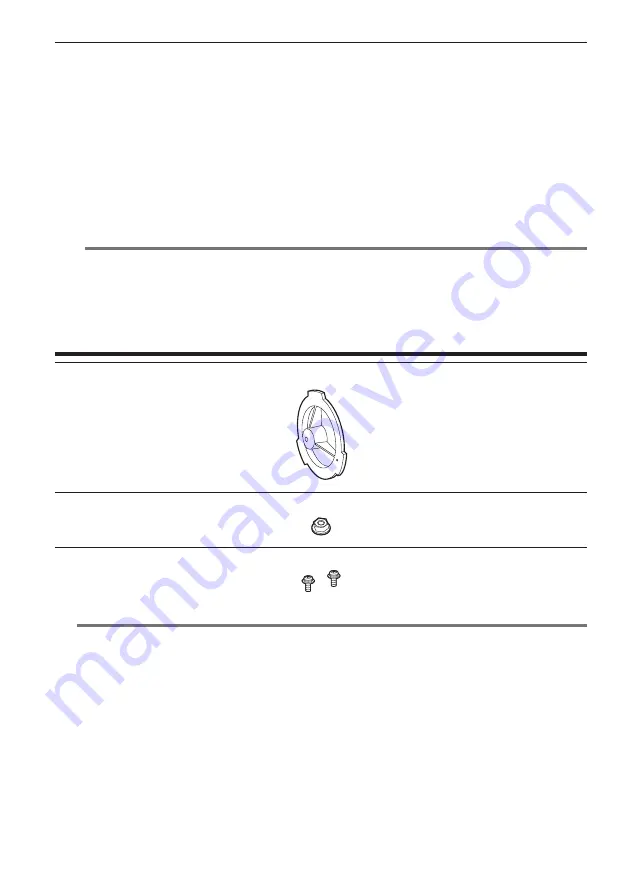
Accessories
39
g: AW-RP50N/AW-RP50E
f
Video output
For UHD mode
-
For UHD main line: Use the output from the <UHD/HD SDI OUT 1> to <UHD/HD SDI OUT 4>
terminals.
-
For HD main line: Use the output from the <HD SDI OUT 1> terminal.
-
For HD monitor: Use the output from the <HD SDI OUT 2> terminal
For UHD CROP mode/HD mode
-
For HD main line: Use the output from the <HD SDI OUT 1> terminal, or the output from the <UHD/HD
SDI OUT 1>/<UHD/HD SDI OUT 2> terminal
-
For HD monitor: Use the output from the <HD SDI OUT 2> terminal
@
@
NOTE
t
Pressing the <MENU> button will display the menu in the output from the <HD SDI OUT 2> terminal.
f
Remote camera controller
Connect AW-RP50N/AW-RP50E or AW-RP120G to the <I/F> terminal or the <LAN> terminal.
Accessories
Mount cap (already attached to the product)
Flange nut (x1)
Wire mounting screws (x 2)
@
@
NOTE
t
Properly dispose of the packaging materials after unboxing the product.










































