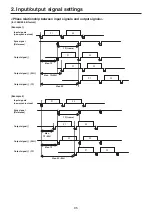108
3. System settings
3-7-3. Displaying the version information
and option information
Information on the unit’s software and hardware versions and
the versions of the options are displayed.
Displaying the version information
1
Press the
s
button to light its indicator, and display the
System menu.
2
Use [F1] to display the Main Version sub menu.
The unit’s system version information is displayed in
the System Version item.
3
Use [F3] to select the type (Soft or FPGA) of the version
to be displayed using the Module Type item.
The item of the module that corresponds to the
selected type can be selected as the Select item
using [F4].
When [F4] is used, the version of the selected item is
displayed in the Version item of [F5].
Displaying the option version information
4
Use [F1] to display the Option Version sub menu.
5
Use [F2] to select the option slot using the Select item.
SLOT A
Option slot A
SLOT B
Option slot B
6
The types of the option boards connected are displayed
in the Board item.
7
The option board version information is displayed in the
Version item.